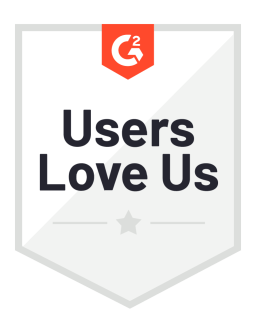In the world of social media, change is the only one certain thing, which means the next big app is already being coded somewhere. If you dig a bit deeper you will find a common denominator behind the rise of Facebook, Twitter, Instagram, TikTok (and more): photos, videos, and short, easily digestible content.
Any list of social media video tips and photo tips will, as their main point, bring up the importance of quality, and to create great quality content requires great tools. But how do you decide which tools are the best ones for you?
That’s why we’re here with insights on some of the best photo and video editing apps for social media.
Best photo editing apps for social media
Best video editing apps for social media
Best photo editing apps for social media
In this section, we will try to answer the question, what is the best photo editing app? The applications listed here are not ranked, but do represent some of the best photo editing software that is available.
Pixlr
Pixlr is a very popular photo editing app available for both iOS and Android that can take your social media content far. This free app has many great social media photo editing and enhancing options that can help your posts stand out.
Using both basic and custom social media photo sizes, you can use it to make collages, apply photo effects and filters, and enhance the quality of your photos with great features like color splash, double exposure, or focal blur.
Pixlr main features
Instantly adjust the color of your photos with auto-fix
Crop, resize and change the border of your photos in a few easy steps
Use color splash to add color effects and enhance photo color
Choose from a multitude of effect packs you can add to your social media photos
Use the stylize feature to sketch or add photo effects
Add shades, cool down, or amplify the photo tone
Create amazing collages with plenty of options for style, ratio, and background
The double exposure feature allows you to easily apply effects with adjustable layers and transparency
Easily learn how to edit photos to remove red eye or whiten teeth
The add text feature comes with many font options
Focal blur effect
Pixlr options and pricing
Pixlr is downloadable on iOS and Android devices. It is free and very user-friendly. Pixlr X and Pixlr E, the two versions of the online photo editor software, are available for desktop and provide many advanced features and options.
VSCO
VSCO is a photo and video editing app and a photo-sharing platform. It’s a very easy tool you can use to enhance the quality of your social media posts.
It’s user-friendly and has a clean and simple design and menu. When you become a VSCO member, you also get access to a community similar to Instagram. There, you can browse photos and videos in the discover feed and also connect with friends or join weekly photo challenges.
VSCO main features
VSCO has 10 free, quick, and easy photo editing presets
For more advanced editing, you can use the manual adjustment options and add your flair
The app enables simple importing and editing options for RAW photos
You can change photo perspectives with crop and skew and adjust exposure, clarity, and saturation
You can edit contrast and saturation or use the grain and fade options to add an old film effect to your photos
The photo enhancer allows you to modify the strength of the photo filter
To easily recreate your favorite edits, you can save them in recipes
The camera features allow you to adjust focus and exposure and choose flash modes and interface color
The built-in camera can be set up manually to adjust shutter speed, ISO, and white balance
You can use the same VSCO presets and editing tools for your videos
You can also create GIFs with VSCO
The VSCO montage feature allows you to make a video collage by combining video, photos, and shapes; options include adjusting the opacity of layers and double exposure.
VSCO options and pricing
VSCO is available for iOS and Android devices. To use it, you will need to set up an account – the app offers a 7-day free trial.
After the trial, the annual subscription fee is $19.99. It comes with full access to over 200 presets and advanced photo editing tools like HSL and split tone.
Infltr
If you are looking for an easy way to make your social media pop, meet Infltr. It edits photos with the help of photo filters and offers the most filter options out of any photo editing app.
It has over seven million possible filter combinations and advertises itself as the easiest editing tool in the field.
InfItr main features
You can instantly change the filter by touching the screen and choosing one of the seven million options
As you drag your finger across the screen, the combination of photo filters in effect changes
Editing options include adjustment of saturation, brightness, contrast, tint, temperature, as well as filter intensity
You can choose the filter before or after taking the photo
You can add filters to HD panoramic shots
You can also create and edit videos, GIFs, and live photos
You can choose and add your favorite filters to a filter library
InfItr options and pricing
Infltr is only available for iOS devices. The free version offers limited features. The yearly subscription costs $19.99 and there is also a monthly subscription available at $3.99.
WordSwag
WordSwag can instantly take your social media posts from drab to fab. It helps you create stylish posts with an expert designer touch.
The app allows you to create and add high-quality graphics and captions to your photos, as well as create flyers.
WordSwag main features
Hand-designed graphic font styles
Includes 1.3 million free backgrounds from Pixabay and 22 image filters
Font and layout combinations are constantly updated and change every time you use the app
You can add captions and quotes and there is also a library of thousands of captions that you can use for inspiration
You can choose your frames and layouts, as well as text effects like gold foil, water color, or stamped
The pro feature allows you to create high-resolution graphics for printing and add your brand’s logo
Easy share options for platforms like Instagram, Twitter, Facebook, and Pinterest
WordSwag options and pricing
WordSwag is available for free on iOS and Android devices. The monthly premium subscription has a 7-day free trial and comes with additional features like over 80 designer font styles, gold font colors, multiple text layers, custom colors, the possibility to add a logo, high-resolution export for printing, and removal of watermark for $4.99.
PicCollage
PicCollage is a collage-making app you can use for creating, drawing, and decorating the photo collages you post on your social media accounts.
It offers several options for photo grids and backgrounds and loads of fun stickers for a touch of personality. A simple tool that answers the question of how to edit Instagram photos.
PicCollage main features
Choose the grid that works for your social media content and instantly upload photos from your gallery
Add exclusive colorful stickers and fun backgrounds made by collaborating artists and illustrators
Create holiday cards with quick templates
Use the freestyle mode to create your type of collage
Use only your finger to edit Instagram or Facebook photos with the cut-out feature
Use the doodle feature to draw and write messages on your collage
Easily share your collage on your social media accounts
Easily send your pictures to print
PicCollage options and pricing
iOS and Android apps are free. The PicCollage Premium subscription offers access to enhanced features and options for watermark removal. An annual subscription plan is $35.99 and the monthly version is $4.99.
Best Video Editing Apps for Social Media
Following our section on photos, here we will try to answer the question of what is the best video editing app.
The uses of these apps are endless; you can edit videos for family use or spice up your webinar event, but one of the main uses is, of course, easily editing videos for social media. There are many choices that are available, so this list is just our view on the best editing apps for videos.
Adobe Premiere Rush
Created as a simpler alternative to Adobe Premiere Pro, the Premiere Rush app allows you to create and edit high-quality content for your social media platforms easily and without any complicated headaches.
Adobe Premiere Rush main features
You can use the built-in camera feature to film directly from the app and start editing instantly
Choose from a range of motion graphics built-in templates
Motion graphics editing options include color enhancement and customization of fonts or size
Easily add audio tracks to your video choosing from over 30 royalty-free options
Add effects like picture in picture or split view with multiple video tracks
Simple sharing options that allow you to resize videos or change them from landscape to portrait or square
You can add thumbnails, schedule your posts, and publish on multiple platforms at once directly from the app
Ideal for video for Instagram and Facebook with its 4:5 aspect ratio
Premium features include sound balancing and auto-ducking, access to the premium content library, and the possibility of exporting videos in 4K video quality
Adobe Premiere Rush options and pricing
Adobe Premiere Rush is available for iOS and Android devices. The download is free and there are several subscription options:
Subscription $9.99
Annual Premium Membership $34.99
Monthly Premium Membership $4.99
Rush Phone-Only Subscription $4.99
Monthly Premium Membership $4.99
Annual Premium Membership $29.99
iMovie
iMovie is a free video editing app for iOS that comes pre-installed on Apple devices. It’s ideal for simple video editing and very user-friendly.
It can take your social media content to the next level and help your brand stand out on platforms like Instagram. You can also use it to add voice-overs or music to your videos and upload them to iCloud.
iMovie main features
Animated drop zones make selecting videos and photos simple
You can record directly in the app
Includes 14 movie trailer templates
Easy customizing options for cast names and credits
8 unique movie themes with matching titles, transitions, and music
13 Apple-designed video filters
Slow-motion and fast-forward options
Simple access for adding a picture in picture, green screen, or split-screen effects
Add a soundtrack to your movie with the built-in feature that automatically adjusts to the length of the movie
Add sound effects or narration
Easy transfer to other iPhone, iPad, and iPod touch by AirDrop or iCloud Drive
iMovie options and pricing
iMovie is available for free on iOS devices and comes pre-installed on Apple iPhone and iPad.
LumaFusion
LumaFusion is a more professional video editing app with many free features, as well as additional, more advanced, in-app purchases and an easy-to-use, intuitive design. You can use it to improve the quality of your social media videos and get noticed online.
LumaFusion main features
Customizable aspect ratios
Options for editing iPhone and iPad video recordings
Frame rates from 18fps to 240fps
Easy options for importing media directly from Photos, GNARBOX, WD Wireless, Frame.io or cloud storage, SanDisk iXpand flash drives, and SMB network drives
Free music, loops, sound effects, videos, and backgrounds
Up to 6 video/audio tracks available for adding photos, videos, audio, titles, and graphics
6 additional audio tracks available for adding narration, music, and sound effects
Extended features include insert or overwrite clip, as well as to link or unlink clip
Options to share a preview on an external monitor
Layer effects include chroma key, blurs, distort, change styles, and color
Color correction tools
Unlimited keyframes for animating any effect or color
Use slow /fast motion, forward, and reverse options
Add layers for titles with text, shapes, and images
Adjustable fonts, colors, borders, and shadows
You can also import custom fonts
Easily share or archive edited social media videos
LumaFusion options and pricing
LumaFusion is available for $29.99 on iOS devices. In-app purchases include Storyblocks for $9.99/month and $69.99/year, and FCPXML Export for $19.99.
FilmoraGo
FilmoraGo offers an easy and intuitive way to edit social media videos. It is very popular with Android users and has over 50 million installs. Use it to edit and enhance your social media content and you are sure to stand out.
FilmoraGo Main features
Offers copy, paste, rotate, and sequence adjustment options
You can also rearrange, reduce, and split videos, or adjust the video speed
For audio, you can adjust the volume or mute it
Choose from a wide range of music tracks and sound effects that you can add to your video
Add text, notes, filters, or stickers to your social media videos
Editing options include adjusting brightness, clarity, contrast, and saturation
You can create a personal video filter
FilmoraGo options and pricing
The FilmoraGo social media video app is free for Android and Apple devices. The Pro version is $4.99/month or $29.99/year.
Splice
Splice is a great, intuitive video editing app with an easy-to-use menu created by GoPro. You can use it on iPhone and iPad to create and edit videos and give them a high-quality, professional polish. It’s great if you share adventurous, bold, content on your social media accounts and need an editing app that will make your GoPro videos pop.
Splice main features
Editing tools include trim, cut, and crop options
Easily add filters and backgrounds
Change colors and orientation or add text overlays
Options for adjusting playback speed and slow motion
Options for adjusting the transition style and the transition speed
Create soundtracks with a wide variety of free music and sound effects
Add songs from your own iTunes collection or add narration
Easily share your edited videos on social media (YouTube, Instagram, Facebook)
Splice options and pricing
Splice is available for iOS devices. The download is free and subscriptions range from $1.99 for the trial version to $2.99 for the movie creator and clip editing app.
The Takeaway
We hope that this list will help you to navigate through a wide choice of social media photo and video apps. One thing is for sure, that with this wide array of tools at your disposal there is no need to join any kinds of online course platforms to edit great photos and pictures.
All of them have some great features, but at the end of the day, you have to test for yourself to see what fits you the best!
Editor's Note: This article was originally published on socialbakers.com. Any statistics or statements included in this article were current at the time of original publication.