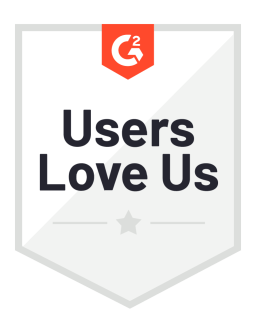How can you calculate the impact of Facebook ads in driving the growth of your business?
Is your ad spend reaping a significant positive ROI or are you just wasting your resources on a marketing strategy that isn't working for you?
To achieve success in any advertisement campaign, there are key social media metrics that you need to track. In this article, we’re highlighting nine ways that you can analyze your Facebook ads performance.
It helps if you use a tool with a complete Facebook ads dashboard to keep track of everything, but the measurements are available directly in the platform, too.
Let's get started.
1. Monitor reach and impressions
The first step is to determine the number of people that see your paid ads. To calculate this, you need to monitor your ad reach and the number of impressions it receives.
Reach and impressions are two distinct metrics that marketers sometimes confuse, but they mean different things.
Your ad reach is the total number of people that saw your ad. For example, if your Facebook ad was shown to 50 users, your ad reach would be 50.
Impressions are the number of times people saw your ad, even if the same person saw the ad twice. The higher the number of impressions your ad gets, the more awareness it garners.
For example, if 50 Facebook users were shown your ads and they viewed it twice, the number of impressions would be 100.
While it is important that your ads get a significant number of impressions, you need to be wary of ad fatigue.
Ad fatigue is a situation where one user sees an ad multiple times while scrolling through the feed. For example, if your ad was shown to 500 people and it has 5,000 impressions, that would mean that the average user saw your ad 10 times.
A single user seeing an ad multiple times would reduce the amount of conversion your ads would generate. For instance, if your Facebook ad was shown 10 times to a user that has already been converted, it would be a waste of resources.
It would be better for the paid ads to be distributed evenly to users who haven't viewed the ad before, or the ones who have viewed it once and need further convincing.
Not only can ad fatigue annoy your audience, but it can make your entire campaign expensive. So, what steps can you take to combat Facebook ad fatigue?
Automatically pause paid ads with high frequency
Once your Facebook ads reach a high frequency of impressions, you should pause the ads.
If you are running a ton of Facebook paid ads simultaneously, it would be tedious to do this manually. You can use Facebook's automated rules to automate the process.
To create a Facebook automated rule, go to the Facebook Ads Manager, then click on Automated Rules under Create & Manage.
The next step is to click the green Create Rule button. Next, you apply the rule to All Active Ads and the action would be Turn Off Ads.
Under Conditions, you can choose when to turn off high-frequency ads. You can set the Frequency and Impressions limits to fit the parameters of your business and account activity.
Create new Facebook ads and new audiences
Since you are pausing ads with high frequency, you would need to create new Facebook ads so you can keep generating revenue.
Creating a new ad isn't difficult. You can do the following to get started quickly:
Change CTAs
Change ad copy or headlines
Use new images or videos in the ad content
Change the image background
These are the steps you can use to create a new audience:
Create a new audience based on customer behavior
Create lookalike audiences based on key metrics like engagement, time spent, purchasing power, etc.
Create new audiences by uploading customers from a file or directly syncing your CRM
2. Evaluate your engagement rate
Engagement metrics are the performance indicators that show you how a user interacted with your ad content.
Some of the key engagement metrics you can evaluate are:
Reactions
Likes
Comments
Shares
Whether or not you should dwell so much on engagement metrics like comments or shares depends on your campaign objectives.
For example, if your campaign objective is to increase conversions and generate new leads, you should be concerned with metrics such as number of clicks. If you want to increase the reach of your content and the number of interactions it receives, you should analyze metrics such as shares and comments.
When your ad receives significant engagement, it signals to Facebook's algorithm that your ad is worth viewing so Facebook would deliver your ads to more people. It’s one of many Facebook advertising benchmarks that can lead you to success.
3. Track Facebook social media referrals
Google Analytics has made life easier for marketers. With this tool, you can properly analyze the amount of referrals you are getting from social media.
When running a Facebook campaign, it is important that you know the amount of referrals that you are getting from the platform. This allows you to gauge the performance of your ads.
The referral values you get from Facebook's inbuilt analytics tool can be misleading. Facebook Analytics can show you more traffic and referral numbers than your site actually sees.
How?
If you are promoting a Facebook ad and a ton of users click on the ad but close the window before the page loads, Facebook Analytics would still count it as a click.
If you used just Facebook Analytics, you would think you have a ton of referrals when in reality you have none because the page didn't actually load. You are more likely to see a higher number of clicks or traffic on Facebook Analytics than you actually got.
With Google Analytics, you would get a complete picture of your actual referral rate.
4. Calculate the click-through rate
Click-through rate (CTR) is defined as the ratio of clicks (how many people clicked your ads) to impressions (the number of times your ad was viewed).
Facebook calculates your CTR by dividing your total number of clicks by impressions and multiplying the result by 100. The result is displayed as a percentage.
FB CTR = Clicks/Impressions × 100
For example, if 500 people saw your ad and 50 people clicked it, Facebook would divide the number of clicks (50) by the number of impressions (500). The value you would get is 0.1 multiplied by 100 to give you a CTR percentage of 10%.
Why should you bother to calculate CTR?
Your CTR helps you to determine the effectiveness of your ads. In an instance where 500 people view your ads and up to 100 people clicked on it, this would show that your ad is relevant.
When your ads are seeing high impressions with poor CTR, it means you are doing something wrong. Maybe your ad copy is off or the service you are offering isn't valuable enough to urge the users to click.
Increasing your CTR rates can also increase your conversion rates. If you increase your CTR rates by 2x, it’s possible to increase your conversion rates by 50%.
Tip: To increase the CTR of your ads, it is important that you create ad content and offers with a clear value proposition. To get started, it is important that you determine your target audience.
You would deliver more value when you know the kind of content your audience wants to see. The more value you consistently offer, the higher your click-through rate.
To improve your CTR on Facebook, you need to target the right audience, write fantastic ad copy, and use powerful visuals.
5. Measure your bounce rates
You've succeeded in getting users to click on your ads and you are now getting a ton of traffic from Facebook. The next step is to find what happens when they get to your site.
Do they just spend a few seconds on your site then leave? Or do they spend time reading from other pages on your site?
If a high percentage of people coming to your site are leaving a few seconds after visiting your site or are just reading one page then leaving, you would have a high bounce rate.
Measuring your bounce rates gives you an idea of the kind of content your audience loves to see.
For example, if your blog post in the form of long guides has a bounce rate of 70 percent, whereas your shorter articles or listicles have a bounce rate of 20 percent, this suggests that your readers prefer shorter articles than long guides. To reduce your bounce rates, you would then have to change your content strategy.
Another reason to improve the bounce rate is because of search engine rankings. A high bounce rate would make Google's algorithm think that your content is not relevant, hence reducing your ranking in the SERPs.
6. Calculate your Return on Ad Spend (ROAS)
Return on ad spend is defined as revenue divided by advertisement cost. The higher the return on your ad spend, the more conversion you get.
ROAS = revenue/ad cost
ROAS fundamentally answers the question, “If I put x amount of money in an ad, how much would I get back?”
This is an important question to ask because if your ads aren't bringing in worthwhile dividends, then it isn't worth it. Your target should be a positive ROAS value. This means that you are making more money than you are spending on advertisements.
ROAS is also similar to another performance metric – return on investment (ROI). ROI measures the overall effectiveness of your marketing campaign while ROAS measures the effectiveness of a specific campaign, ad group, or keyword.
Tip: When calculating your ROAS, consider your advertisement budget and click-through rate. Get at least 100 clicks before measuring ROAS.
Depending on your campaign objective, ROAS may not be the primary metric to measure. If your ad objective is increasing revenue, you should measure ROAS. In the instance where you want to drive awareness of your brand, you should be more concerned with engagement metrics like shares, comments, and reactions.
7. Measure conversion rates
Conversion refers to the specific action taken by a user on your website. The conversion metric would vary depending on your ad objective. For example, the desired action might be getting the visitor to enter their email address or to make a purchase.
Calculating your conversion rate helps you determine the number of user clicks that end up as paying customers.
To calculate your conversion rate, you divide the number of conversions by the number of clicks.
Conversion rates = number of conversions/number of clicks
One thing to note is that having a high amount of clicks does not equal high conversion rates. It is possible for users to click your ad and not end up taking the desired action.
There are simple steps you can take to help increase the conversions of your Facebook ads.
Create eye-catching visuals: The use of eye-catching images and videos can improve the conversion of your ads. Statistics show that Facebook posts with images receive 2.5x more engagement than posts with just text.
Keep your ad copy short: If your ad copy is too long, Facebook users won't bother to read it. Good ad copy is brief and avoids technical jargon.
Include a direct call-to-action: The whole point of your ad campaign is to drive your target audience to take a desired action. Use a strong call-to-action to motivate them to take action.
8. Calculate CPC and CPM
Facebook offers you different ways to be charged for ads. The most common ones used by marketers are cost per click (CPC) or cost per thousand impressions/cost per mille (CPM).
CPC and CPM are good indicators of how efficient your ad spending is. It is better to spend $200 for 1,000 clicks than paying $200 for 250 clicks, assuming the traffic is quality.
With CPM, you are charged for every thousand impressions your Facebook paid ads get. The downside to this is that you would have to pay whether or not the ads convert. With CPC, you pay for every click that your ad gets.
The best time to use CPM is when you are testing multiple ad variants. This helps you know which ads would work best, so A/B testing ads is cheaper with CPM.
The disadvantage of CPC is that you get fewer impressions than CPM, especially when your ads have a poor CTR.
While Facebook is considerably cheaper than other platforms like Linkedin and Twitter, you can easily waste money on ads if you do not track your ad performance regularly.
9. Number of page Likes and Follows
Your page likes are the number of people that have opted to follow your brand on Facebook. These are the users for whom your post automatically shows up in their feeds.
The number of subscribers or fans that your page has gives you an idea of how many people love your content, product, or service. You can see the number of people that like your page directly from Facebook.
You can even take this further by analyzing your page's Like trends over time. This would include a breakdown of the amount unlikes, organic likes, and paid likes.
While page likes is considered a vanity metric, it is useful to keep track of. Page likes show you the size of your Facebook audience, so if it’s not moving up you’re either losing the same amount of likes that you’re gaining or people aren't following you at all.
The takeaway
Measuring your Facebook ads performance is not something you do on the fly. There are several metrics you need to take into consideration. Nonetheless, it is up to you to choose which metrics are most important to your business.
While it is easy to analyze metrics such as reach, impressions, and engagement, you need to take your time to calculate key performance metrics like click-through rates, conversion rates, CPC, and CPM.
Regularly analyzing these metrics would help you determine if you are getting a positive ROI from your ad campaigns. For instance, if your conversion rates are low, it might be because of your ad copy. Improving your ad copy and adding eye-catching images can help increase your conversion rates. With more A/B testing, you can determine if your ad campaigns are effective, decrease your Facebook ads cost, and also get a better ROI from your ad efforts.
Editor's Note: This article was originally published on socialbakers.com. Any statistics or statements included in this article were current at the time of original publication.