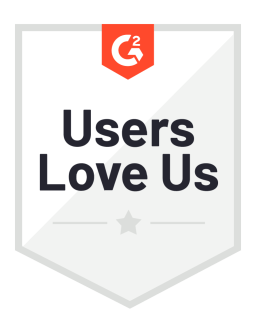Social media visuals have become a mainstay of content marketing efforts – but how can brands create the kind of visuals that boost traffic?
In this article, we’ll discuss why visuals are so important in social media, the kinds of visuals brands can create, and actionable steps for designing visuals that work.
Importance of visual content in social media
According to the Visual Teaching Alliance, 90% of the information the human brain receives is visual, which the brain processes 60,000 times faster than text.

This is precisely why incorporating visual elements into your content marketing strategy is so important. However, far too many marketers still default to using stock photos as their visual marketing strategy.
Many of these images have been overused, particularly on social media, over the past few years – a customer could very well see the same image multiple times on their timeline.
Brands that want to stand out in the crowded online world and retain users need to design social media visuals that are attractive, engaging, and tell a story.
Best social media visuals to use in 2021
We have determined eight kinds of social media visuals that brands can use in 2021 to engage their audience and to improve traffic to their social accounts.
1. Data visualization
Charts and graphs are an essential type of visual to use on social media platforms. When a brand has data to share, which can place themselves as an expert in the field, it is best to take a visual approach for presenting that information.
As interesting as data can be to those who collect and analyze it, the audience may find so much information can be confusing. Data visualization can make data engaging and easy to understand; it can determine trends and tell a story, like this example from Forbes.
A decade of the world's top-earning celebrities https://t.co/en6PanQ2Sq pic.twitter.com/FplybeJfcl
— Forbes (@Forbes) November 16, 2020
Social media is a crowded arena – when you have interesting data to share, you need to make it visually appealing so audiences engage with the post and your brand.
2. Infographics
Infographics take data visualization to new heights. They combine graphs, illustrations, visuals, and text to tell a comprehensive story that keeps users engaged for a significant length of time.
There are numerous online resources available to create these visuals, and once you know how to make an infographic, you can design content that will boost social media views and clicks.
Since most infographics are vertical, they won’t display well on social media platforms like Facebook, Twitter, Instagram, and LinkedIn – Pinterest is the only exception.
Divide your infographic into smaller posts that can be shared as multiple posts or as a slide deck, like the below example.
3. Memes and GIFs
Lightening the mood on social media with memes and GIFs can win a lot of points, as long as you know there are also times when you shouldn’t use them. Memes may not seem professional, but if you understand how to use memes in social media marketing there are several advantages to using them:
Memes are ready-made content so marketers don’t need to design something from scratch.
Memes are easy to create using online tools and mobile apps.
Due to their popularity, memes are instantly recognizable and users can easily understand their context.
Memes have a greater potential to go viral.
If you’re looking for inspiration, Netflix Canada has grown its social viewership by recreating popular memes based on its content.
4. Product photos
The best way to showcase your product is to share a high-quality and attractive image of it. This is one of the most basic kinds of social media visual, but it can be hard to execute.
Most camera phones can take decent photos but it is worth investing in better cameras or a professional photographer. Attractive photos of items, like this example from Coloured Raine Cosmetics, encourage product adoption.
What color do you think this would make if you mixed it all up?
— Coloured Raine Cosmetics® (@ColouredRaine) November 11, 2020
Matte liquid lipstick shades
Lucky Charm
Oooh La La
Muah
Honey Mustard
Kiss Me pic.twitter.com/cSYsCmOU50
Consider also showing the product in use, adding props, or placing the product in a scene that is relatable or fun to your audience, like Red Bull’s take on the Instagram Guides feature.
5. Repurposed social media visuals
Creating visuals for social media can take up a lot of time, especially if you’re posting on multiple platforms. But there is a way to make the process easier – repurposing content.
According to these blogging tips shared by marketers, updating old content and repurposing it for new channels is a great way to stretch a single piece of content.
We’ve mentioned how infographics can be divided into multiple social media posts but the same can be done for blog posts. Repurpose them as visuals like SEMrush does here.
💡 Featured snippets appear more often for keywords that indicate specific intent at a certain point in the sales funnel, such as long-tail keywords. Learn more about how to get a Featured Snippet in our NEW study https://t.co/nX5IhVm1L8 pic.twitter.com/FaZQg4CEW1
— Semrush (@semrush) November 16, 2020
You can also take quotes from your blog and create a simple visual around it to share on social media.
6. Screenshots and screencasts
Some things are better displayed as visuals – how-to guides and explainers are easier to understand through screenshots and screencasts than blocks of text.
Screenshots are particularly useful when showcasing digital products or services. You don’t have anything tangible to display to your audience, so why not screenshot the service in use?
This example from Google Drive shows users how to avoid losing progress when one’s internet connection drops.
Lost internet connection? Don't lose progress. Learn how you can access #GoogleDrive files, even when you're offline → https://t.co/LuOGrzY4qG pic.twitter.com/8dBsnpghxa
— Google Drive (@googledrive) September 17, 2020
Note how the video zooms in on areas to make it easier to understand what buttons to click on.
7. User-generated content
Another way to save time when creating visuals for social media is to obtain and share user-generated content. UGC is any visual content created by a brand’s users to be shared by the company on their channels.
It’s a great method for marketers to adopt because you can have content to schedule without having to create it from scratch. Many brands have created UGC campaigns over the years, including Starbucks, which regularly shares content posted by their users, always crediting them in the process.
Creating a hashtag to obtain UGC visuals makes the process easier for everyone involved.
8. Videos
Consumers want more video content and brands that offer this see more engagement as a result.
Creating simple videos showcasing your product, like the way PlayStation does in this Instagram post, is a great way to hold your audience’s attention.
Brands with fewer resources can design text-only videos that share a story but are still engaging for users.
How to Create Visual Content for Social Media
Creating impactful visual content for social media takes time and practice. We have a few tips that will help speed up the content production process.

Create consistent social media content
Your brand guidelines will help you design visual social media content that is consistent and easy to recognize as your company. Use your brand colors and fonts in your social media imagery, be it photos, illustrations, or videos.
Brands can also design a few templates with elements that can be swapped out for new posts.
Size visuals for social media correctly
Every social media platform has different image sizes – an image that works on Twitter may not be suitable for Pinterest’s image specifications.
Use an image size guide to design your visuals so viewers can see them properly, no matter the channel.
Humanize your social media visuals
2020 has shown the importance of being human, even if you are an organization. This is going to continue in 2021 and beyond.
Give your social media visuals personality by showing the people behind the company, or adding quirky illustrations that are in line with your brand guidelines. Make an effort to create visuals that are brighter and positive – that can help you stand out while giving users what they need.
Pair visuals with social media captions
A social media visual is meant to do the bulk of the work in customer acquisition, but that doesn’t mean marketers should forget about writing great captions. A caption can give your visual more context – asking questions in captions gives users the impetus to engage with your content.
Captions are also the place to use hashtags that will make your content more discoverable.
Minimize text use in visuals for social media
When creating social media visuals, particularly images, there is a temptation to use more text to make the visual easier to understand. But that doesn’t do the visual justice.
If you’re asking people to read your visual, then the visual isn’t doing its work. The text you incorporate should be used to highlight sections of the image or as calls-to-action.
The takeaway
A great social media visual can increase the visibility of your posts and its shareability. Here are the eight visuals you can create to improve social media traffic and engagement:
Data visualization
Infographics
Memes and GIFs
Product photos
Repurposed visuals
Screenshots and screencasts
User-generated content
Videos
Use the five tips we shared for creating these visuals, and it will make it easier to design more visuals quickly and efficiently.
Editor's Note: This article was originally published on socialbakers.com. Any statistics or statements included in this article were current at the time of original publication.