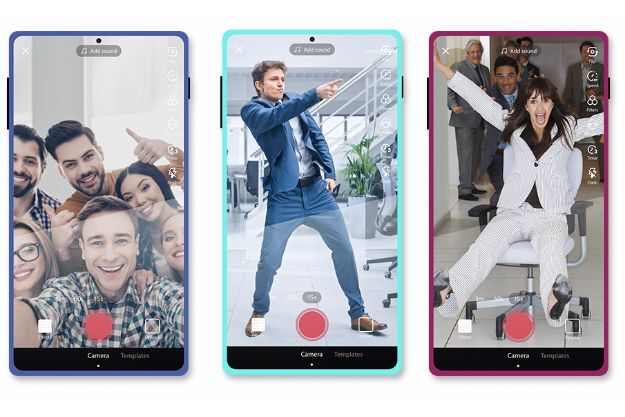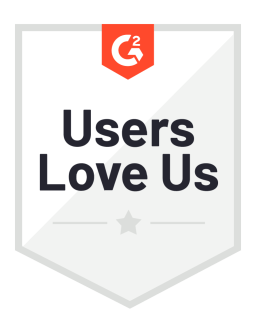Did you know TikTok is one of the most downloaded video apps? In July 2021, TikTok became the first non-Facebook app to reach three billion downloads globally, and as of September 2021, the app had an active user base of one billion users.
It’s no wonder eCommerce businesses are leaning towards TikTok marketing for promotional campaigns and organic social growth. So, if you aren't already considering coming up with a top-notch TikTok advertisement strategy for your business, it is high time you do it. In this post, we will shed light on how TikTok advertisements work. We will also cover a step-by-step process to help you create a stellar TikTok strategy when it comes to paid advertising.
The basics: Creating your first TikTok ad campaign
1. Choose your ad type
TikTok has a variety of ad options. You can choose the one that best suits your business. Let’s take a look at the various types of ads that TikTok offers:
In-Feed Ads (Biddable Ads)
In-feed video ads come under the biddable ads option. TikTok users can see such ads in the video stream. Biddable ads can target the audience on age, location, gender, interest, and type of device used. You can even use your customized targeting criteria to create an in-feed biddable ad. Biddable ads are available for purchase in the form of cost-per-click (CPC), cost per thousand impressions, and cost-per-view. You need to spend a minimum of $500 to create a biddable ad.
Brands Edikted and EF Ultimate Break both take advantage of biddable ads to provide in-feed content to target audiences’ For You pages with diverse calls-to-action: “shop now” and “book now.”
TopView Ads
TopView Ads are 60 seconds long and cover the entire screen. These ads pop up on the user's device when they open TikTok, thereby maximizing your brand's visibility and exposure. The TopView ad format also gives you the option to link the video to an internal or external landing page.
Brand Takeover Ads
These ads pop up the moment a user opens their TikTok app. This, in turn, ensures that your ad is reaching a wide range of audiences. As the name itself suggests, such ads let a brand takeover TikTok entirely for a day. Simply put, these ads can be used only by a single advertiser per day. Thus, brand takeover ads are more expensive than biddable ads.
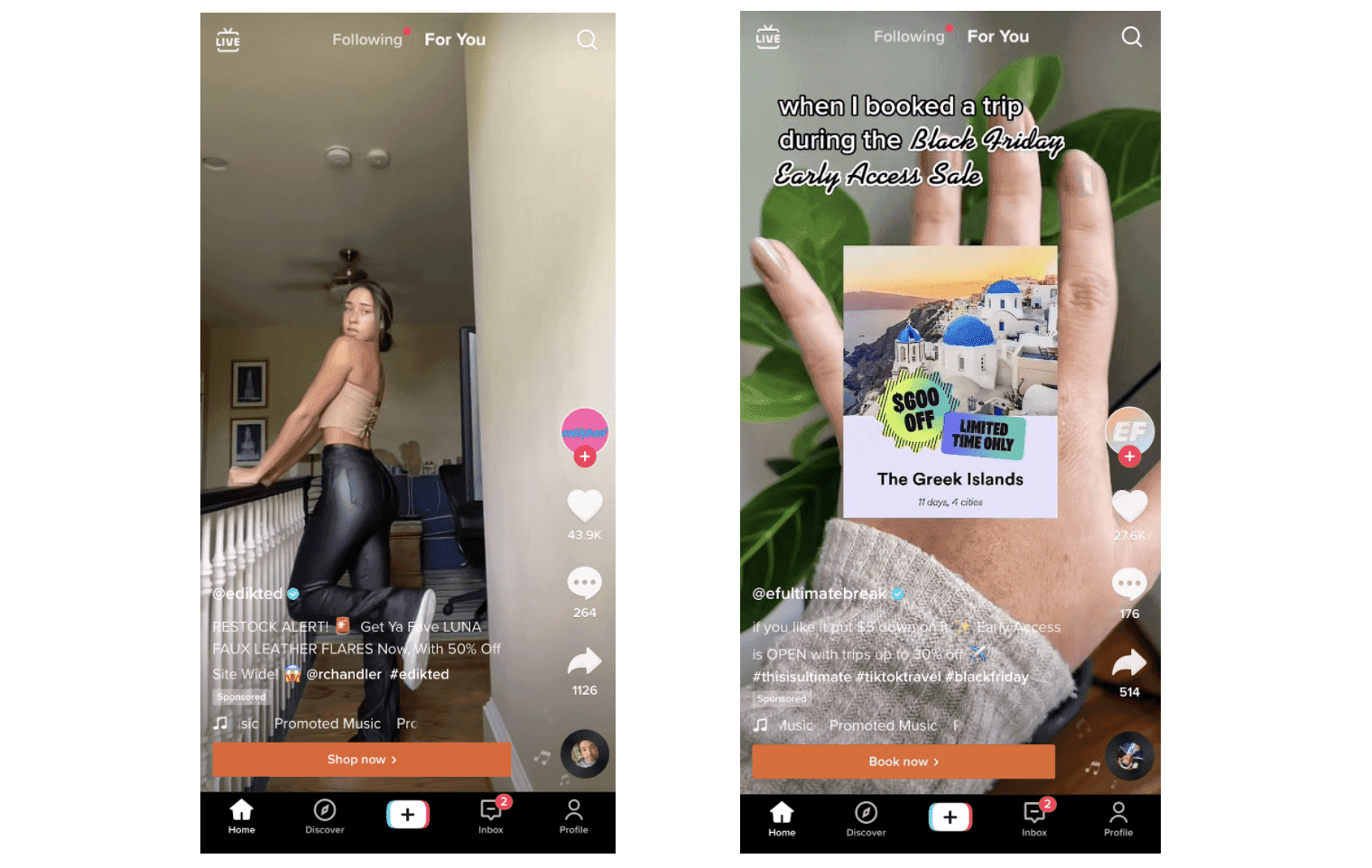
Branded Effects Ads (Augmented Reality)
These ads allow you to create shareable stickers, filters, 2D/3D animations, or effects related to your brand. Branded effects ads resemble the interactive lenses popular on other social media apps like Instagram and Snapchat.
Ask your target audience to use this augmented reality content. This will boost your brand awareness by getting more eyes on your effect with each new user who posts with it. Additionally, the more users posting with your effect, the greater chance that one will become viral.
Hashtag Challenge
Challenges are an integral part of TikTok. With hashtag challenges, businesses can partner with a representative of the TikTok advertisement to come up with a one-of-a-kind of hashtag challenge.
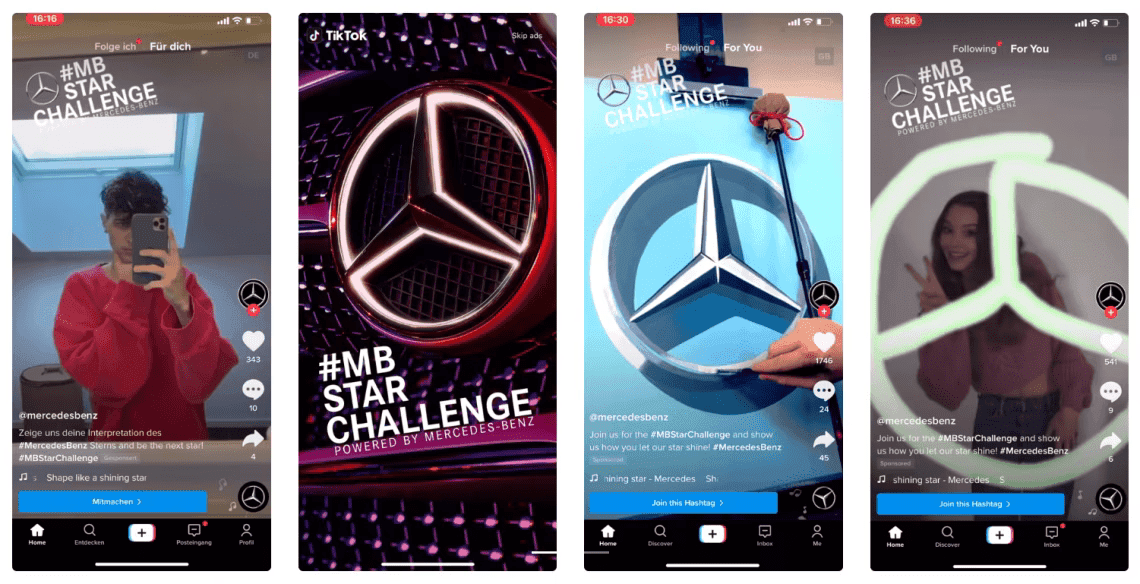
TikTok For Business shares an example by Mercedes-Benz of a hashtag challenge.
TikTok also has a “Hashtag Challenge Plus," specially designed for ecommerce businesses. Such ads allow customers to browse your eCommerce site and buy products related to the challenge. It is an excellent way of growing your brand organically. Such challenges motivate the TikTok users to participate by creating relevant videos related to the challenge and using the unique hashtag created for it in the video. These ads typically run for 6 days and work wonders in engaging your target audience through user-generated content (UGC).
2. Create your ad content
One of the most crucial parts of your ad strategy is the actual content you’re planning to post. To optimize your TikTok engagement and share a video that resonates with your audience, you may want to consider user-generated content (UGC) for your first ad. UGC is a great choice for brands that don’t have access to the resources needed to create a professional, high-quality video. Plus, it demonstrates your brand’s commitment to building community and celebrating your happy customers.
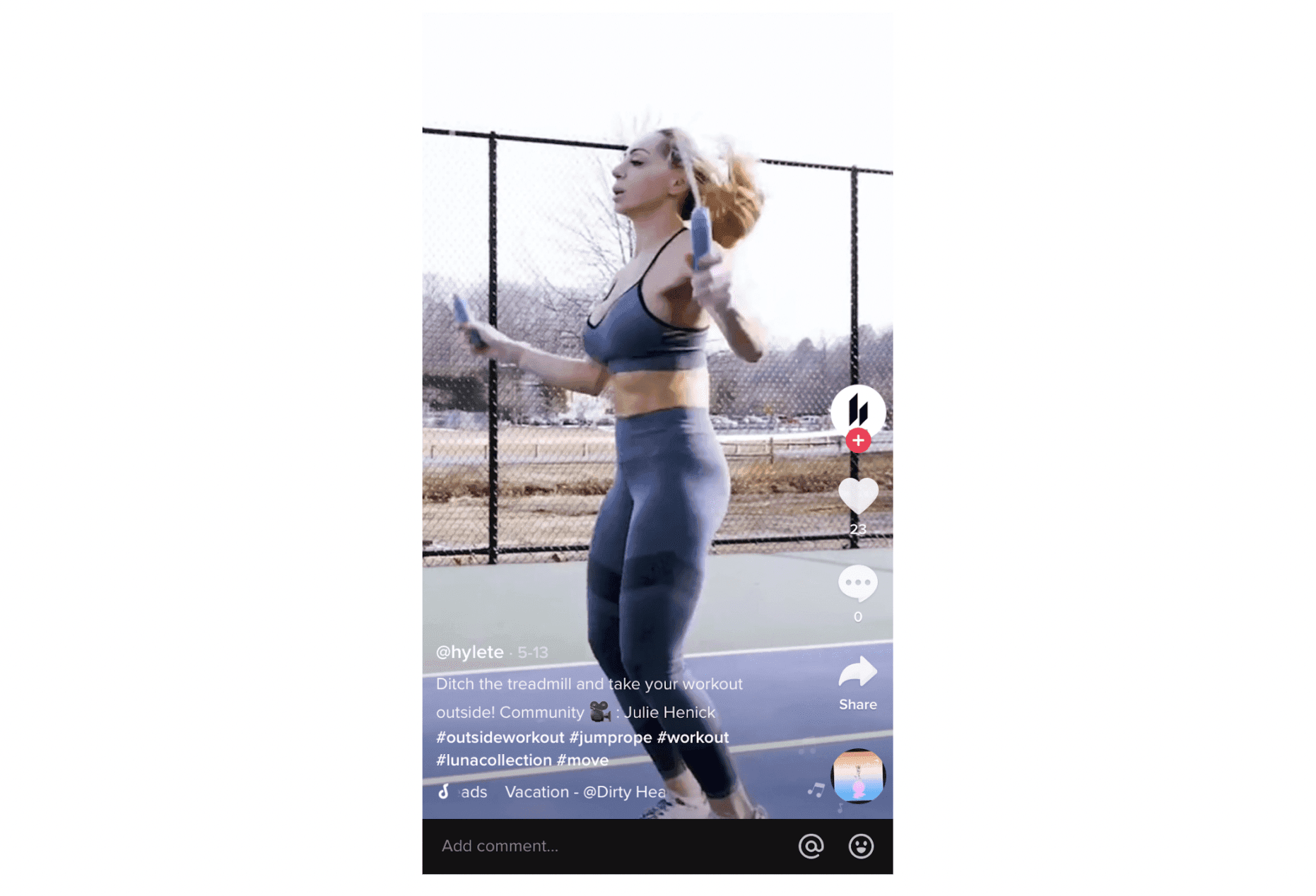
HYLETE regularly shares UGC from its community of engaged customers on the brand’s TikTok channel. UGC can provide a solution for both organic and paid TikTok content.
To streamline your UGC collection, curation, and publication process on TikTok, you may want to consider using a CRM platform like Pixlee. With Pixlee, brands can not only manage TikTok content from their community and partnered influencers, but they can also reuse TikTok content on other channels and get analytics on their TikTok videos’ performances.
3. Create your ad campaign
The next step is to go on the TikTok ad dashboard to create your ad campaign. All you need to do is choose the "campaign" icon and, further, click on the "create" button. TikTok ads are made up of three levels: campaign, ad groups, and ads. This ad manager platform layout is similar to that of LinkedIn or Twitter, so it shouldn’t be too difficult to get the hang of if you’ve created an ad on another social channel before.
While a campaign showcases the overall activity, the ad groups and ads depict the functions within an ad campaign.
4. Define your ad objective
The next step is to set up the goal of your ad. TikTok mainly offers the following three objectives:
Traffic: drives more visitors to your eCommerce site
Conversions: entices customers to take action, such as buying a product or signing up for something on your website
Application installations: attracts more users in your target audience to download your app.
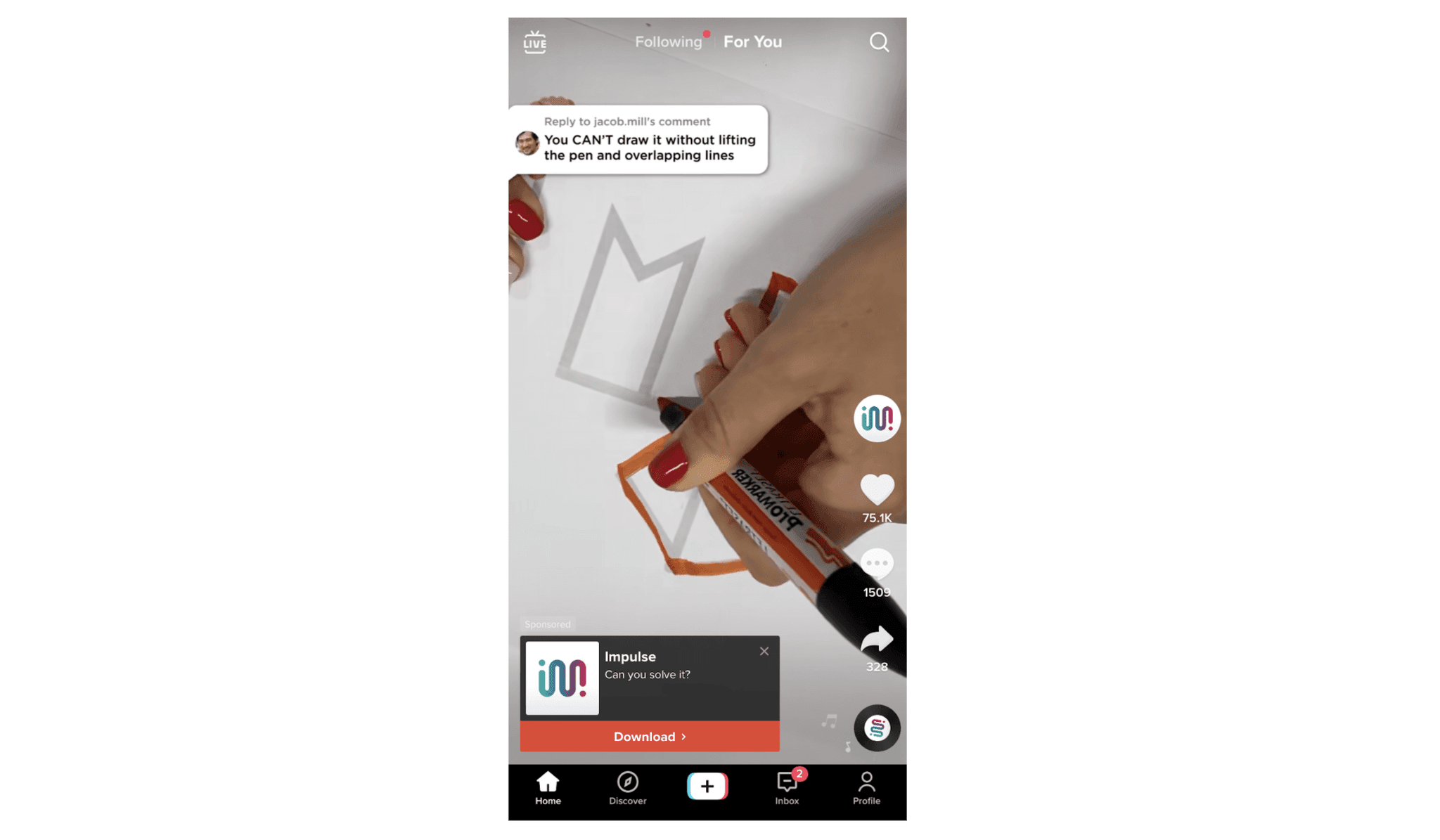
Apps like Impulse use TikTok ads to tease their platforms and increase download rate.
5. Determine your ad budget and schedule
While the upper budget is unlimited for a TikTok ad, the minimum campaign budget is $50. You can set a daily or lifelong limit for ad budget, though. Simply put, the limit ensures that your ad group stops functioning once you reach your expenditure limit. A daily budget helps you reach your target audience over a specific period. On the other hand, a lifetime budget allows you to reach a wide range of prospects in a short time. You can use social media scheduling to promote your TikTok video on various social media channels. If you have lots of TikTok videos to share on social media, you might want to create a social media calendar to streamline how you upload and update your social media handles.
6. Create a new ad group
The next step is to set up your ad group. Here's how you can do it:
Placement
There are two types of ad placements: automatic placement and select placement. While the former is ideal for targeting an international audience, the latter helps you choose manually where you want your ads to appear. Automatic placement will let you make your ad visible on TikTok's partner apps such as BuzzVideo, Babe, and TopBuzz. This, in turn, will increase your ad reach and help you drive more traffic to your website.
Ad Details
Here are the ad details you need to enter:
URL: You can analyze the effectiveness of your ad in Google Analytics by entering the URL of the website and the Urchin Tracking Module (UTM).
TikTok Pixel: You can optimize your ad with the help of the TikTok Pixel. You can either select the already installed pixel from the list or create one if there's no pixel.
Name: This is the display name of your business that serves as your brand's unique identity.
Profile image: Your business's display image. It is visible to your target audience as a part of your ad. However, you must make sure the image’s resolution is a maximum of 50kb with an image ratio of 1:1.
Category: In this field, you need to choose an option that best defines your ad campaign.
Ad tags: In this category, you can include relevant keywords that best describe your ad. It will help TikTok algorithms to bring your ad in front of your target audience base.
Comments: Give your customers an option to interact with you in the form of comments.
Automated Creative Optimization
With this option, you’re provided with automatic ad combinations made up of images, videos, and ad texts. All you need to do is turn this option on, and the system will generate these combinations for you.
Targeting
You can target your audience base by choosing one of the many targeting options. You can use the custom option to include or exclude lookalike customers. You can also make your target audience list more relevant by segmenting them into categories such as age, demography, gender, interests, and more.
Bidding and Optimization
This step can optimize the Key Performance Indicator (KPI) that you want to target with your ad. You can choose between three metrics - conversion, click, and impression. For instance, if you select the conversion KPI, TikTok will display your ad to such customers whose probability of converting to buy your product or services is higher. You can keep track of all conversions by creating a conversion event in the library and choosing conversions.
Further, TikTok prices the conversion goals based on a bidding method called oCPC (optimization cost per click). oCPC lets you bid on the single conversion cost you expect and pay based on cost-per-click (CPC).
7. Upload your ad
Once you have created your ad, you can upload it and wait for the TikTok authority to review it. Generally, this process takes 48 hours or less.
8. Monitor ad performance
Once your ad is approved, you can analyze what your ad is doing through the ad's dashboard. You can also use filters such as demography, device type, and more to create an in-depth report with the help of the available data. Once you have all the data in hand, you can see how your ad is performing and take corrective measures if needed.
Wrap up
TikTok advertising, if done the right way, can help you reach a new audience, especially users from Gen Z. From setting up your TikTok business account and defining your ad objectives setting up an ad budget, and finally uploading your ad, creating a TikTok ad is straightforward. You can also target your prospects through custom audience targeting and find the latest trends through the discovery page to create content that’s relevant to your audience base. Further, you can collaborate with TikTok influencers in your niche and use a smart video soundtrack to attract and engage your prospects with your brand.
Surya Ranjan Pandita is a content marketer and handles marketing at Outsourc. He is always on the lookout for new optimization strategies and loves to create actionable content.
Editor's Note: This article was originally published on pixlee.com. Any statistics or statements included in this article were current at the time of original publication.