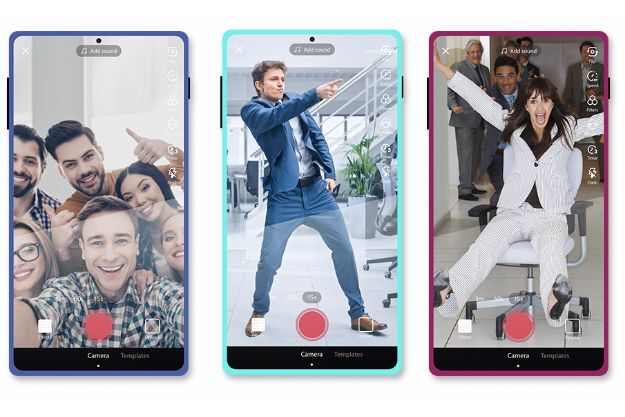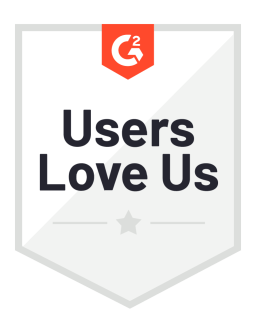It may come as a surprise, but success on TikTok is more than just successful choreography. Although “good dance moves” seems to appeal to any generation on the app, TikTok has developed into one of the most important communities for brands to connect with younger demographics.
Thank its one billion monthly active users. Brands like Abercrombie & Fitch are utilizing the channel as a “billion person focus group” to listen, connect, and create with customers.
There is immense potential for any brand, and it’s important to know where to start and how to track your progress with TikTok analytics. Let’s look at how you can check, interpret, and experiment with your analytics.
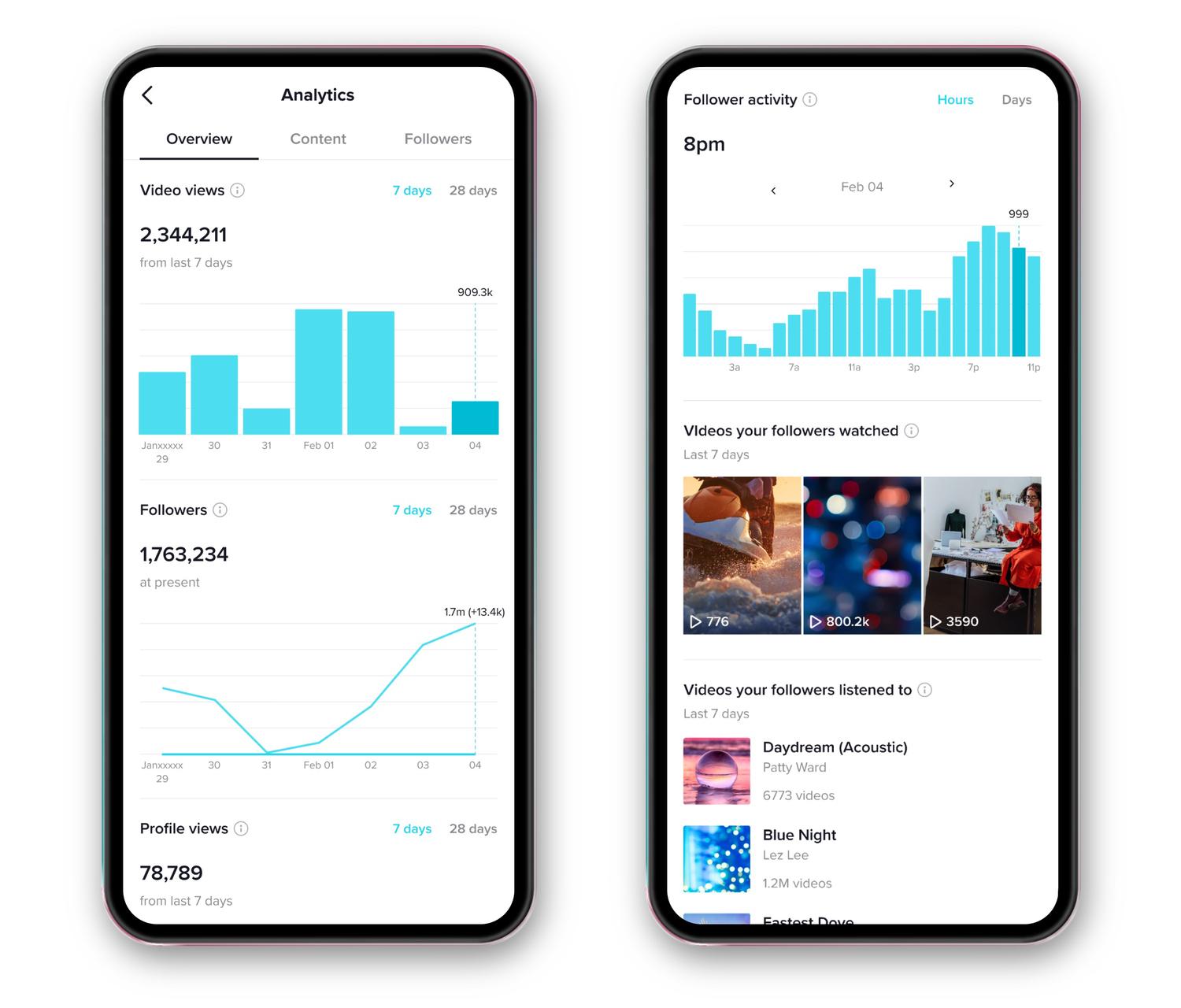
Source: TikTok
How to turn on analytics on TikTok
It’s important to start your TikTok analytics journey with a business account. Personal accounts are powerful for individual creators, but business accounts are developed to offer more commercial features for brands and businesses engaging the TikTok community.
By switching to a TikTok Business account, you'll gain access to valuable analytics and insights that can inform your content strategy, optimize your performance, and help you connect with your target audience more effectively.
Switch to a TikTok business account
If you're using TikTok for your brand or business, this should be step No. 1. TikTok will provide you with access to additional features and insights.
Here's how you can switch to a TikTok Business account:
Open the TikTok app on your mobile device and log in to your account.
Go to your profile page by tapping on the "Profile" icon in the bottom right corner.
Tap on the menu icon in the top right corner to access your account settings in “Settings and privacy.”
From the account settings menu, select "Account" and choose “Switch to Business Account.”
Once you've switched, a prompt allows you to select the category that best describes your account — Art & Crafts, Personal Blog, Fitness, etc. This information helps TikTok tailor the analytics and features to your specific business needs.
Also, you'll have the option to add a business website and email to your profile, providing users with more information about your brand or business.
Accessing TikTok analytics
To access TikTok analytics and dive into your video performance, follow these steps:
On Mobile:
Open the TikTok app and navigate to your profile by tapping on the "Profile" icon in the bottom right corner.
Tap on the menu icon in the top right corner to access your account settings.
From the account settings menu, select "Creator tools" and then tap on "Analytics."
On Desktop:
Visit TikTok's website (tiktok.com) and log in to your account.
Once logged in, scroll to the profile menu in the top right corner and select “Business Suite.”
From the left side menu, select "Analytics" to access your TikTok analytics dashboard.
Once you have successfully accessed your TikTok analytics, you can explore the different sections and metrics to gain valuable insights into your video performance, audience demographics, and engagement levels across different account features.
How to understand TikTok analytics
Like any social media platform, there are several metrics and performance indicators available on the app. Here’s how TikTok groups your available insights into account and content performance:
Overview metrics
This is the first section you’ll see when logging in the analytics section. Here, you’ll receive snapshots of key metrics such as follower growth, video views, profile views, likes, comments, and share with options to update time frame and download your data.
This is a good place to evaluate performance over time, in particular as you grow your community.
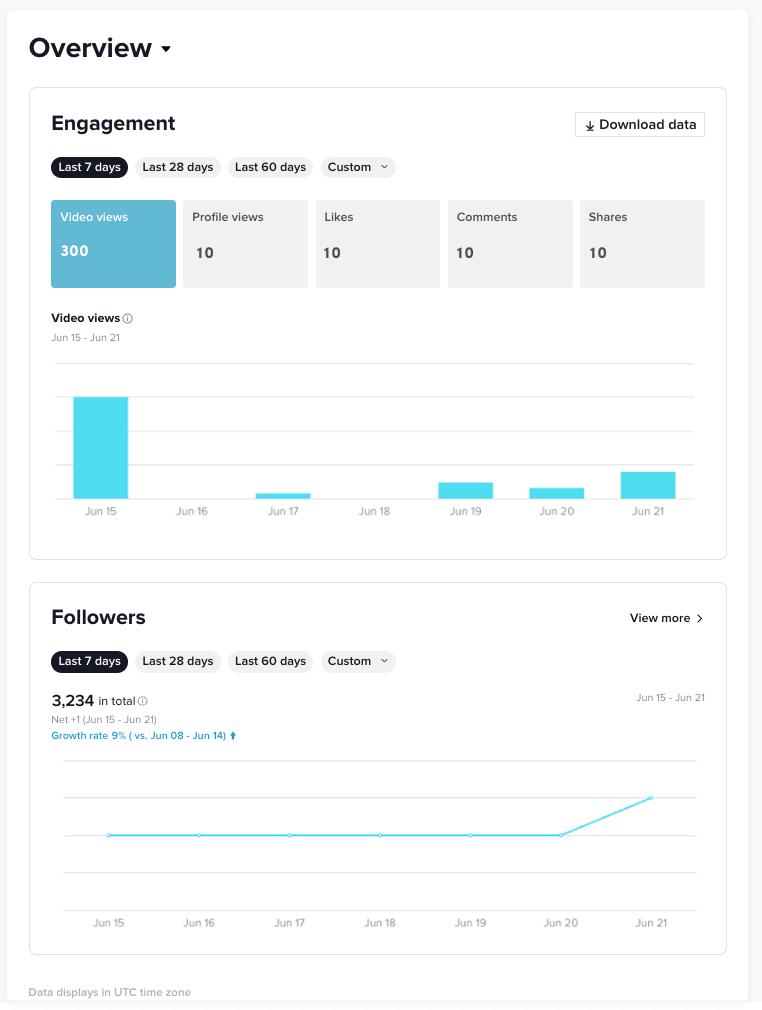
Representative screenshot of TikTok analytics
Content metrics
The content section of TikTok analytics offers detailed insights into individual videos. Metrics like total views, likes, comments, shares, average watch time, and traffic sources provide a comprehensive picture of your video performance.
Understanding these metrics allows you to identify your most engaging content and make data-driven decisions for future videos. You’ll also find a trending videos section to help identify surges around particular TikTok content.
Follower metrics
Audience should always be your first consideration in where to go or grow with your account activity. You might discover your followers are mostly from Kenya or even just growing slowly compared to other brand accounts.
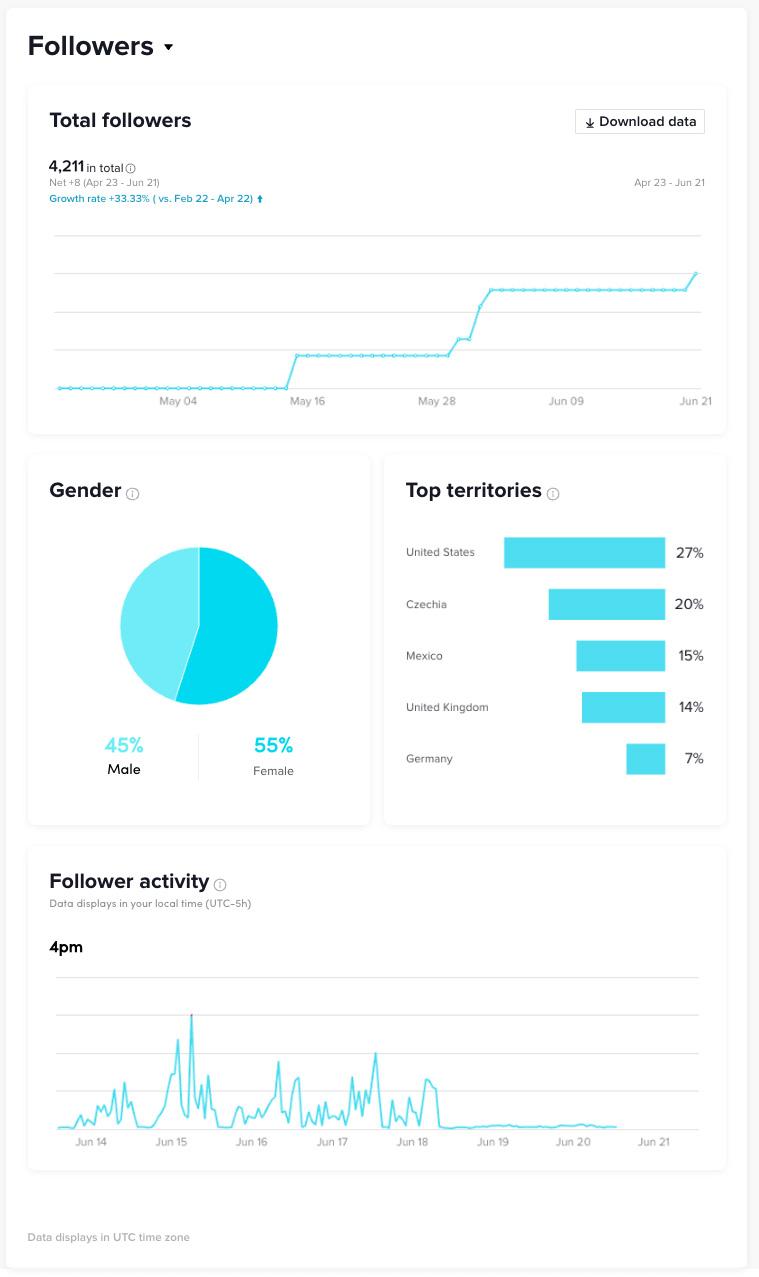
Representative Screenshot of TikTok Analytics
The follower section is where you’ll frame an understanding of who engages with your content. This section provides detailed information on total followers and audience demographics, including gender distribution, top countries, top cities, and the most active times when your followers are online. These insights help you tailor your content to resonate with your target audience and optimize your posting schedule for maximum reach.
LIVE metrics
The LIVE tab provides analytics for businesses that host live videos on TikTok. You can track metrics like total views, total time spent hosting live videos, new followers gained during live sessions, and even virtual gifts earned through the Diamond system.
What can TikTok analytics tell you?
TikTok is a powerful content creation tool that benefits from experimentation. Some of the best brands on TikTok are constantly trying new things.
While analytics provide valuable insights, it's important to consider them as a source of insight rather than strict guidelines. Don't be afraid to think outside the box and take risks. That’s where a thoughtful measurement strategy and regular use of TikTok analytics can teach your brand “how to dance,” so to speak.
Once you have a solid understanding of your TikTok analytics, it's time to optimize your strategy. Here are a few tips to help you maximize your reach and engagement:
Which content outperforms your average engagement rate
Analyze your content metrics to identify videos that have garnered the highest views, likes, comments, and shares. Look for patterns and themes that resonate with your audience. This will give you valuable insights into the type of content that works best for your brand or logical trending content or conversations that your brand should engage with.
How to refine your posting schedule
Use the data from the "Followers" tab to determine when your audience is most active on TikTok. Schedule your posts during these peak times to increase the likelihood of reaching a larger audience and generating higher engagement. Remember to test because sometimes your highest engagement happens because you’re simply posting, so give yourself time to learn when your audience is active and engaged.
What content formats work better than others
While it's important to stay true to your brand's identity, don't be afraid to try out different video formats and styles. TikTok is known for quick, creative, and engaging content, so experiment with trends, challenges, storytelling techniques, or collaborations with influencers to keep your content fresh and engaging. Analytics can clue you in to what content experiments have legs for long-term usage.
How your audience wants to engage
Pay attention to the comments section of your videos and respond to your audience's feedback and questions. Engaging with your viewers not only helps build a stronger connection, but also signals to the TikTok algorithm that your content is valuable and worthy of promotion. And you might notice new ways your audience is using TikTok, which should inform your content strategy.
Which trends are meaningful to your brand
TikTok analytics keep you up to date on the latest – and ever-evolving – trends on both TikTok, but also with a highly engaged, digital-first audience. Your brand can stay relevant and incorporate new trends into your content strategy, when relevant. Keep an eye on trending hashtags, influencers, and challenges that are gaining traction. By staying in tune with the TikTok community, you can leverage these trends to create content that resonates with a wider audience.
Get started with a TikTok analytics tool
TikTok is a one-of-a-kind social media platform where the potential to go viral can skyrocket your brand’s reach and engagement. By pairing your brand’s TikTok strategy with the right content, monitoring the right metrics over time, and using these metrics to continuously improve on campaigns, your brand can discover significant ROI.
That process is much easier with a TikTok analytics tool like Emplifi Analytics, which can bring all of your brand accounts into one place for actionable insights and a unified view of how TikTok compares with your established brand channels. TikTok commonly outperforms other channels for engagement, and many brands post twice as much on TikTok as they do on other spaces like Instagram Reels. But how to track those insights and adjust your strategy based on that performance?
This is where a unified analytics platform helps. You’ll be able to track your strategy across channels, share insights, and iterate strategies based on what each social account tells you about your target audience.
If your brand is searching for a TikTok analytics tool, book a demo today to see how Emplifi can help enhance your TikTok strategy.