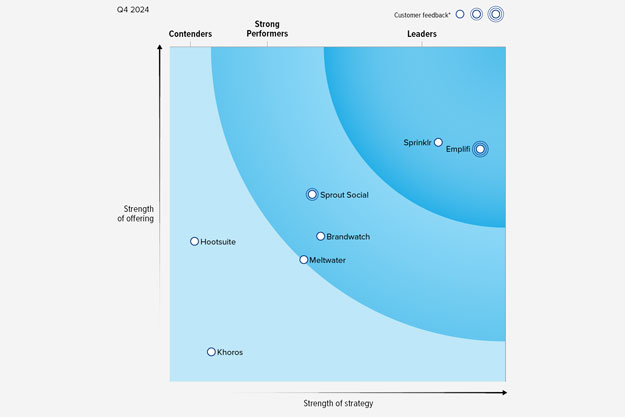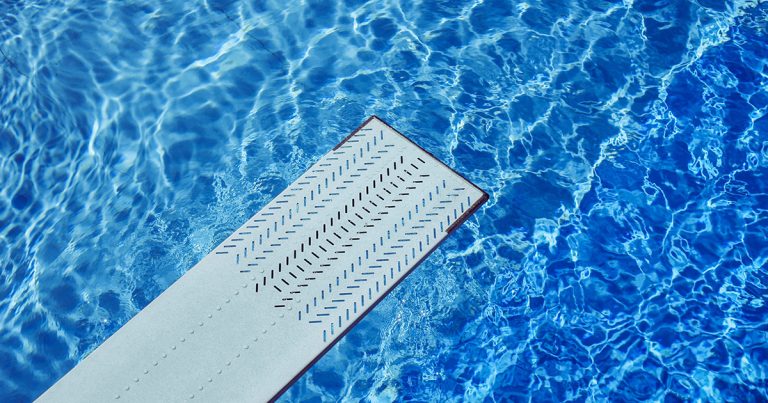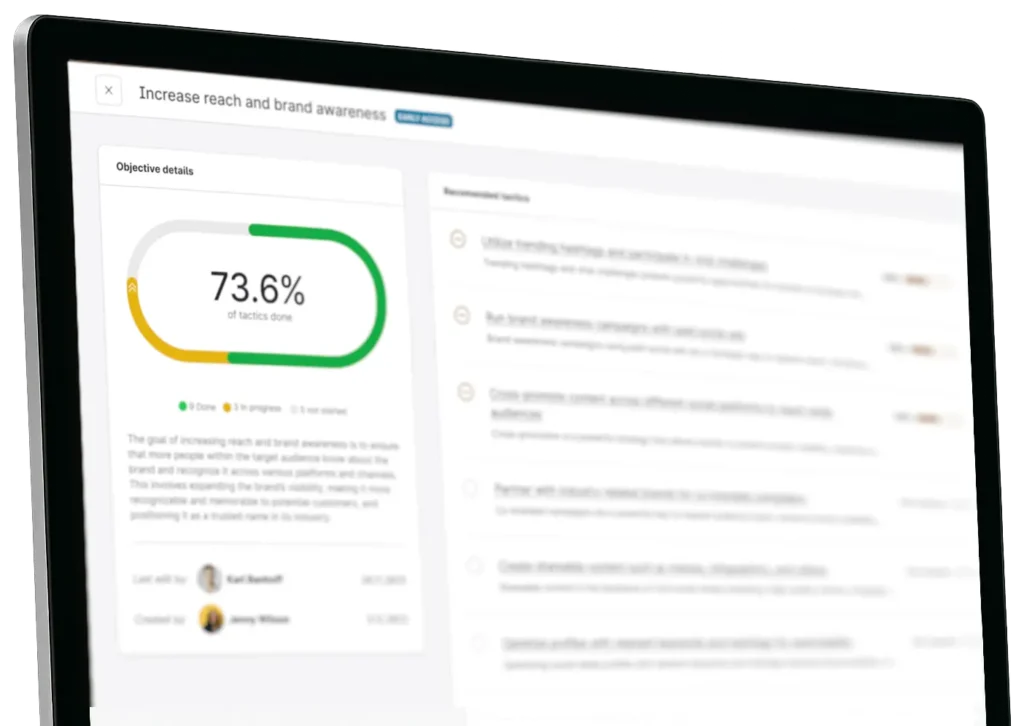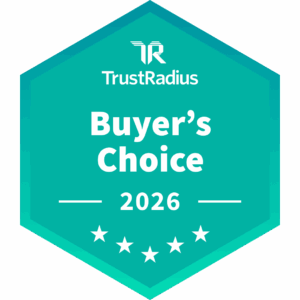For teams
EMPLIFI PRODUCTOS
Entel
Centralizando esfuerzos en la industria de telecomunicaciones y al mismo tiempo creando contenido que resuena.
Banco del Pacífico
La solución de Emplifi Social Marketing Cloud te guía para tomar decisiones inteligentes, lo que resulta en un mejor performance.
Volaris
Cómo Volaris mejoró el sentiment del cliente y el desempeño del contenido con la plataforma de gestión de redes sociales de Emplifi
Aeromexico
La Aerolínea Mexicana transformó desafíos en conexiones positivas y crecimiento corporativo.
INDUSTRIAS
Supera a tu competencia
Supera a tu competencia con soluciones innovadoras y fáciles de usar





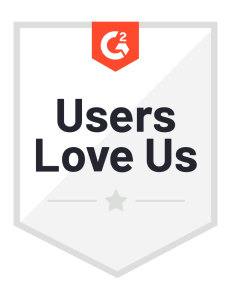


Insights
Resource Center
Your resource center for everything social marketing, commerce and care
Blog
Get up to speed on the latest trends, tips, and best practices to power your strategy
Webinars
Latest insights on marketing, commerce, and care, straight from the experts
Social Media Glossary
Explore our key term definitions
Industry Benchmarks Archive
Compare your social media performance with global and regional industry benchmarks
Contact Us
Acerca de nosotros
Emplifi provides brands with insights needed to empathize with customers and amplify the right experiences.
Liderazgo ejecutivo
Learn about our team of experienced executives driving innovation at Emplifi.
Empleados
Learn about working at Emplifi and find the perfect role for you.
Sala de prensa
Keep up to date with news and insights from our newsroom.
Partners
We partner with the world’s most trusted platforms, tech solutions, and services.