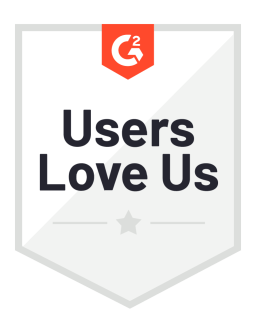Four months after the launch of Instagram Reels, Instagram released Guides to all users – adding a whole new element to platform functionality and content creation.
During the beta phase, Instagram developed Guides and selected a handful of wellness accounts to help raise awareness about mental health during the pandemic. One of the first Guides created was from Heads Together, called World Mental Health Day. The Guide summed up all their #WMHD post content, from support services to fundraising challenges.
No matter if you're an influencer or a brand, Instagram Guides can help you organize and engage your audience in a way that's truly unique. Here's how you can get the most out of the new format:
What are Instagram Guides?
According to Instagram, Guides are “a way to easily discover recommendations, tips, and other content from your favorite creators, public figures, organizations, and publishers on Instagram.”
Just like Story Highlights, you can pick and choose your favorite posts, shops, and locations to showcase in a Guide. Your Instagram guides will appear in a separate section on your Instagram feed.
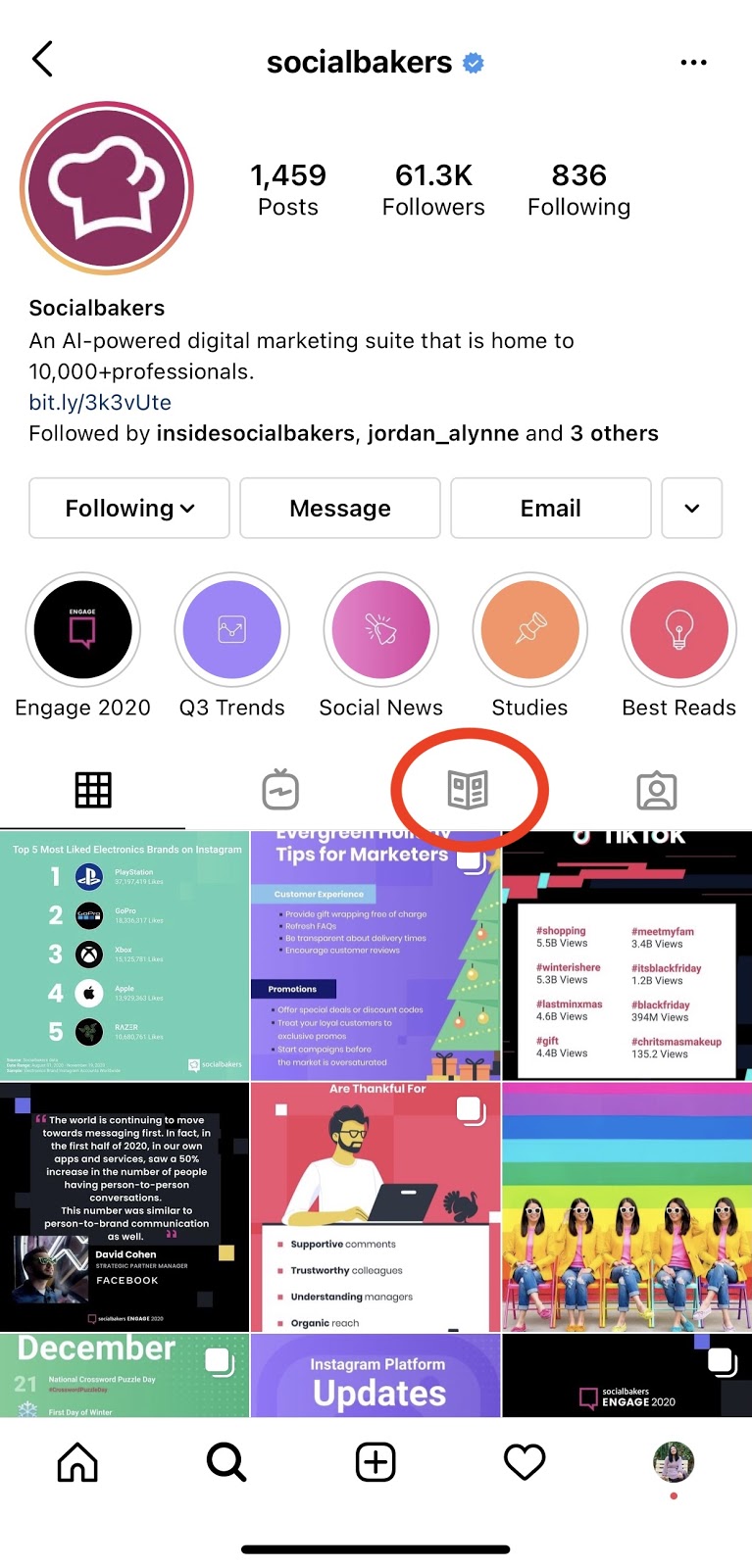
The new feature will help marketers and brands create in-depth, inspiring content to engage with their followers even further.
Not sure how to get the most out of Guides? Some of the best brands are already using the feature to recommend their best-sellers, DIY hacks, holiday gift ideas, and much more.
How to Create Instagram Guides
First, make sure your Instagram app has been updated to the latest version. You can create an Instagram Guide on mobile (not available on desktop).
Go to your profile and click on the “plus” at the top right corner. This will lead you to the Create section in the Instagram app.
Click on “Guide.”
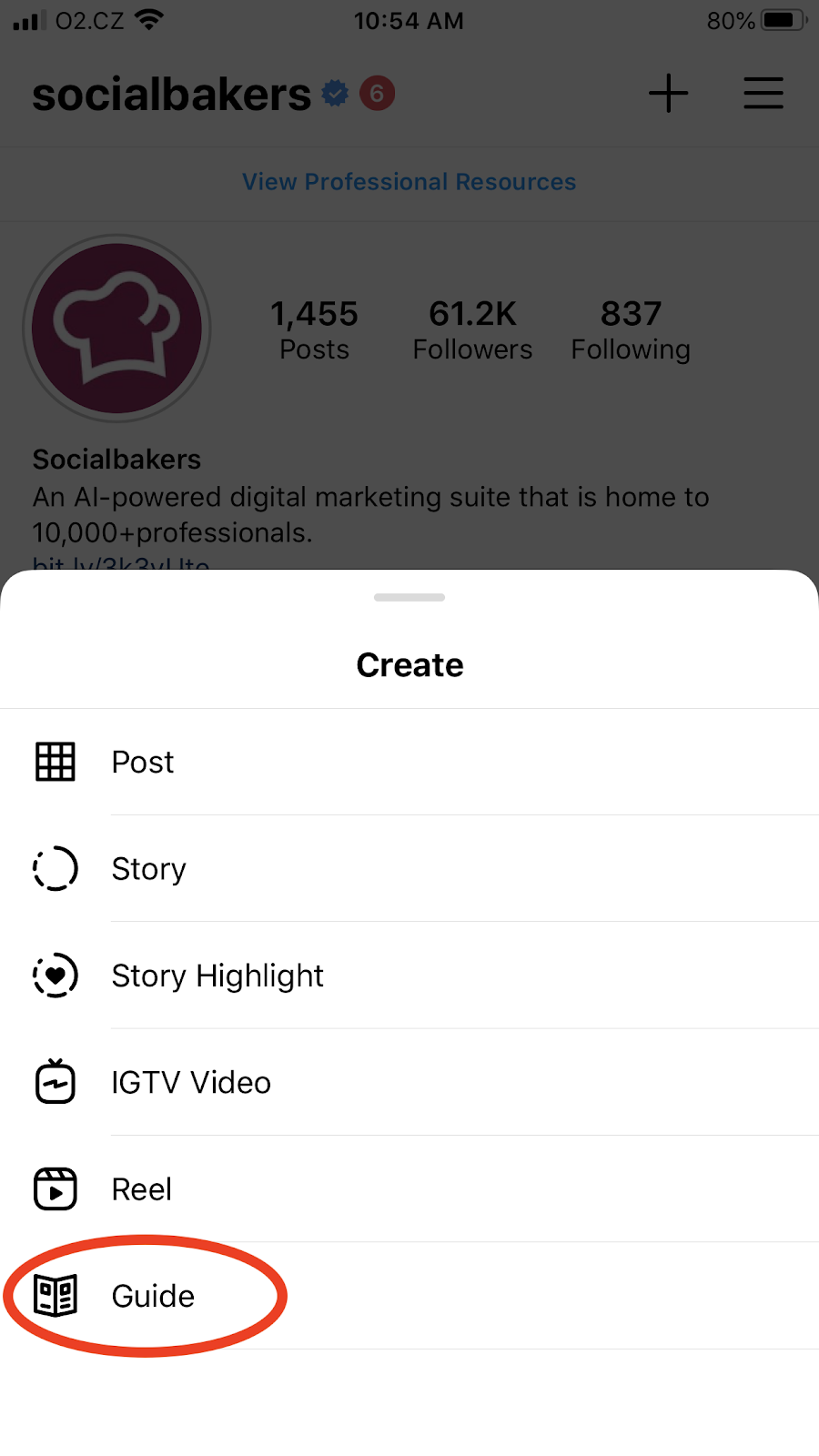
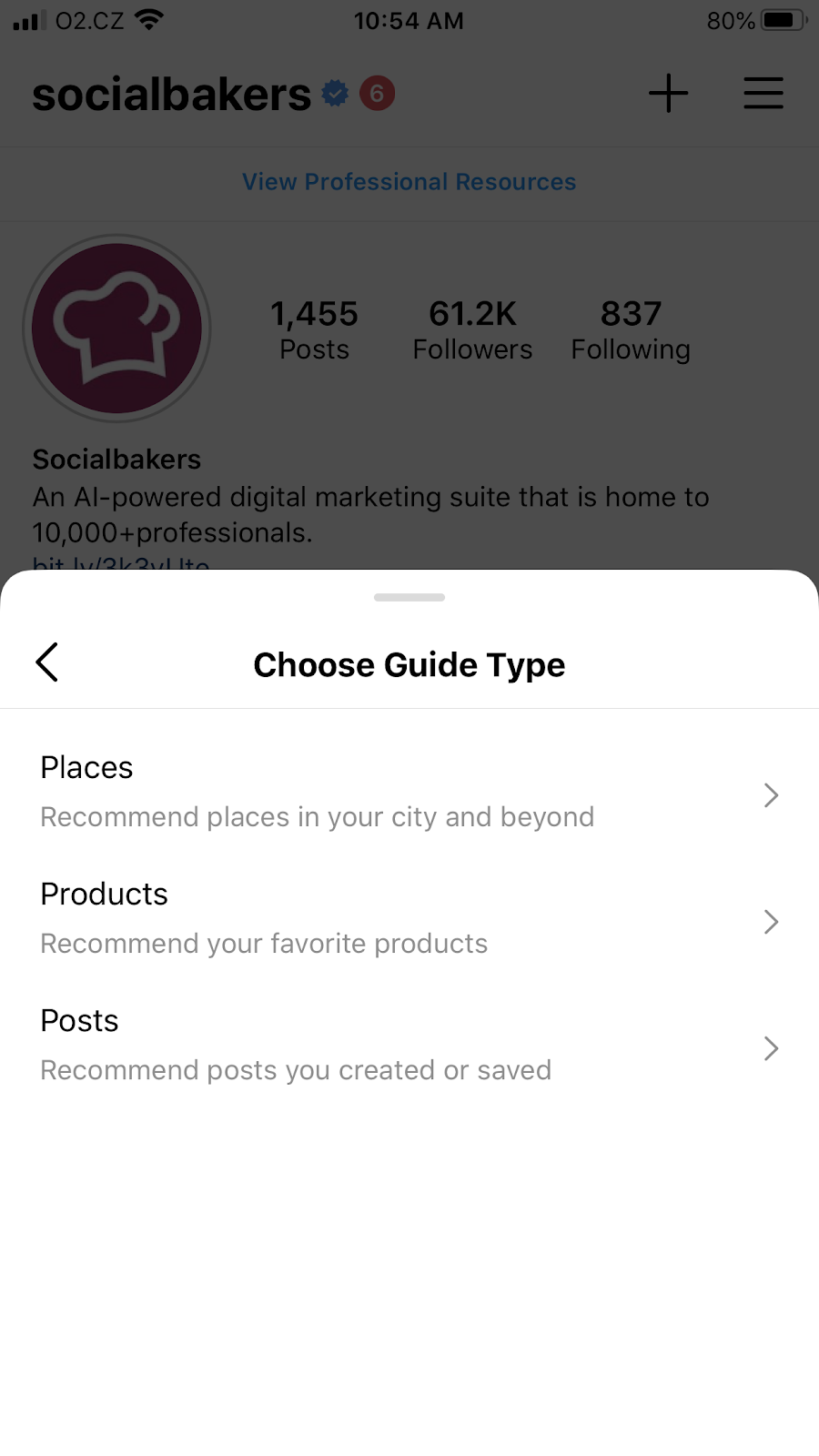
Choose guide type:
Places: Pick a city and recommend posts from that location. Once you choose a location, you can choose public posts that have recently tagged that location.
Products: Recommend your favorite products and shops. When you select a shop, a list of all their products will pop up, allowing you to recommend your favorite products.
Posts: Highlight your favorite posts from your feed. Bundle your best posts or share tips from your favorite experiences.
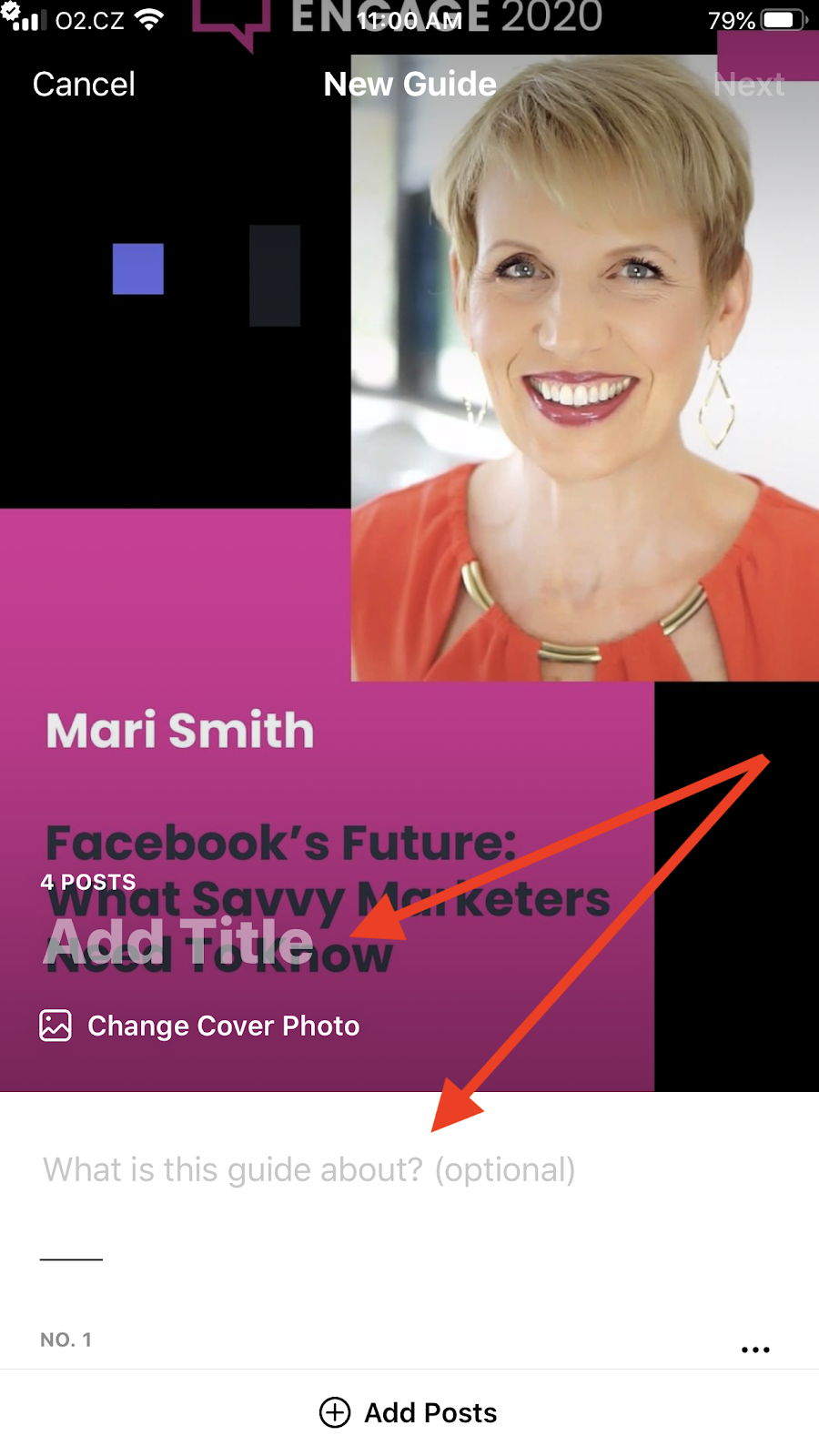
Once you have selected your posts, you can add a catchy headline and a cover photo to the Guide.
Your headline can be up to 63 characters (with spaces) to avoid any text from being cut off. Be sure to get the most out of the limited text you're able to include - check out tips on writing Instagram captions. Here are the character limits:
Titles: 63 characters (with spaces)
Description: 2,200 characters (with spaces)
In the descriptions, you can add hashtags and tag other accounts.
Tip: Your cover photo doesn’t have to be from one of the selected posts. You can choose any post from your profile as a cover photo.
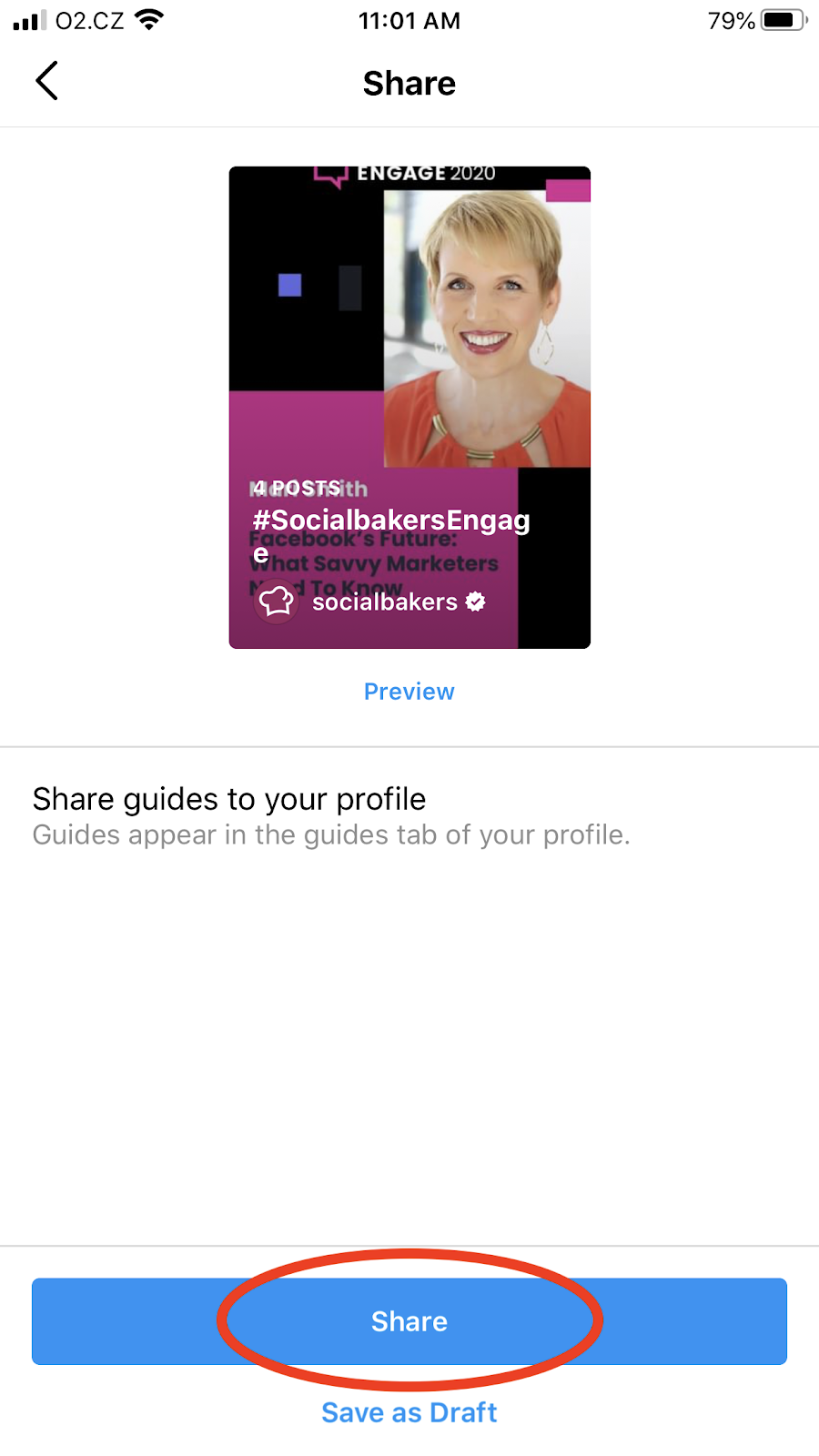
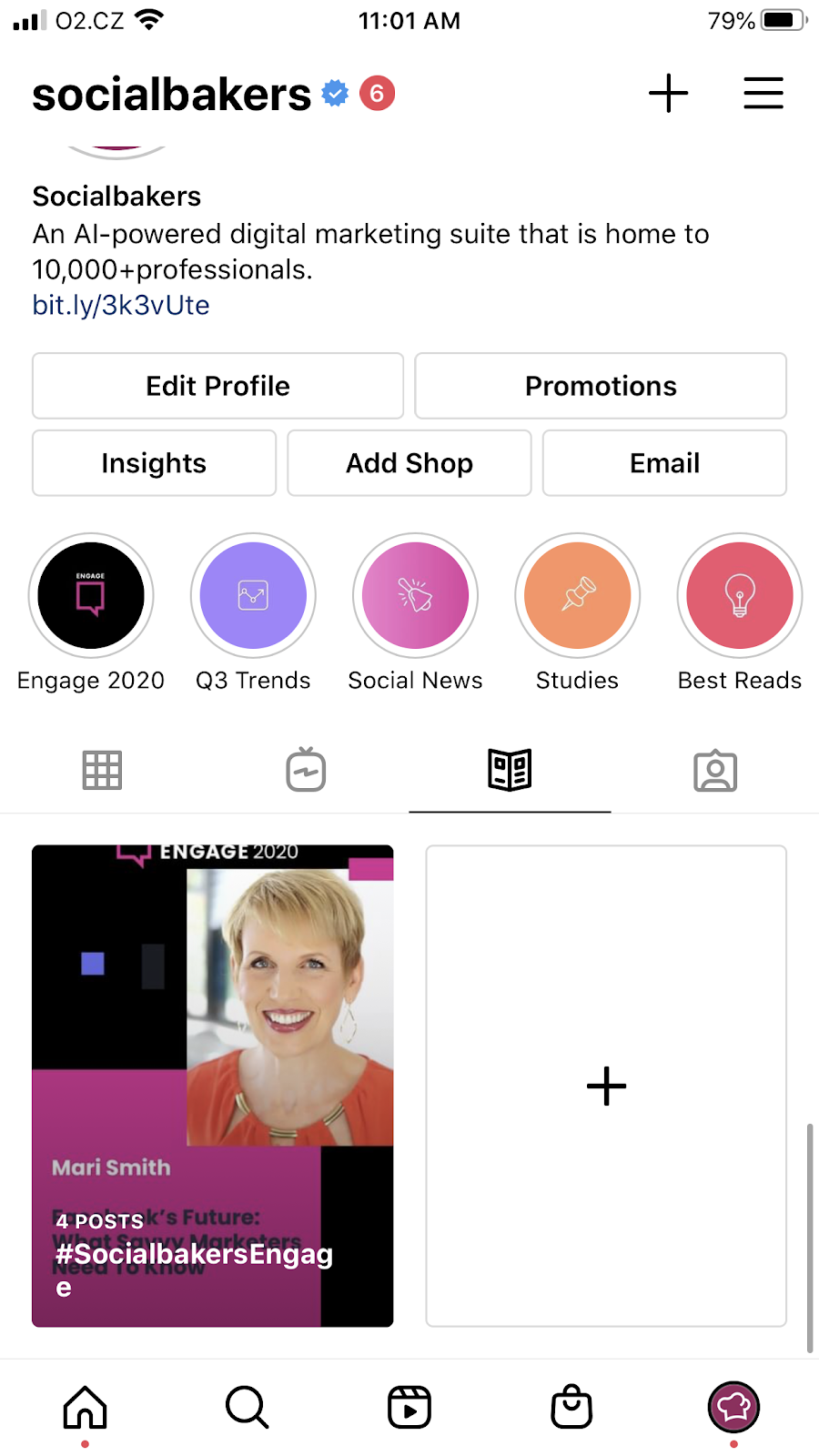
Once you’ve completed the Instagram Guide, you have the option to share it immediately or save it as a Draft.
Tip: Keep in mind that when you create an Instagram Guide, it will not show up your follower’s main feed (similar to Story Highlights). Use Instagram Stories or posts to share your new Guide to your followers.
Also, don’t limit yourself to features that are available on Instagram, there are multiple apps that can help you create engaging Instagram Story content to promote your Instagram Guides.
The takeaway
Instagram Guides can add a whole layer to your content strategy. With more and more features coming out quicker than normal, it’s easy to get overwhelmed. So as a brand you're probably wondering what does this mean for me?
Brands have developed new social media strategies with Guides and we will start to see more collaborations between brands and content creators.
Guides can be a great way to get the most out of the content you've worked hard to create. Don’t forget that content creators and brands are posting more Instagram Reels content, creators can use Guides to show their top best Reels, IGTV posts, video recipes, promote sponsored products, and much more.
Editor's Note: This article was originally published on socialbakers.com. Any statistics or statements included in this article were current at the time of original publication.