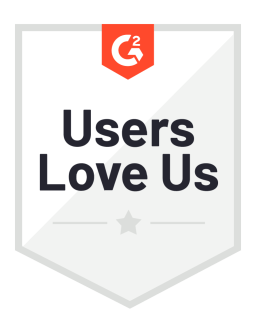As Facebook continues to grow around the world, language is becoming an increasingly important factor for marketers striving to reach their local and global audience. The social network is highly localized and is currently available in over 70 languages so it made us wonder which are the ten most frequently selected Facebook languages and how have they developed from May 2010.
English Is Still No. 1, But Stagnating
When you create a Facebook account, your language is defaulted based on your region but you can also change it according to your preferences. Most users have Facebook in English – after all, it is the network´s mother tongue and the most widely used language in the world. But you can tell that English is becoming quite saturated as it increased its user base by only 69% during the past two years. Facebook is now growing faster in countries like Brazil, India, Mexico, Indonesia and regions in Africa which is reflected in the current top ten Facebook languages, as you can see in the table below.
Portuguese And Arabic Have Experienced The Biggest Growth
Specifically Brazil has experienced a major leap in the past year from Facebook´s 4th biggest country to number two, overtaking Google´s Orkut. It has increased its Facebook base by 13 million users only in the past six months which caused the Portuguese language to grow by eight times since May 2010.
Many Facebook users have also selected Arabic as their language in the past two years which reflects Facebook´s recent growth in Egypt, Nigeria and South Africa. And why is the German language so popular? Because it´s the second fastest growing Facebook country in Europe! To gain even more insights, read our latest report on Facebook growth and check out our statistics by country.
If you are bored of standard languages, you can also try Facebook´s language variables like English Pirate or English Upside down. Scroll down to find your current language, click on it and simply select your desired Facebook language from the menu. Or update your language on the Account Settings page by opening the dropdown menu at the top right corner of Facebook, selecting Account Settings and clicking the Edit link next to the Language option.
Editor's Note: This article was originally published on socialbakers.com. Any statistics or statements included in this article were current at the time of original publication.