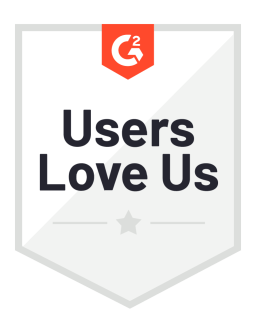Even though Instagram had been popular long before it was purchased by Facebook, teaming up with the biggest social media platform in the world made it a force to be reckoned with.
With over 1 billion monthly active users, the platform has become a go-to place for marketers across industries and regions of the world. Local family-owned businesses as well as global corporations turn to Instagram to advertise their products and services - and with huge success.
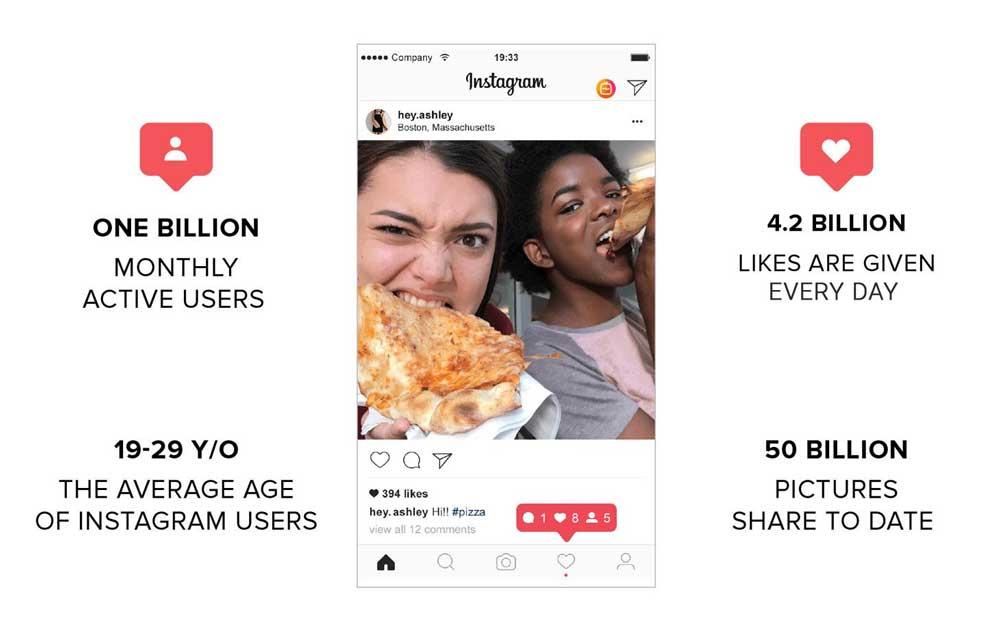
The chances are, you’re already leveraging Instagram to promote your company, too. It is also likely you do it mostly by utilizing the platform’s most popular content format, photos.
But while images work great for showcasing your business, you shouldn’t underestimate the potential of video content. A solid Instagram video marketing strategy can go a long way in improving your reach, engagement, and brand awareness.
Not sure how to develop a successful Instagram video strategy for your business? Read on to find out how to create compelling videos that will hook your audiences in right away:
First things first: The purpose and structure of your Instagram video
1. Have a goal in mind
Before you shoot a frame of video, it’s essential that you figure out what the goal of the video is.
Are you making a video to get more people to follow you? Drive someone to your website to make a purchase? Teach someone how to do something? Or are you making a video to keep your viewers engaged and get them talking about you, or to you?
Figuring out the purpose of your video before you shoot is essential because it will affect how you shoot it, what editing techniques you use, and what tags you use to gain attention.
2. Get in and out quickly
Even though Instagram expanded the length of its videos from 15 to 60 seconds back in 2016, that’s still not a lot of time to get users to watch. And attention spans aren’t just short on Instagram - they’re micro. This means you need to hit your viewers with something interesting instantly, or else they'll tune out.
The best way to hook your viewers is to start with a compelling scene and attention-grabbing text. Why text? Instagram videos are muted by default, so captions will enable you to convey your message whether users watch it with or without sound.
Be careful, though - using too much text in your videos might make them hard to digest and drive viewers away.
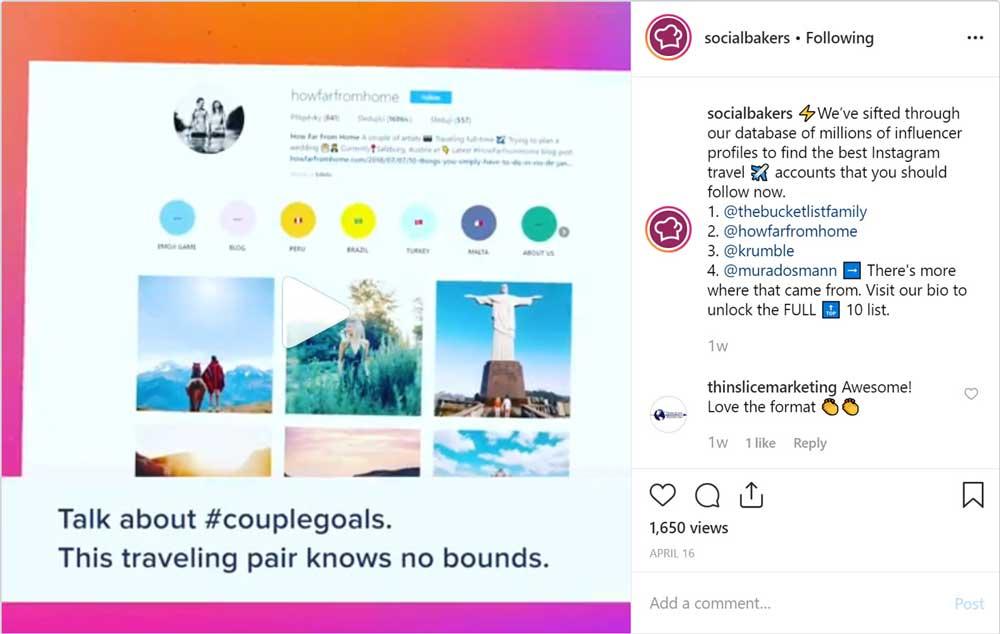
Another way to captivate users right away is by showing movement in the first couple of seconds of your video. Because movement naturally attracts people's attention, a dynamic video will help you stop users mid-scroll and get them to watch your content.
Making the perfect Instagram video for your business: Tools, tips, and techniques
Now that you know the purpose and structure of your Instagram video, you're ready to film!
In this section, we'll look at the process of shooting a video, explain what equipment you’ll need, and show you how to edit your video content and create eye-catching thumbnails for it.
Let’s get started!
Step 1: Script
Before you start shooting a video, it’s helpful if you write a short script first. For example, if you’re making an informative video, you can write dialogues and lay out some direction for how you want the action to flow.
The thing to keep in mind is that you’re not writing a script for a feature film, but a short video - that's why you’ll want to keep your script brief and your words tight. Write a few drafts of your video script and keep revising it until you get it as compact as you can so you don’t waste your words or your viewers’ time.
You can write scripts using software such as Microsoft Word or you can use one of the video editing apps enabling the creation of scripts - such as Scripted Video.
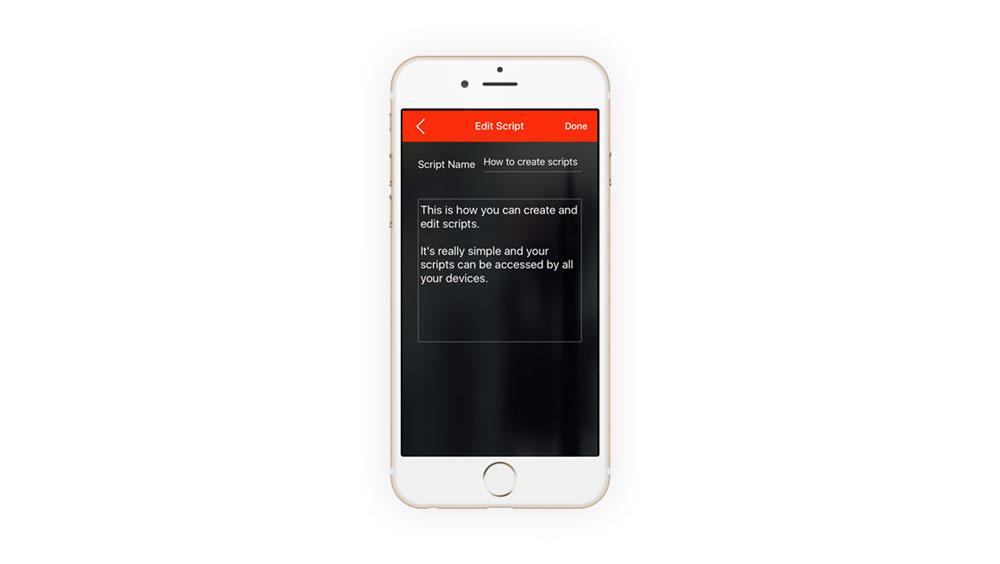
Step 2: Storyboard
Now that you’ve completed your script, it’s time to plan out how you’re going to create the video using a storyboard.
While many people skip this step and go straight to shooting, it’s better to first draw out how you’re going to film your video, so you don’t waste time making mistakes and producing a lot of footage you won't use.
A storyboard is an essential guide that visualizes how your video will progress and what types of shots you’ll want to use. Think of a storyboard like instructions on how to build a shelf. Sure you could dump all the parts out and try to figure it out as you go, but it’s quicker and more comfortable if you follow the directions, so the finished product comes out exactly how you want it.
Making a storyboard is easy, and you can find printable templates on the web, similar to the one below.
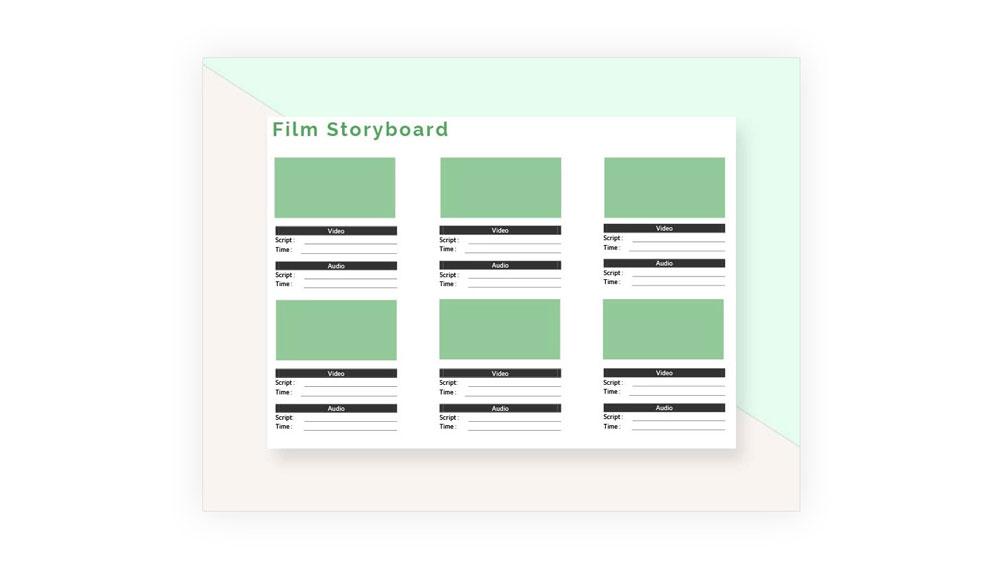
Step 3: Equipment
With your script and storyboard complete, you can now start shooting your video.
Most people start off by using their phone and the native Instagram app. While there’s nothing wrong with that approach, you can get more control if you use your phone’s camera or a dedicated app that lets you control the exposure and white balance to get your shots looking their best.
For even better results, you can spend some extra money and invest in a dedicated camcorder or a good DSLR, but most high-end smartphones should suffice.
To get a professional looking video out of your phone, it’s essential you pay attention to your lighting and audio. Get some studio lights, a tripod, and a decent mic to make your video look and sound its best.

Even though your script and storyboard will give your video a direction, don’t be afraid to experiment with multiple takes and shots while you’re filming. Having too much footage is much better than having to do re-shoots because you don't have enough material.
Step 4: Filming
As mentioned before, you can use your phone to shoot your videos, or you can opt for a dedicated camcorder or DSLR. We recommend using your phone - it’s something you probably already have and it’s easy to use.
Now, keep in mind that even though Instagram will compress your video, you still should record it at the highest resolution you can so you can get the most out of the footage when you’re editing it. Once you’re done filming, export your video as an MP4 file with the following tech specs:
H.264 Codec
AAC Audio
3 500 kbps bit rate
30 frames per second
File size max at 15 MB
Maximum width is 1080 px
Step 5: Editing
Editing your video is where the fun begins.
You can shoot and edit your video right in the Instagram app, but if you want more robust editing options, we recommend using a dedicated editor such as Wondershare Filmora. Their software lets you import your videos into the interface, and gives you tons of great features such as image stabilization and the ability to edit down to each frame. It also has plenty of eye-pleasing filters built-in and some more available for purchase.
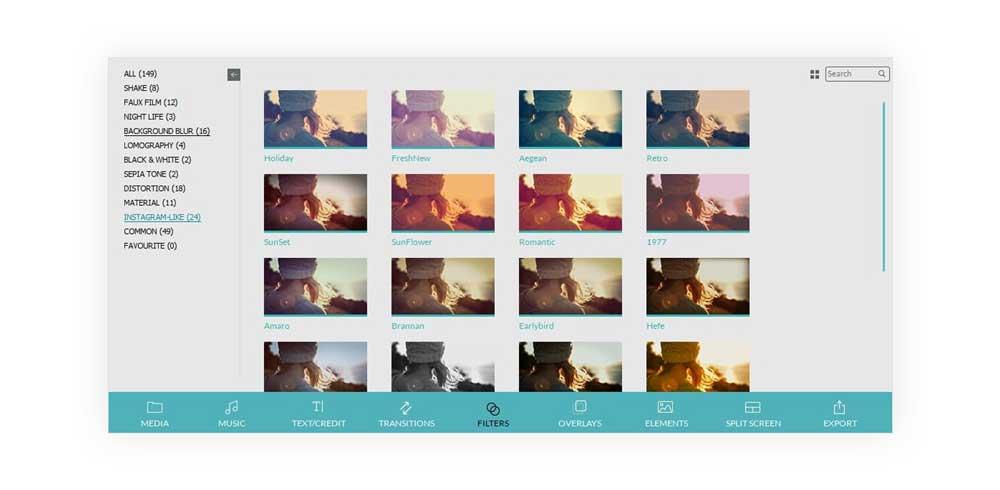
While you’re editing, keep in mind the length of the video and don’t get too wrapped up in effects, but focus on telling your story in a simple, straightforward way. Remember, you only have a few seconds to grab viewers' attention, so make your introduction compelling. Also, add text to entice your viewers to turn up the volume and keep watching.
Step 6: Uploading and Adding Title Screen
Before you upload your video, think about an eye-catching title or cover image. You can pull a frame of video from the footage you shot, or you can opt to make a custom image.
If you don’t specify what image you want to use, Instagram will pick the first frame in your video, which might not be the best showcase for your work. To add your title screen, select “Cover” when you upload your video. Then you can scrub through your video until you find a compelling image. Once you see the right picture, select it, and you’re ready to go.
Alternatively, you can choose a static photo for your cover image. Find an intriguing image that captures the essence of what your video is about, then upload it from your camera roll to set it as the cover for your video.
Step 7: Adding Hashtags
Leveraging hashtags is a proven way to boost your content's reach on Instagram. Make sure you use relevant, targeted Instagram hashtags on your video posts to attract new viewers to your content.
PRO TIP: Get Creative with Videos in Instagram Stories
Do you want to get creative with your videos? Show a different side of your business? Or, perhaps, you have some funny bloopers you'd like to share with your audience?
Then tap into Instagram Stories!
Instagram Stories is a perfect format to get playful with your videos and showcase content that's too informal to be shared on your company's official Instagram profile.
Before you publish your videos in Stories, though, make sure they're in line with the format's specs - that is, they're up to 15 seconds long, in MP4 format, and ideally with an aspect ratio of 9:16.
Instagram Stories is also where you can share your live broadcasts, so make sure you use it to connect with your audience in real-time!
The takeaway
Even though Instagram is associated mainly with visually appealing photographs, the platform is also home to compelling video content.
Businesses that want to build a successful Instagram video marketing strategy should concentrate on two things: creating content aligned with their audience's interests and ensuring the technical aspect of their videos is concise.
Touching on topics relevant to your followers will allow you to generate engagement and open a meaningful conversation. Also, ensuring your videos are high quality is the key to making your brand appear professional, and relevant in the News Feed.
Once you perfect your Instagram video content, make sure to measure its performance using analytics. This way, you'll be able to see if your videos are resonating with your audience and generating the engagement and conversions you expect.
About the Author
Music, people, and traveling have always fueled my passion for business, the arts, and life itself. I am a seeker of adventure and rich experiences. Early on, I found video as the medium that could help me achieve both. I have worked with celebrity hip-hop artists and rock icons as well as executives from the healthcare industry and fortune 100. My extensive travels and my craft have now merged into what I do for Think Branded Media.
Editor's Note: This article was originally published on socialbakers.com. Any statistics or statements included in this article were current at the time of original publication.