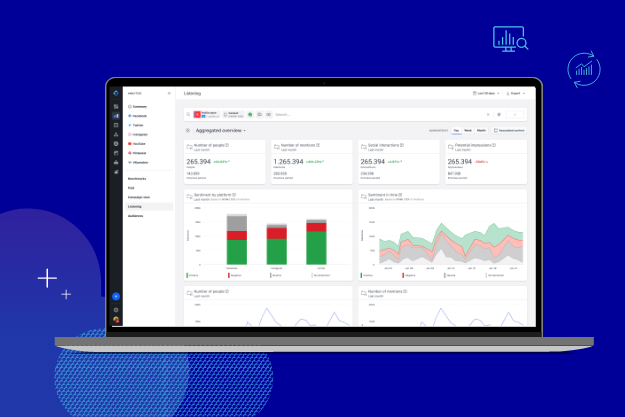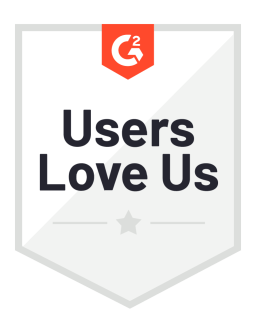The coveted ‘blue check’ or verified symbol can play an integral role in a brand’s social media marketing strategy. When your social media account is verified, it serves as immediate credibility. Verification also serves as proof that your account is the real, certified account for your brand, eliminating any questions about potential fake accounts. Ultimately, it helps your brand emerge as a trusted, credible account – and can lead to other privileges as well. The verification process is different for each platform. This guide details how to become verified on Facebook, Twitter, LinkedIn, Instagram, Pinterest, YouTube, and Snapchat.
Although popular, TikTok and Reddit do not have verification processes like the other social media platforms, yet. Reddit does not verify who the owner of an account is as that would contradict the site's premise of anonymity, though some users may offer some information to indicate that they’re who they claim to be (for example, in the cases of AMAs, people will often post a selfie indicating that they’re doing a Reddit AMA). Similarly, TikTok does have a verification feature, which is usually only bestowed on celebrity or public figure accounts. TikTok users cannot seek or initiate verification.
Verification on Facebook is indicated by a blue check mark placed next to your account name.
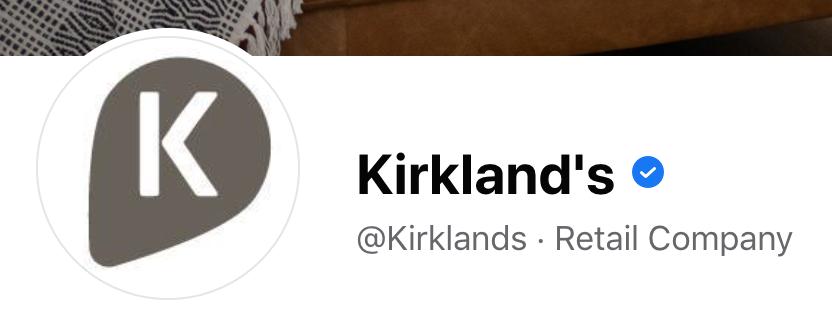
When people notice the mark, it shows that you are an authentic entity. It separates your account from fan or spam accounts that resemble yours. If you want to get verified on Facebook, follow these steps:
You must complete a verification request form here. Select the type of verification you would like (page or profile) and choose the account.
Choose your account category, depending on the industry you fall under.
Upload identification documents confirming who you are. If your account belongs to a person, a government-issued ID reflecting your name and date of birth needs to be uploaded. If your account represents a business, your ID needs to show that you are the owner. Examples of verification documents you can include are a tax document or a utility bill issued in your organization’s name.
Provide a reason for pursuing verification. You need to specify how verification will benefit your business. For additional proof, you can supply links to your other social media accounts.
Submit the form.
Facebook usually verifies accounts within two weeks.
Twitter only verifies accounts of public interest. According to Twitter, such accounts typically include “accounts maintained by users in music, acting, fashion, government, politics, religion, journalism, media, sports, business, and other key interest areas.” If your account does not fit into this definition, then you will not be able to verify it.To obtain verification, follow these simple steps:
Open your Twitter profile and visit your Account Settings page.
Select Request Verification and fill out the details pertaining to personal data and your social accounts. Remember that Twitter only verifies accounts that have the following:
A verified phone number
A confirmed email address
A bio
A profile and header photo
A website
A birthday (if your account is a personal account)
Tweets set as public in Tweet privacy settings
Submit the information and Twitter will review and usually approve verification within a week.
At times, Twitter puts their verification process on hold, so keep this in mind when starting your verification process.
LinkedIn enables its users to obtain a blue check mark for its LinkedIn Lookup product. The check mark verifies that a person actually works for the company that they have listed in their profile.
To get this check mark, you request verification from within the LinkedIn Lookup app. They will then send you a four-digit code to your work email address. Then, enter the code into LinkedIn Lookup and you will be verified.
Instagram is one of the most discerning platforms when it comes to verification. Instagram is highly cautious with the process as it wants its users to be able to find and follow authentic accounts.

Here are the steps to request verification:
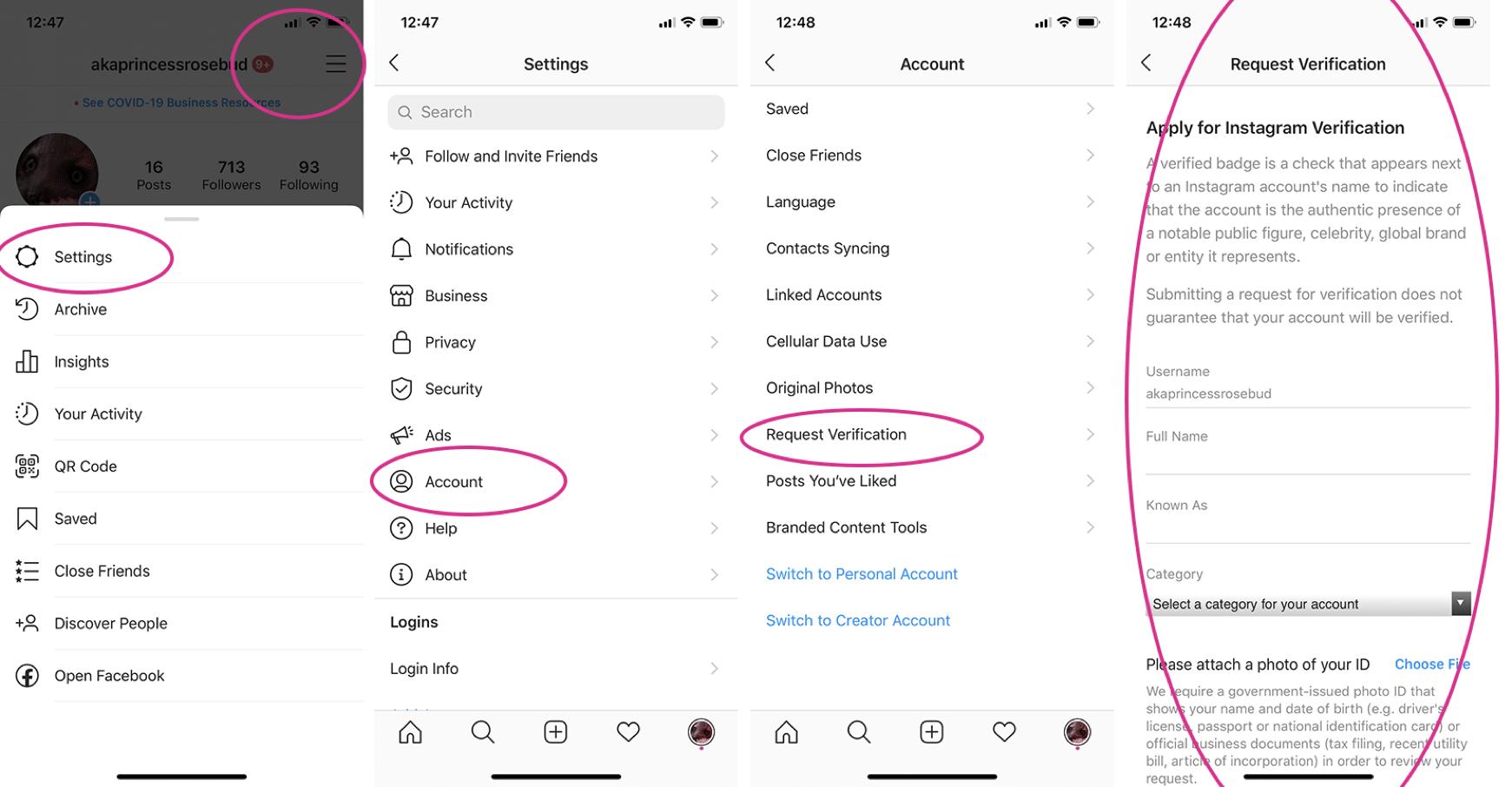
Go to your profile and select the hamburger icon located in the top right corner of your profile. Then, select Settings → Account and then tap on Request Verification and you will begin the verification process.
Fill out this form with your legal name and your industry/category. If you are an individual, you will then need to upload a relevant government-issued ID; if you are a business, you will need to include a utility bill, your articles of incorporation, or tax filings.
Once this is complete, press Send. Instagram will review your application and inform you about the status in your notifications tab within one week.
In addition to having a red check mark next to your account name, your website can be listed on your profile which will allow visitors to learn more about your business. To begin, you will need a Pinterest business account with a confirmed website. After your account is created, follow these steps to get verified:
Select the dropdown arrow located in the top right corner of your screen and choose
Settings. From the left-hand side menu, select Edit Profile and enter your website URL. Then, click Claim. You now get to choose between two ways to claim your website. To determine which method you should choose, here is a useful resource.
Upon selecting your claim option, click Next and then Submit. You will hear back from Pinterest within 24 hours.
YouTube
To obtain YouTube channel verification, you need to meet eligibility, which includes:
You need at least 100,000 subscribers.
Your channel must represent the real creator, brand, or entity it claims to be. YouTube checks different factors to help verify your identity, such as the age of your channel.
Your channel must be public and have a channel banner, description, profile picture, and content, and be active on YouTube.
If you meet these criteria, you will need to reach out to YouTube here to request verification. In some cases, YouTube may also proactively verify channels with fewer than 100,000 subscribers that are well-known.
Snapchat
For Snapchat, a verified account is usually for a celebrity. Snapchat says that in order to get your account verified you need to have at least 50,000+ unique views on your story. Once you are verified, your username gets an emoji of your choice. Verification is not guaranteed, but if you meet their criteria, you can reach out to their team via SnapChat’s contact page to request verification status.
Does verification still matter?
Ultimately, becoming a verified account can serve as an important milestone in building brand credibility and growing your community. But with many social networks rethinking their approach to verification, it’s important to seek out other ways to build trust with your community.
Alternative ways to build trust with followers
User-generated content
Harnessing the power of user-generated content (UGC) on your social media profiles is a surefire way to reflect authenticity in your posts. After all, 74% of consumers rely on social media to inform their purchasing decisions, and 84% say they trust peer recommendations above all other sources of advertising.

Though yoga apparel brand KiraGrace isn’t verified on Instagram, the brand maintains a strong following by resharing UGC from passionate customers.
Look at the posts your brand has already been tagged in, or search through relevant hashtags to identify your most passionate customers and reshare their content. Using an automated software like Pixlee’s CRM [Pixlee TurnTo is now Emplifi] is a great way to pull in customer photos from brand mentions and hashtags of your choice, no matter the social platform in question.
Collaborations with prominent influencers and brands
You can also build community with social users by partnering with the accounts they already trust and look to for purchasing decisions. Whether this comes through an Instagram shoutout from a related brand or a post from a significant influencer in your industry, people will be more likely to follow your account if they hear about it from a trusted source.
Pixlee’s influencer discovery tool lets you find individuals whose followers’ interests are related to your product, and who might be the best fit for a fruitful partnership. If you don’t have the bandwidth to partner with larger-scale influencers, micro-influencers are a useful option for brands because of their typically more engaged and niche target audiences. Check out our guides to learn more about starting a micro-influencer or ambassador campaign.
Social media contests
Social media contests provide social users with an incentive to follow your account or engage with your brand if you execute them skillfully. Whether you’re offering a discount, a free sample, or simply a feature on your brand’s profile, you can encourage customers to share their experiences with your product through their own UGC on social media.
Social media contests allow you to interact and grow your audience. Moreover, people love to see brands give back to their loyal followers. Social media contests are a way to tug at those heartstrings. Check out our definitive guide to social media contests to learn more.
Ultimately, it goes beyond a simple blue check mark to build an engaged community of followers, but putting some of these strategies into practice may help you attain that verification, a highly-coveted badge of approval on social media.
Dave Lavinsky is the president and co-founder of Growthink. For 20+ years, Growthink has helped companies develop business plans and marketing plans to achieve lasting growth.
Editor's Note: This article was originally published on pixlee.com. Any statistics or statements included in this article were current at the time of original publication.