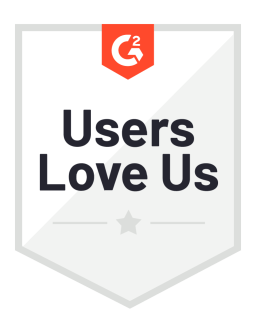What is an Official Facebook page? An Official Facebook page, which is sometimes called “fan page”, is a page you can create on Facebook for your own business, organization and brand to share interesting content and connect with people.
You can engage and develop your audience by posting content on a regular basis and people who have 'liked’ your Page will get updates in their News Feed. Today, every famous and interesting person or company has a Facebook page – Disney, Converse, Eminem or Rihanna – so why shouldn’t you have one as well? All you need to do is to have your own Facebook account and you are all prepared to set up a new Facebook page.
What is a Facebook page good for?
Facebook has almost 900 million users world-wide and that is a good base for how to get in touch with more people. If you would like to promote your own business, your interaction on the Facebook page can increase the people’s awareness about your business, they will know your business and this can create loyalty and make people recommend your services. The other very positive thing is that creating your Facebook page is for free and you can have an unlimited number of fans, unlike your own normal Facebook account, which is limited to 5,000 friends.
How to make a Facebook page?
Go to http://www.facebook.com/pages and click on the button "Create page” located in the upper-right corner of the page.
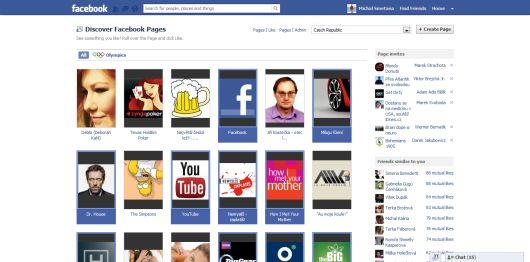
What you will get is a screen where you have to select a type of your page (Local Business or Place, Company, Organization or Institution, Brand or Product, Artist, Band or Public Figure, Entertainment, Cause or Community). However, don’t worry if you select an inappropriate type, you can edit it later.
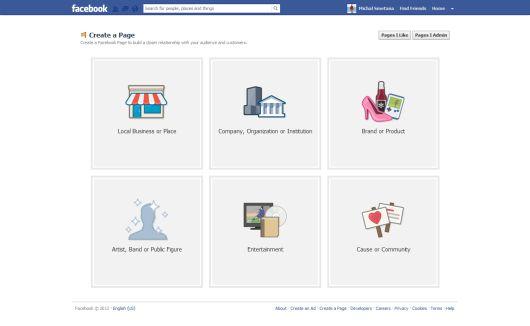
Differences between types of Pages
However, what is a good thing to have in mind the various options of information you can fill in, when you select particular option. Nevertheless, you would know this until you have actually created your Page and realize that you may want to add more information than your type of Page allows you. To summarize the differences between the six types of Pages, look at the table below.
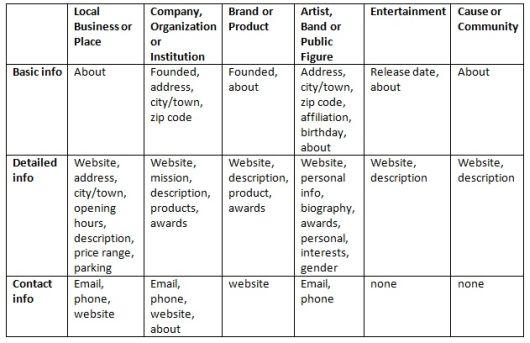
As you can see, the last two options – Entertainment and Cause or Community – are very limited in terms of possible details, so you may want to choose a different type of Page.
When you select your category, you can fill in the Category, Name, Address, Phone Number, then you tick that you 'agree to Facebook Pages Terms.
Be careful when naming your Facebook pages, because once you have more than 100 fans you will not be able to edit it anymore (not even if you contact Facebook and demand them to do it).
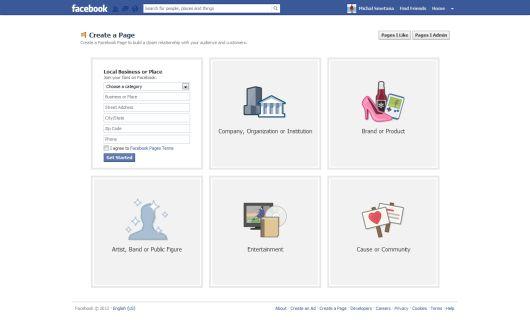
After you fill in the details, you will be redirected to the next page, which consist of three individual steps. The first step is where you will be asked to select a Profile Picture for your Fan page. In the second step you will be asked to fill in some additional information about the page – some basic overview of the purpose of the page and you can also add link to your own website. In the third step you will be able to choose a unique Facebook web address (if you are familiar with SEO, you know that this can be a big deal, so think about the URL carefully, because as well as the name, you will not be able to change it.


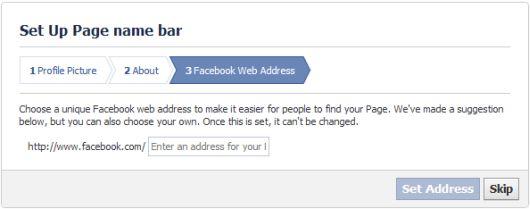
And that’s it. You now have your own Facebook page. However, as you can see, there is actually nothing and there is a lot of work to be done, before it will be up to your expectations.

Editor's Note: This article was originally published on socialbakers.com. Any statistics or statements included in this article were current at the time of original publication.