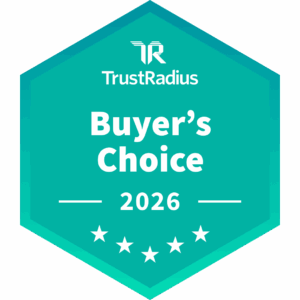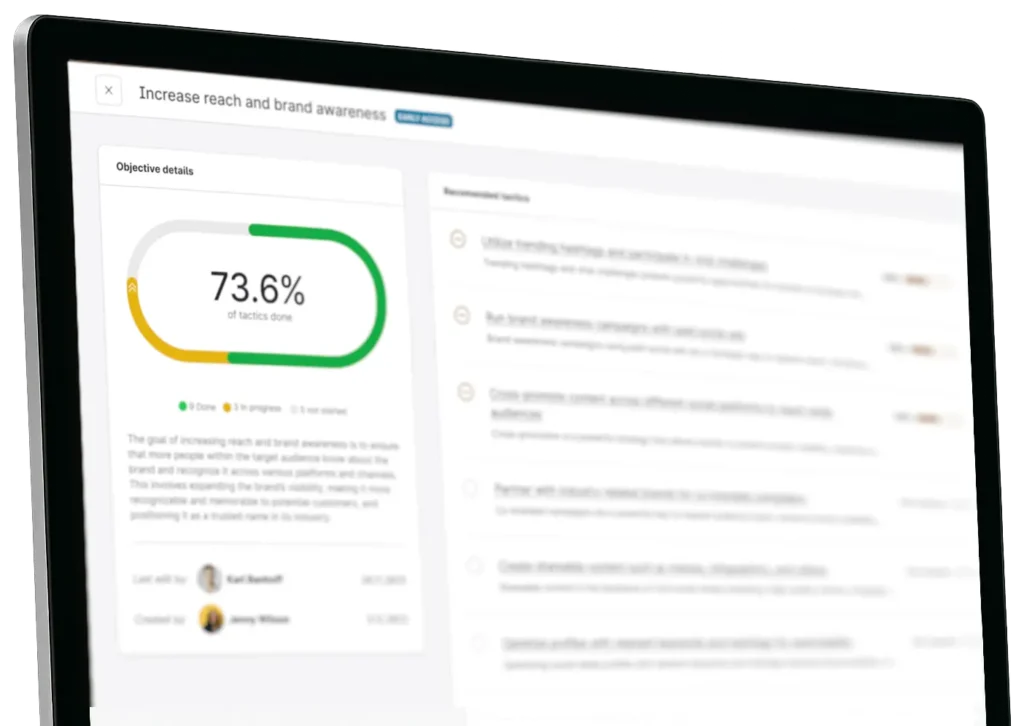In 2025, TikTok is hardly just a platform for dance routines and cat videos. With a global user base of almost 2 billion, it is a critical platform for business growth, driven by its unique algorithm, creator collaborations, and TikTok Shop, an integrated commerce tool.
With more than half of marketers planning to increase their spending on the app in the next few years, learning how to use TikTok for business has never been more important. And as long as the app continues to stick around, this trend looks set to continue.
In this guide, we’ll explore marketing strategies, case studies, and content ideas you can use on TikTok for business growth. We’ll give you the tools and inspiration to use TikTok to its fullest potential for your brand.
How can TikTok be used for business?
On TikTok, you can create targeted ads for your business, boost the promotion of your posts, and create effective and entertaining organic content.
However, the short-form video platform offers some unique features that make TikTok for business especially appealing:
- Grow your audience: TikTok is a great way to increase brand awareness and extend your reach to completely new audiences. It reaches users who aren’t active on any other platform, particularly those from younger generations. In fact, Emplifi’s 2025 brand engagement survey reveals that 66% of Generation Z-ers use TikTok, averaging more than 8 hours per day on weekends.
- Build an authentic brand: Compared to other sites, TikTok thrives on being as genuine and personal as possible. User-generated content (UGC) is king in this environment, as influencers and brands strive to create authentic messaging that deeply resonates with target audiences. And so far, so good – TikTok ads are 23% more memorable than TV ads.
- Use TikTok Shop to drive sales: A TikTok business account is a highly effective way to increase sales and grow your brand. That’s because there’s a clear link between TikTok and online shopping. According to Emplifi’s latest brand engagement survey, if someone has purchased a product on social media within the past 90 days, they are much more likely to be a frequent TikTok user (61%). A lot of that is because they buy from brands directly on the platform thanks to a feature unique to TikTok: TikTok Shop. Guided by community-driven trends and customer data, TikTok Shop allows customers to discover products that align with their likes and interests, sending more qualified consumers your way.
Benefits of TikTok for business marketing
You might think, “I’ve already got a successful marketing strategy; why would I complicate things by adding another social media channel?” It’s a valid question, but using TikTok for business marketing has benefits that other platforms lack.
Here are three major benefits of using TikTok for business growth:
TikTok-ers use the platform to discover new products
Unlike members of many other platforms, TikTok users actively search for products. In fact, 70% of TikTok users discover new brands and products on the app, while 83% say the app influences their purchase decisions.
That’s why the hashtag #TikTokMadeMeBuyIt has been used millions of times.
Influencers are everywhere
On TikTok, businesses can easily find highly specific influencer accounts that match their niche and are trusted by their audience – and create impactful campaigns with influencer management software.
Thanks to an intuitive algorithm, even micro-influencers can significantly impact TikTok engagement for businesses, allowing brands to get more for their money.
TikTok’s algorithm encourages discovery
A TikTok user’s feed is split into a Following feed and a For You page.
The Following feed is self-explanatory; It shows the accounts users have intentionally followed. On the other hand, the popular For You feed encourages users to discover new content using an algorithm that factors in their previous interactions.
TikTok’s For You page also acts as a dedicated advertising channel, with much of the content comprising tailored ads. Features like this increase the likelihood of engagement with your products and show the real value of TikTok for business.
TikTok marketing strategies
Before venturing into the world of TikTok for business, it’s best to incorporate the platform into your marketing strategy.
First, consider your goals. Do you want to build brand awareness, generate leads, or increase your sales? TikTok is a great avenue for sales, with 75% of users likely to make a purchase while on the app. Once you’ve decided on your objectives, you can develop your TikTok marketing strategy accordingly.
Next, consider your ideal customer profile (ICP) or target market. This includes exploring demographics (age, location, gender), likes and interests (beauty, sports, food), and spending habits.
The most important question to ask to save yourself time and headaches: Is this demographic active on TikTok? The answer is a no-brainer if your target audience is within Gen Z, as 66% of Gen Z-ers use TikTok, averaging over eight hours per day on weekends, according to Emplifi’s latest brand engagement survey. The majority of Millennials (53%) use the platform, but if your ICP is in the Baby Boomer demographic, TikTok may not serve your aims; only 26% of Boomers use the platform.
It’s essential, however, to go beyond age and thoroughly perform an analysis of your target audience. This will help you create content they will engage with. The better the targeting, the better the chance of making a sale.
Understanding your competition on TikTok
It’s crucial to analyze your competition properly. The right social media analytics tool will give you access to a treasure trove of social posts, influencers, profiles, and posts. With a tool that includes historical data and value-driven metrics, you can easily rank and compare your brand’s performance against other businesses.
Study your competitors:
- Engagement rates
- Number of followers
- Style and content of videos
- Anything that sets them apart from others
Use these insights to understand what works and what doesn’t so you can engage your audience in the best way possible.
Getting your TikTok business account started
To get the full benefits of TikTok for your business, you must create a TikTok business account. A business account gives you access to business tools that TikTok creator accounts don’t have, such as ads, analytics, and a storefront.
Here’s how to do it:
- Download the TikTok app
- Create an account via desktop or mobile
- In profile settings, switch to a Pro Account
- Choose the category that fits your business
- Navigate to “Manage Account” and switch to a TikTok Business Account
Making your TikTok business profile stand out
Your TikTok business profile is your first interaction with any potential customer, so it’s crucial to make a good first impression.
Here’s how:
- First, choose a profile photo that represents you. For most TikTok businesses, this will be their brand logo.
- Then, choose your username and nickname. If you’re new to TikTok, getting your preferred username might be difficult, so be prepared to compromise. However, you can always choose whichever nickname you wish.
- Your bio is your opportunity to sell your brand, but don’t overdo it. Keep it short and sharp. Do you have a positioning statement? That’s your starting point.
Making the most of TikTok’s business features
A TikTok business account gives you access to many brilliant features that will help you effectively promote your business.
These include:
- Analytics and engagement tools: Understand your community and monitor the performance of your content. TikTok-specific social media analytics tools help you manage, understand, and respond to a fast-growing and engaged audience.
- TikTok ads: TikTok ads help businesses reach their audiences through a variety of options, including ads that show up in users’ feeds and TopView, a premium video ad that is shown to users right when they open TikTok. The platform allows you to set budgets for your ad campaigns, either for the campaign’s lifespan or for each day.
- Call-to-action buttons: Business accounts can include a website in their profiles and custom buttons to encourage specific actions, such as “buy now.”
TikTok content ideas for business (with examples)
Finding the balance between building authenticity and delivering a clear sales message is a challenge – but it’s a worthy one.
Here are some TikTok content ideas for businesses – with examples for inspiration:
Entertain your audience
While TikTok for business presents many opportunities for brands to sell products, it’s not QVC. If you want to promote your products, you better make sure it’s not too gimmicky.
Simply featuring your products in an entertaining video will allow users to enjoy the post without feeling that their feed is littered with unwanted advertisements.
Users flock to TikTok to share their opinions and experiences. Whether it’s a restaurant, film, outfit, or travel destination, someone on the platform is reviewing it – possibly as we speak. Review content is popular among viewers, which means that TikTok is the ideal place to get genuine reviews from genuine users.
Therefore, a good TikTok content idea for your business is to feature UGC from customers who love your product. Brands can also partner with a relevant influencer to create an unboxing video. You send the influencer your product, and they share their experience with their followers.
Never underestimate the power of a positive review on TikTok: It can set off a chain of events that lands you on the Discover page as trending.
Example: User @fans12_01 has an interesting take on the unboxing video format.
Jump on trends
“I’m looking for a man in finance, trust fund, 6,5, blue eyes.” So goes the viral song, created by user Megan Boni @girl_on_couch, which completely took hold of TikTok in 2024 and then found its way onto almost every other social media platform.
Some of the world’s biggest brands were desperate to jump on its success, with Crocs, United Airlines, and even the NFL getting involved.
Why? Trending audio and topics help get your brand in the public eye. They allow you to build relevance. Plus, it’s a little easier than coming up with ideas from scratch – just make sure your content is fun, engaging, and not cringe.
Example: Here’s the NFL jumping on the “looking for a man in finance” trend.
Have some fun
TikTok, perhaps more than any other social media platform, is a place where brands can let loose and take more risks. It’s a platform that rewards those who don’t take themselves too seriously and gives you the chance to flex your authentic brand personality.
Example: Budget European airline Ryanair. The brand was not afraid to make fun of their complaining customers:
Measuring success: TikTok analytics for business
The only way to find out if your brand’s TikTok account has been successful is by measuring it. In this section, we’ll take you through the various social media metrics that are essential to track in order to understand the effectiveness of your campaigns.
- Video views: It goes without saying that TikTok is a highly visual platform, so your viewing statistics will be key to your success. This is simply the number of times your video has been seen by TikTok users and can range from single digits to viewership in the millions.
- Interactions: Likes, comments, shares, and mentions are important indicators for businesses on TikTok. The algorithm is more likely to promote videos with high engagement rates, and so the more interactions, the better for your content.
- Followers: While it is very much possible to have success without drastically increasing your followers, the simple math that more followers = more eyes on your brand still holds some wisdom. There are many various methods to build an audience on your TikTok business account, but the best way is to create entertaining and engaging content that resonates with your customers.
- Content save rates: TikTok gives users the ability to save posts to be viewed later on. Your save rate is simply the number of saves you receive per post – a higher save rate indicates that your content is valuable enough for users to want to revisit it.
- Hashtag effectiveness: Hashtags aren’t just for Instagram or X (formerly Twitter). They’re a key part of the TikTok algorithm and are important to get right. Tracking hashtag performance lets you see how well your hashtags have increased a post’s reach and engagement and helps you optimize future content and audience targeting.
- Shopping conversion signals: Conversion signals are your greatest source of sales info and analyze purchase intent, including product tag clicks, website visits from shopping posts, and actual conversions.
Case studies: Successful TikTok business campaigns
Success for businesses on TikTok requires solid planning, strong strategies, and high levels of creativity. But when it all comes together, these campaigns can be hugely influential and lucrative for brands.
Here are three examples where brands got it right:
JOAH
JOAH is a cruelty-free and chemical-free cosmetic brand with the Heal Me CICA Spot Patch, which helps cover and treat pimples and other blemishes while remaining barely noticeable on the face.
JOAH promoted the product through the #SpotThePatch campaign on TikTok. This campaign involved partnering with influencers to create videos that challenged viewers to find the patch on their skin. Because the patch is nearly invisible, it’s difficult to spot.
In the videos, creators provided information about the product, explaining its ingredients and benefits to the audience.
These videos targeted young women between 18 and 24 and were engaging, informative, and honest. They proved very successful for JOAH, reaching 4 million video views and over 14k clicks.
Chipotle
Fast food chain Chipotle has had a TikTok business account since 2018 and has already seen many successful campaigns.
That’s because the brand’s social media team knows exactly how the platform works and what its audience is looking for. They avoid traditional branding videos and instead create authentic and down-to-earth content.
One such campaign was their Branded Hashtag Challenge called the #GuacDance, which was paired with “Guacamole Song,” audio that went viral. If you’re not familiar with it, it is guaranteed to get stuck in your head.
Chipotle partnered with famous content creators to extend their reach and encouraged every user to get involved with the challenge. Campaigns like these have made Chipotle’s TikTok business account incredibly successful. The account has more than 2.5 million followers.
Netflix
Netflix’s 3rd season of “Cobra Kai” was highly anticipated, so they needed a campaign that would match this worldwide excitement.
With a fun and interactive filter called the Cobra Kai Chop, they teamed up with a group of highly creative influencers from many different industries and asked them to adapt it in their own way. Using the hashtag #CobraKaiChop, the creators came up with all sorts of videos, from comedic skits to fun little competitions.
Because of this, Netflix was able to reach an incredibly wide audience base from diverse backgrounds with varying likes and interests. The hashtag generated a staggering 4.6 billion views.
Final words on using your TikTok business account
TikTok is often seen as a trendy app full of silly videos that stop kids and teenagers from playing outside. Yet, in reality, it’s something completely different.
It’s a search engine, entertainment space, shopping channel, social connector, and journalistic medium all rolled into one.
TikTok allows businesses to engage with their customers in a whole new way. If used correctly, it can prove very lucrative for your business.