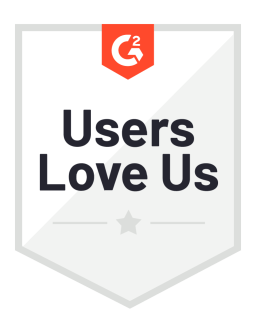Ad Content Labels in Content Hub, Paid Analytics and Dashboard
When working with large amounts of data, it is a challenge to keep your analysis focused and well structured. Labels are a great way to achieve just that, thus making your work more productive. From today, you can stay in control of your data and ensure that you deliver a focused analysis where you examine significant segments of your ads easily.
Labeling is a great way to capture the bigger trends in your data by grouping similar content across ad accounts, campaigns and ad sets. Now you can assign ad content labels in Content Hub’s Ads feed and run the high-level analysis based on them also in Paid Analytics and Dashboard (Ads performance widgets). Bulk assignment of labels for filtered out views is of course possible too.
In Paid Analytics, we have added four new label comparison views, namely:
Table view
Comparison Overview
Social Platform
Audience Gender
These new views together with the new filtering and breakdown options in Dashboard widgets and Content Hub give users all the powers they need to slice and dice their data. Of course, it is possible to group labels into label groups and setting those up is the same as for labels in the organic sections.
If you’re interested in learning more about our new Content labels in Content Hub, Paid Analytics and in Dashboard, please contact your customer success manager for more information.
View Time and Avg. Time Watched Dashboard Widgets are now cross-platform!
Once supporting only YouTube Insights data, View Time and Avg. Time Watched Dashboard Widgets have now been integrated with Facebook Insights data.
Now you can analyse your Facebook and YouTube owned videos through a new pair of eyes and seamlessly across Dashboard and Content Feed.
What are you waiting for?
If you’re interested in learning more about View Time and Avg. Time Watched Dashboard Widgets are now cross-platform! please contact your customer success manager for more information.
Editor's Note: This article was originally published on socialbakers.com. Any statistics or statements included in this article were current at the time of original publication.