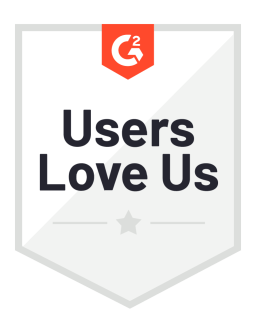Social Marketing Cloud
Service Cloud
VoC product updates
Social Marketing Cloud
Introducing Snapchat in Emplifi Content Hub
Emplifi is proud to announce organic analytics support for Snapchat Public Profiles. This new integration allows brands to see their Snap organic content and analytics alongside content posted to other platforms, such as TikTok and YouTube.
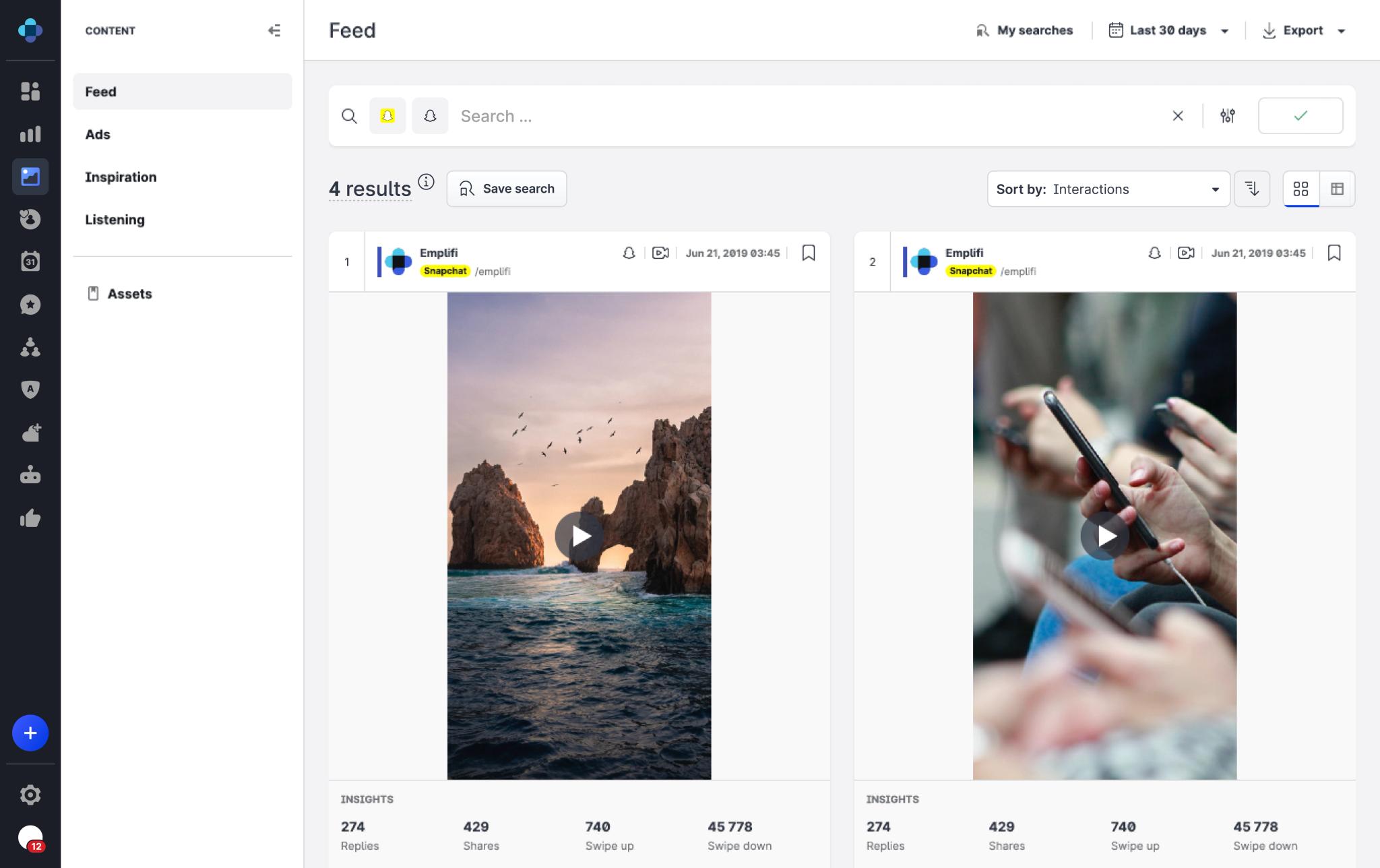
Connected accounts will be able to see up to a year’s worth of historical Snaps in Emplifi Content Hub, plus detailed information about user engagement from more than a dozen metric choices including:
Reach: the number of people that saw your Snap;
Impressions: the total number of times your Snap was seen;
Swipe Up: a metric showing the number of times users swiped up on attachments;
View Time: how many minutes your viewers watched;
Replies, Shares, Screenshots, and more;
As the first of a small group of partners to bring this feature to market, Emplifi is offering an unrivaled opportunity for modern marketing teams to make better decisions by providing insights from all of their social media platforms in one place.
New Flexible Widget: Average Interactions per post
You can now track Average Interactions Per Post across multiple social networks in one single, omnichannel Flexible Widget in Emplifi Dashboard. The new widget provides a unified look at data across Facebook, Instagram, Twitter, YouTube, LinkedIn, and Pinterest.
Enhancements for Emplifi Social Care supervisors
Social Care supervisors can now set custom feeds of cases filtered by a specific language. If multiple languages are detected, the case is assigned based on the most frequently-used language.
Service Cloud
Agent: 11.2 is now in Production
Be sure to refer to last month’s release notes or head to the Customer Center for more information about this release.
Bot: New Agent Chat feature
We have added new Agent Analytics metrics to report how chats between agents and users are disconnected. There are three types of disconnection:
Resolved
No User Response
User Disconnect
These metrics appear both in the Agent Analytics export and in a widget on the Agent Analytics page — this helps administrators determine whether the case was resolved or the user did not respond.
VoC product updates
1. Increased scope of Decision AI
We’ve improved the feedback model for our AI-powered capability (Decision AI) that analyzes qualitative data to provide valuable insights, helping identify trends and emerging themes.
When users add themes, or if they remove or change the sentiment, Decision AI learns from that feedback and improves over time.
2. Social VoC Enhancements
We’ve made enhancements to our Social VoC module to make it easier for Community Inbox managers and users to configure, deploy, and view linked surveys. Community Inbox now uses Survey Flow API to get available survey information for a specific account — a survey link will be generated from Community Inbox, and the survey Completion Status will be sent to Community Inbox.
3. Automation of Interaction Experience survey creation
To streamline surveys created with VoC’s Interaction Experience use case, we’ve simplified how you can configure and deploy surveys. Now, VoC users can do Interaction Experience installations themselves, cutting down the time it takes to launch a project and start collecting valuable customer feedback.
4. Automation of case creation in Agent from low survey scores
Now, when a VoC survey collects a negative response (when the NPS is < 6), a workflow is triggered to create a case within Agent. Automating this process ensures VoC and Agent users can completely address customer concerns efficiently and course-correct quicker.
5. Improvements to Survey Builder
We’ve pushed a number of improvements to our Survey Builder functionality within VoC.
New questions added to surveys will be enabled by default
We’ve removed double confirmation messages when users turn on, turn off, or archive survey questions.
When users add answers to a question or amend a survey question, the new copy will be highlighted immediately after it is added. This will help with quality assurance and allows users to see the changes they’re making in real-time more clearly.