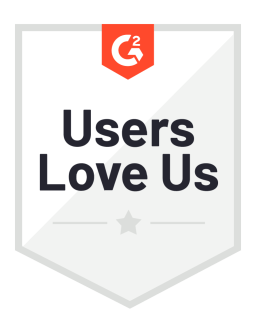Social Marketing Cloud
Live Commerce Cloud
Service Cloud
Social Marketing Cloud
Emplifi Social Care is now available
Effective customer care on social media has never been easier! Social Care is designed to help your team proactively connect, manage, and resolve simple to complex queries across social channels with the context needed to deliver exceptional customer experiences.
Power customer-centric care across social: Social Care’s historical case and messages history gives agents instant context to provide efficient and empathetic care directly on the customer’s social platform of choice.
Divide and conquer, while driving excellent CX: Prioritize incoming messages using Emplifi’s Platform Intelligence Engine based on sentiment, keywords, priority, source, and other filters to ensure created cases always reach the appropriate agent.
Increase your conversion rates and CSAT: Track response times, message topics, team performance, and more to increase CSAT. Plus, our integrated Voice of Customer surveys provide continuous, solicited customer feedback.
Learn more about Emplifi Social Care, and schedule a customized demo today.
Instagram Product Tagging is now available
According to Instagram, nearly half of its active users shop on the social network weekly. Reach those potential customers with product tags, now available as part of Emplifi Publisher. Once you’ve connected your approved Instagram Shop, you can quickly add products to your upcoming posts with just a few clicks. Product Tagging is available for all photos, videos, and carousels on Instagram.
Improved Social Bot integration in Community
It is now much easier to understand and filter escalated conversations that are being handled by Social Bot inside of Community. Bot-escalated conversations have a refreshed look with easier-to-identify labels and buttons, streamlining the time it takes a care specialist to take over and reply to a conversation.
Historical data for web sources in Listening
Listening queries can now include up to 30 days of historical data across millions of websites and forums, giving you a better understanding of what’s already happening. Emplifi Listening also offers up to 365 days of historical data for all included social platforms.
New Social Voice of Customer widgets in Dashboard
It’s now even easier to track the success rates of solicited Voice of Customer (VoC) surveys sent across social channels. VoC customers can now access three new widgets in Emplifi Dashboard to give them a more complete view of what’s happening. Widgets can be added to existing or new Dashboards to track agent performance, discover best practices and improve service.
Twitter Ads are now available in Content Hub
See your content from Twitter Ads directly inside Emplifi Content Hub. You can filter connected ad accounts by labels, campaigns, platforms, and ad type.
Live Commerce Cloud
Calls from Social now available
Customers are turning to Facebook and Instagram to research and buy products. Now, they can engage with a Live Advisor via social media in-app browsers.
Calls from Social enables you to create memorable experiences where customers are already interacting with your brand. Once activated, calls can be initiated via Messenger or Direct Message, or link in bio. Calls can also be made organically through a roundel if users browse your brand’s website using the Facebook or Instagram in-app browser.
Virtual reality with rich media
Use the power of rich media and screen sharing to showcase products online that may not be viewable in-store, and help boost your conversion rate and AOV.
Empower your Live Advisors to leverage the “phygital” through immersive screen sharing, and allow customers to view hard-to-demo products — like furniture, bespoke athletic gear, and kitchen remodels — in a space similar to their own.
One-to-one live video for Live Care
Customer care requires a multi-pronged approach. While bots, chats, and other platforms are sometimes enough, some issues often require more. That's where the power of live video comes in: it's quick and effective to easily resolve customer issues via digital channels. Have you thought about expanding the use case for your one-to-one strategy?
Front-end updates
We’ve added a button to the “Connect” and “Unavailable” screens for the persistent CTA journey only. You can configure the button to close the “Connect” screen and open an external customer service chat UI.
We’ve updated the “⚡by GoInStore” logo to “Powered by Emplifi” on the “Connect” screen to now.
ShopStream users can now add, remove, change, or reorder items in the product carousel. The change will be reflected on the front end to viewers in real-time (updated with the Portal release).
In ShopStream, a chat transcript will now be displayed alongside a video replay and product carousel.
We’ve added a progress dot to the progress bar and aligned the position of the video time in the video player for ShopStream.
App updates
iOS 16 and Android 13 are now supported. We’ve ensured the app works with the latest versions of these software releases.
In-call chat now works for iOS appointments.
We’ve pushed bug fixes for how iOS manages Bluetooth.
We have added the virtual background settings to the ”Outside of call” setting menu.
We have improved the two-way video menu to make it easier to use.
Service Cloud
Bot: Public monitoring and engagement on Twitter, Instagram, and Facebook
We have added new capabilities for monitoring and responding to public comments and posts made on your brand’s Twitter, Instagram, and Facebook pages. Administrators can now use a variety of methods, such as content rules and external requests, to define when a bot conversation involving a specific piece of public data is initiated.
Such conversations will occur in the same space where the engagement originated. For instance, if the original content is a user’s post on your brand’s Facebook page, replies made via Bot will appear as replies to that post. These capabilities further enhance the continuing integration between Emplifi and the most popular social media platforms.
Bot setting: Skip intent processing
We have added a "Skip intent processing" setting to Quick Reply, Card, and Carousel response types. When this setting is active, the responses selected by the user will not trigger any intents.
This prevents conversation disruptions and analytics issues that can sometimes occur when intents are automatically processed when using the Quick Reply, Card, and Carousel response buttons.
Improved Community integration: Labels
We have added the ability to label Bot conversations in Community by selecting "Community" as an Escalation handler. When users reach this type of Escalation node, their conversation is marked as "Escalated in Community."
The options for the Community Escalation handler also allow you to define a list of labels that the escalated conversation receives. As well, a message that is sent to the user when their conversation has been successfully queued for escalation.
Improved process for managing Favorites
The Favorites feature now has a new menu and pages for managing favorites. The
Favorites drop-down menu now allows you to access two new pages: “My Favorites” and “Manage Favorites”:
The “My Favorites” page functions similarly to the previous version of Favorites, allowing users to manage their favorites and folders.
The new “Manage Favorites” page allows an Administrator to search, view, and manage all favorites for all users.
New Personal or Shared Favorites and Folders
The Favorites feature now has two favorite “types”: Personal and Shared. The “Type” column on the My Favorites and Manage Favorites pages will identify whether the favorite or folder is shared with other users.
When you create a new favorite, you can select whether it’s a “Personal” or “Shared” favorite when you’re in the “Save As Favorite” window. If the favorite will be shared, you can choose the company and configuration with which to share it.
New RQA feature
A new RQA feature has been added for submitting and tracking requests to retrieve a product from a customer or retail location.
A new RQA Enclosure Code is created for the case Enclosure Type field, after which the Administrator will set up the RQA configuration on the Configuration Editor.
Added Queue Details item to Work Items list
Queue Details is a new item you can access from the Work Items list. When the Queue Details option is selected, an agent can view the case data, issue data, and case text in their queues. Once an agent selects a case from the Queue Details, they are prompted to accept the case transfer.
New Quick Reports list
A new Quick Reports list has been added to the Home Page function bar. This will allow for easy access to certain frequently used report favorites. The report favorites that can be added to the list are:
Case Listing Report
Chart Report
Frequency Report
SQL Select Report