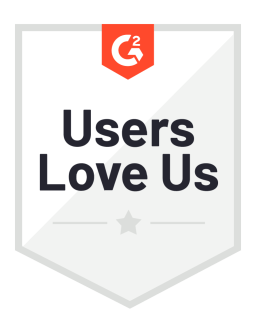If you run your eCommerce store on Shopify, you have access to various popular and highly useful apps to improve your store services, navigability, and business operations. The problem: there are dozens, if not hundreds, of quality apps to choose from.
How can you know which Shopify apps are right for your needs? Read on! We’ll break down 12 of the best Shopify apps for eCommerce brands like yours. By the end, you’ll know exactly which apps to add to your online store’s functionality to benefit your business and customers.
1. Pixlee TurnTo Social UGC (now Emplifi UGC)
Every successful eCommerce store, whether it runs on Shopify or elsewhere, needs marketing content that tells stories and keeps the focus on the customer. That’s where Pixlee TurnTo comes in.
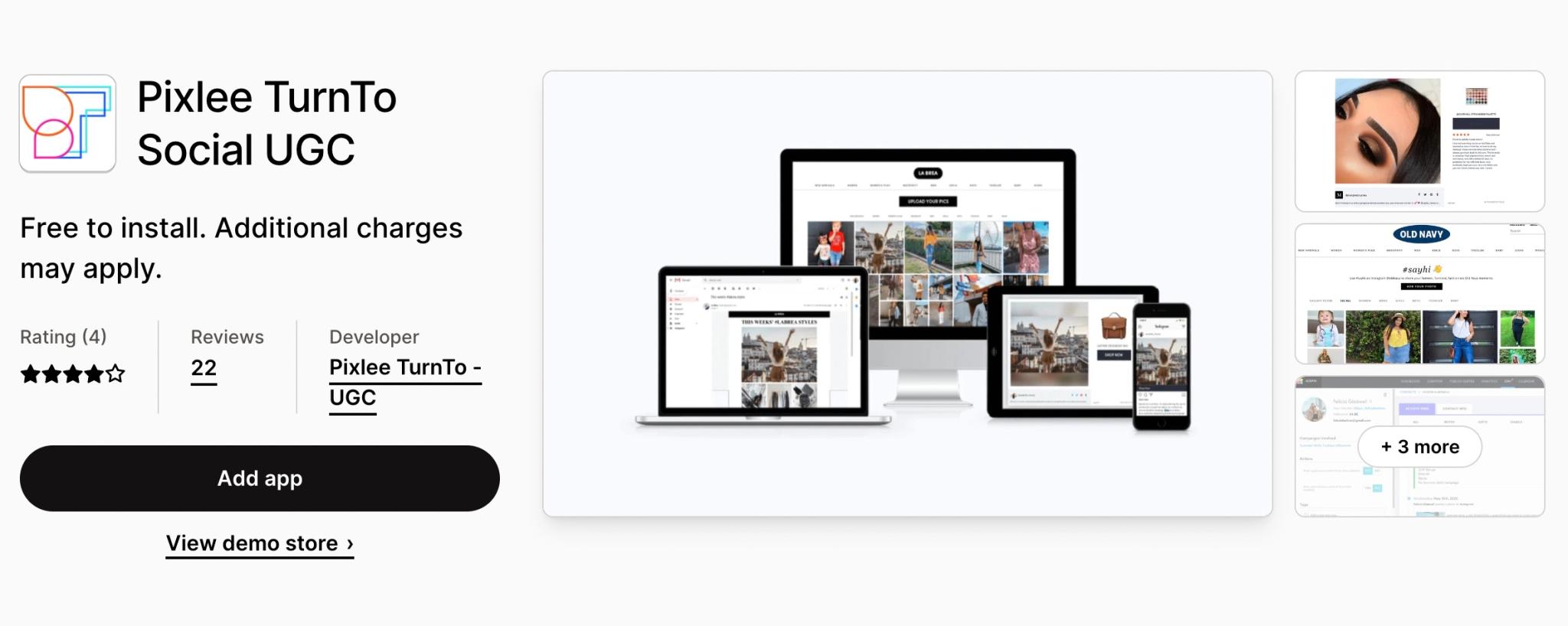
With Pixlee TurnTo's easy-to-use platform, you can find, curate, publish, and optimize user-generated content (UGC) from your community of customers, influencers, and employees. The app’s seamless connection to Shopify enables marketers and eCommerce executives to tie content directly to commerce in order to facilitate product discovery, increase conversion, and increase customer loyalty.
Brands like NAVY Hair Care, BLANQI, and Spiceology use Pixlee TurnTo’s Shopify integration to manage and share UGC at scale, driving both brand awareness and conversion. NAVY Hair Care’s shoppable Instagram, built with Pixlee TurnTo to let site visitors shop from customer and brand Instagram posts, saw a whopping 73% engagement rate on-site.
Pixlee TurnTo has also recently joined the Shopify Plus Certified App Program, marking it as one of the top influencer partners and UGC content platforms.
2. Keeper
Next up is Keeper, a go-to tool to help you recover abandoned carts. When you consider the fact that online shopping cart abandonment takes up approximately 69.99% of all generated online carts, it’s clear to see that you stand to lose a lot of money if your online store marks certain products as unavailable, even if they’re just “hanging out” in abandoned carts.
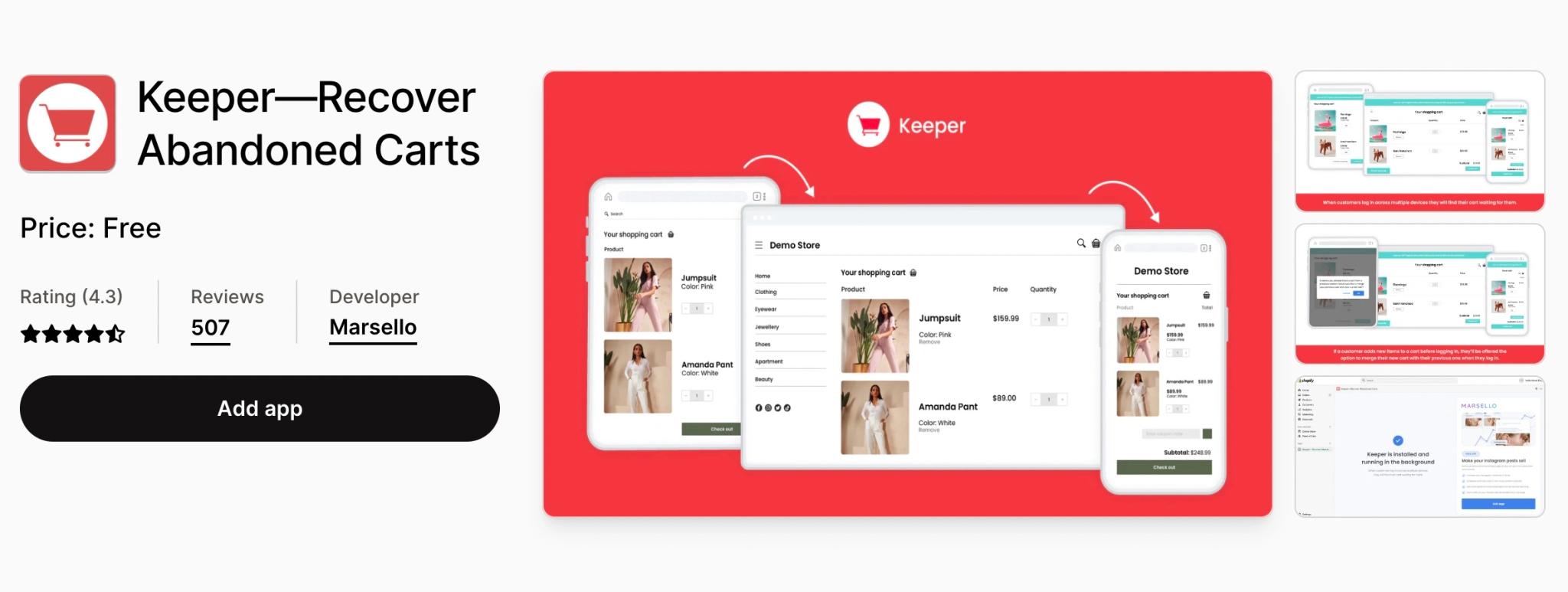
On top of that, many customers use different devices to shop on eCommerce platforms multiple times before they finalize their purchase. If a customer sees a product they are interested in on a desktop, for example, and then puts it in their shopping cart, they might be more willing to recover that cart and finalize the purchase on a mobile device.
Keeper helps your team solve both problems simultaneously. It allows you to recover abandoned shopping carts for your brand and your Shopify store to remember customer shopping carts across all devices. Make it easier for your customers to complete orders, and you’ll make more money in the long run.
3. Route
You can’t forget Route, another excellent Shopify eCommerce app that offers package protection and tracking for customer orders. These days, lots of customers want to know where their order is and when it will arrive at their doorsteps. Route allows your store to provide that information by offering always-on package tracking and order protection against damage, theft, or package loss.
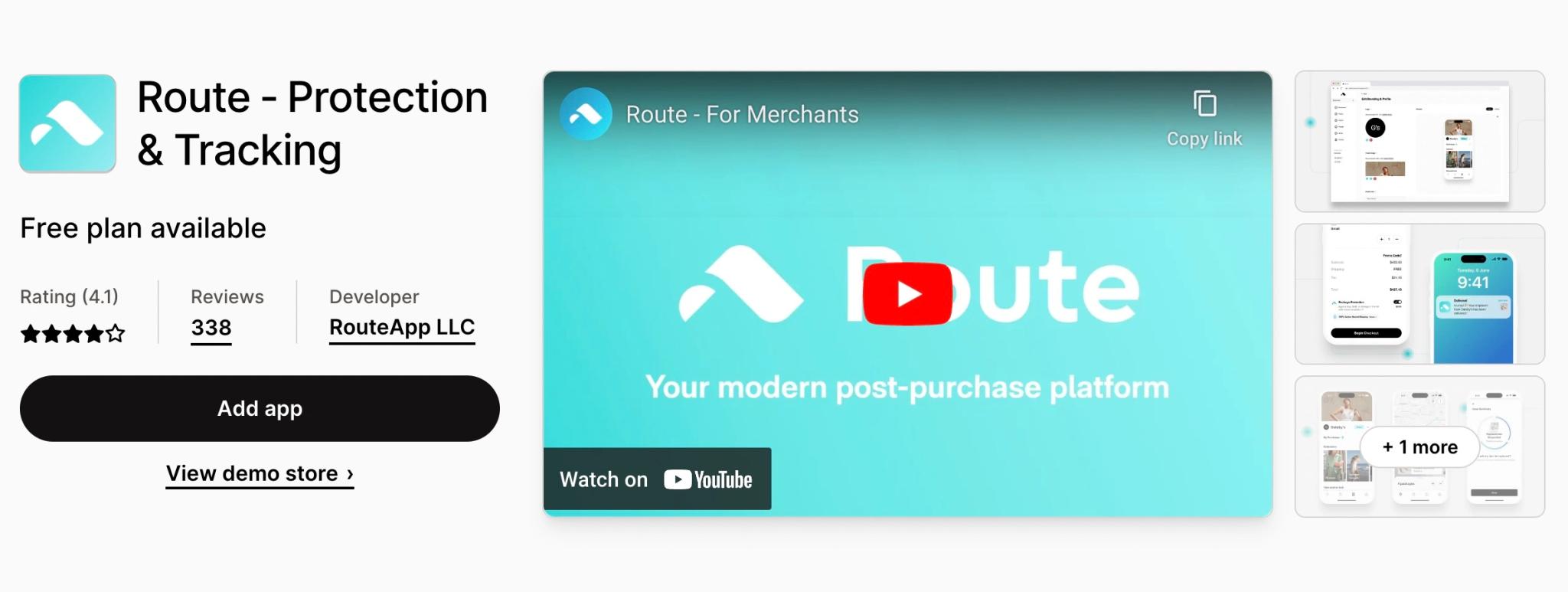
Even better, Route allows you to offer customers Green Package Protection, an optional add-on that costs just 2% of the cart total for each customer. If a customer selects Green Package Protection, Route automatically calculates carbon emissions made in their shipping route and offsets them to guarantee carbon-neutral shipping.
As you can imagine, this is an excellent app to integrate with your Shopify store if your customer base is highly eco-conscious or concerned about the environment. What better way to prove that you are also committed to going green than to use Route with your customer orders and shipping functions?
4. Heyday
Heyday is an excellent eCommerce Shopify app for chat and FAQ automation. If you have a small online business or don’t want to employ a full-on customer service team, you can rely on Heyday to take care of customer interactions instead.
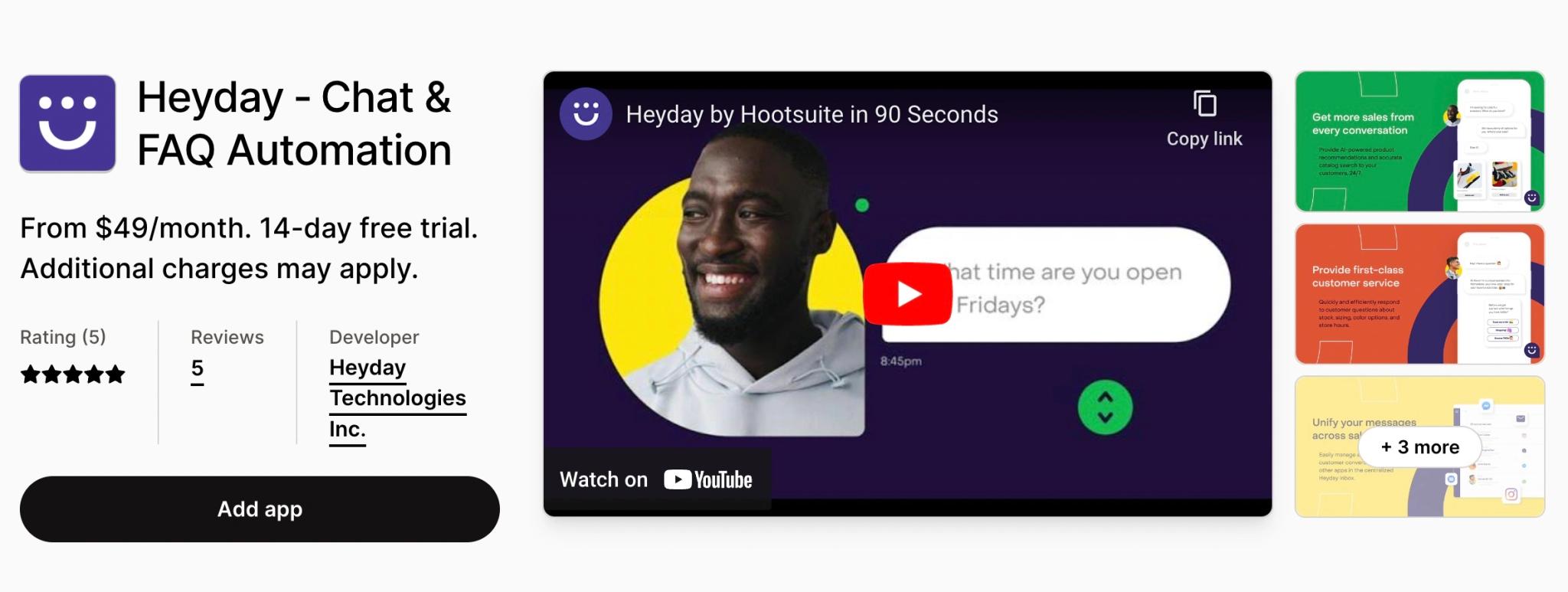
Heyday is a comprehensive and robust conversational AI Chatbot that can automate customer service conversations and FAQ answers in a matter of minutes. This FAQ chatbot uses automated response and machine learning algorithms to process and answer questions that come in from site visitors or new customers.
If a question is too complex for Heyday, the app will flag it and send the concern to a customer service team member. In this way, Heyday is a perfect tool to reduce some of the customer service workloads of your agents while also enabling you to give customers personalized, humanized responses and attention when needed.
5. Joy
Joy is a loyalty and rewards program app for Shopify stores. With Joy, you can encourage customer loyalty by creating and implementing a spending point or rewards-earning system for your customers. This is a phenomenal way to drive customer loyalty to your brand; after all, people are more likely to stick with a brand if they feel like they will be rewarded for doing so.

So how does it work? When you integrate Joy with your Shopify store, you can make on-page pop-ups that give customers welcome discount codes, prompts for signing up for a loyalty program, or other things depending on your goals.
You can then develop a loyalty tier system for your program, plus set up spending requirements and specific reports. All in all, it’s a good way to help drive long-term customer relationships with the big spenders at your online store, helping to bring them back time and again.
6. Printful
Printful is a print-on-demand Shopify app ideal for dropshipping and warehousing businesses. For example, say that you run an online store dropshipping products from a third-party manufacturer in China. Printful allows you to quickly create and print your products on demand, enabling you to populate a new Shopify store with products in a matter of minutes.

Once a customer places an order, the orders are sent from the Printful warehouse to the customer. It’s the perfect way to start an eCommerce shop, even if you don’t have a lot of experience or want to generate some good side income to combine with your primary income streams.
The app enables you to offer customers lots of premium products, like art prints, mugs, T-shirts, and more. You can even use Printful’s built-in tools to make your own product designs, including brand logos.
7. Etsy Marketplace Integration
Etsy is one of the most popular online marketplaces, particularly for homemade or creative goods. If you have both a Shopify and an Etsy shop, why not combine the two to unify your customer base and make shopping easier for your target customers?
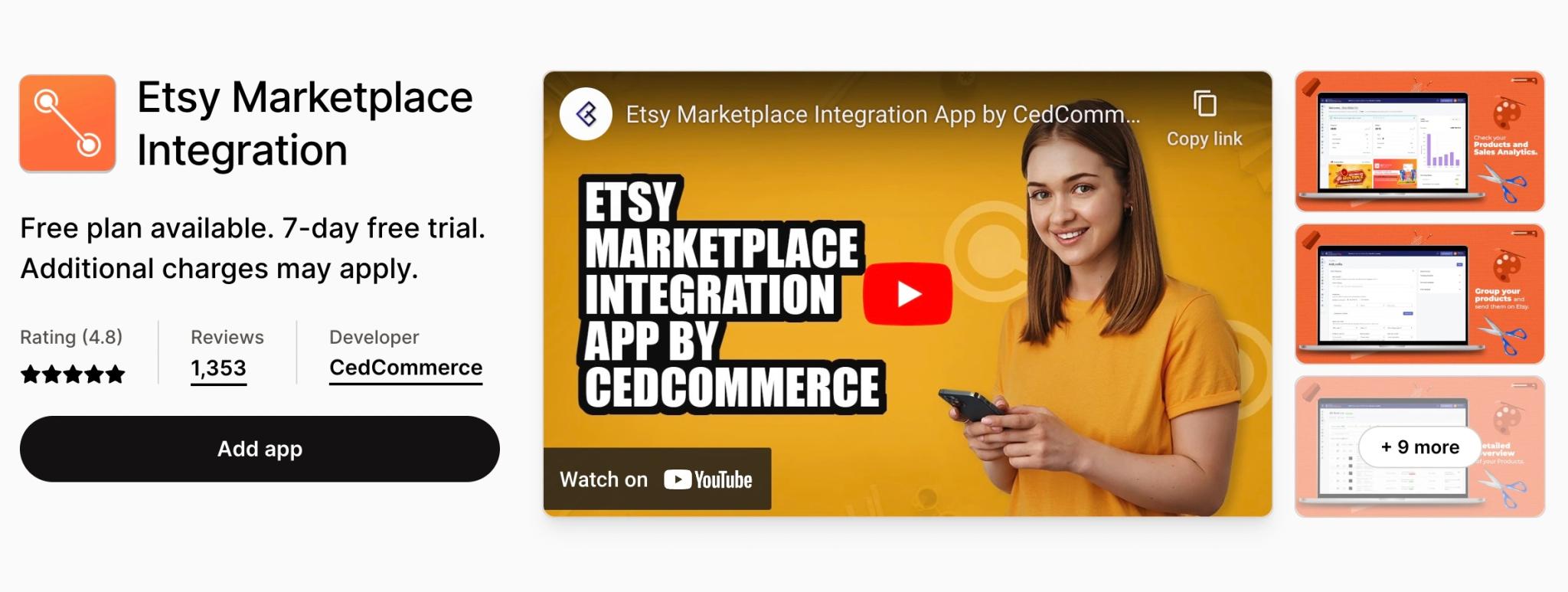
You can do that with the Etsy integration. The Etsy Marketplace Integration app automates selling processes by linking all Etsy products straight to your Shopify store. This prevents duplicate listings, which can cause trouble if you have a limited quantity of specific products and multiple customers order the same thing simultaneously.
Even better, the app integration allows you to manage both stores from a handy, unified dashboard. That makes running both stores easier than ever and prevents you from switching between screens all the time.
8. Pinterest
Pinterest is another popular social media app, and this Shopify plug-in for merchants allows you to leverage this visual search engine to excellent effect. Install the Pinterest app on your Shopify store, and you can share products with Pinterest’s massive audience.
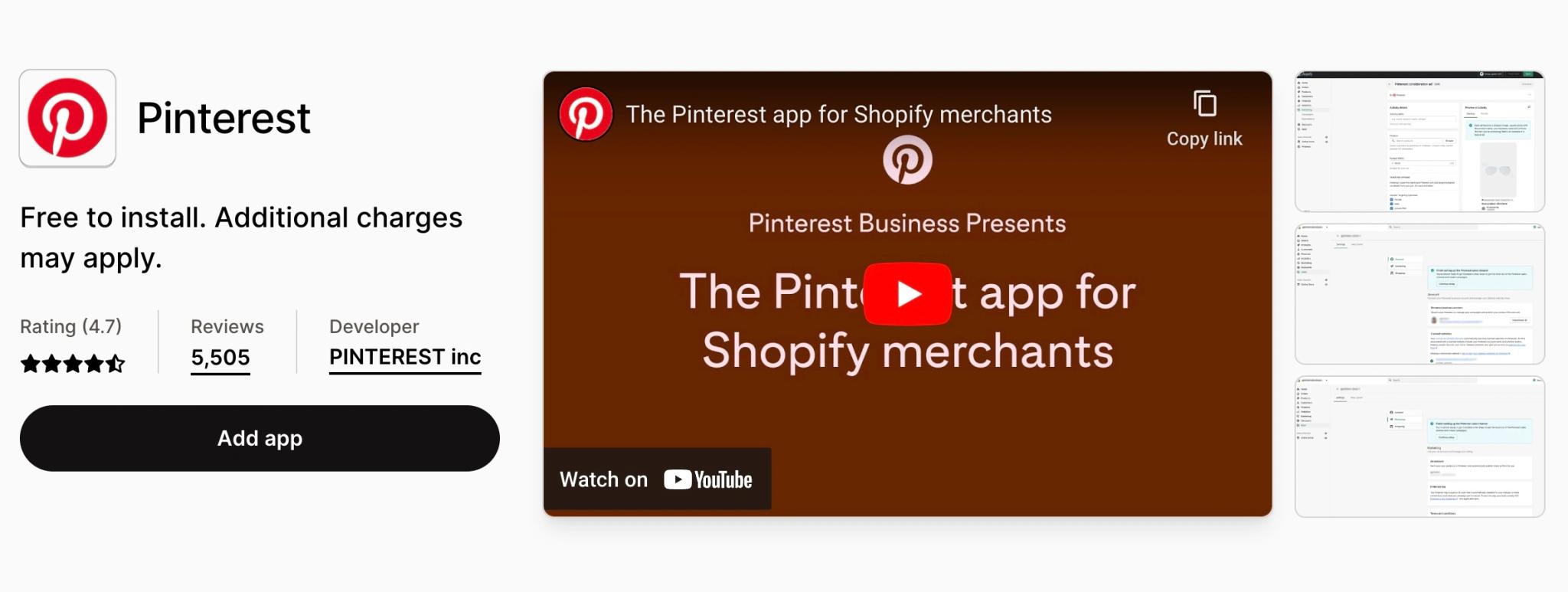
Naturally, this has many positive implications for your marketing and brand awareness efforts. For example, if you run a new brand looking to cultivate a large audience, the Pinterest integration app is a great way to progress toward that goal quickly.
You can use the app to publish so-called Product Pins, which enable you to push certain products from your store on your Pinterest profile. You can also update your product catalog automatically or track the performance of specific Pins using the Pinterest Tag feature.
9. Appstle
Do you run a subscription-based business on Shopify? In that case, you’ll want to use Appstle. Appstle Subscriptions is an end-to-end recurring payment and orders platform that allows you to set up subscriptions and recurring payments for your customers. With Appstle, you can set up a subscription service for repeat shipments, ongoing access to software or online platforms, and much more.
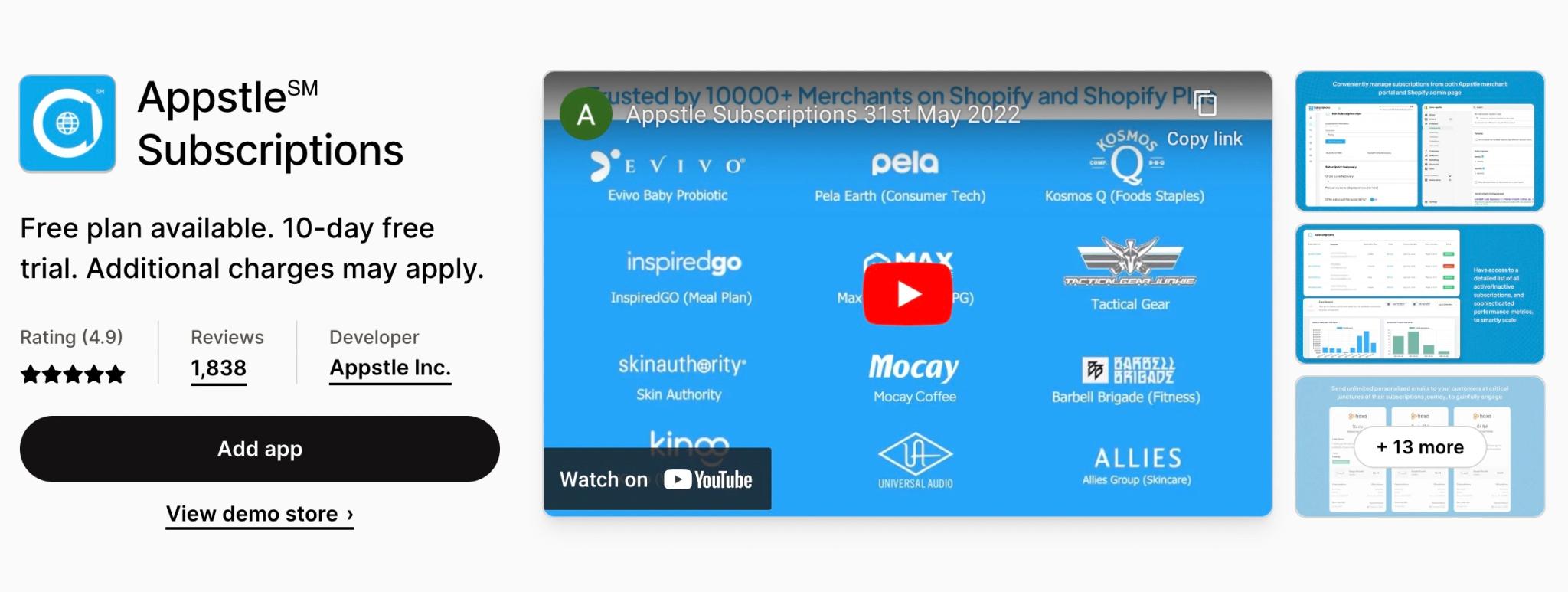
That’s not all that Appstle brings to the table, either. You can also send customers automated emails to remind them about upcoming subscription billing and orders. Plus, Appstle processes subscription payments automatically using recurring billing and secure Shopify-approved gateways. You can even set up payment limits or systems, such as giving customers a 30-day period to pay before they lose access to subscription products.
Ultimately, you won’t want to start a subscription-based business without Appstle integrated with your store.
10. Plug In SEO
Good SEO or search engine optimization is vital for any online brand that wants to thrive in the competitive market. That’s why you should use Plug In SEO, a highly effective Shopify app that automatically optimizes your online store for you.

It does this in a variety of ways, such as by altering meta-tags and descriptions, altering image alt tags, and filling in product descriptions with carefully selected and strategic keywords. It’s an easy-to-use, intuitive search engine optimization solution that allows you to master on-page optimization without any SEO training or knowledge.
If you optimize your Shopify eCommerce store correctly, it will appear more regularly on Google’s search engine results pages or SERPs. When people search for your store’s primary keywords, they’ll be more likely to see your store near the top of the page, helping to drive traffic to your brand organically.
As you can see, there are tons of quality Shopify apps for eCommerce businesses — and we’re just scratching the surface. Whether you want to increase profits, make your store more accessible, or simplify running your business, there’s an app you can integrate with Shopify right now. Consider trying the above apps today, or check out Pixlee TurnTo to revamp and reinvigorate your eCommerce marketing, community-first.
Editor's Note: This article was originally published on pixlee.com. Any statistics or statements included in this article were current at the time of original publication.