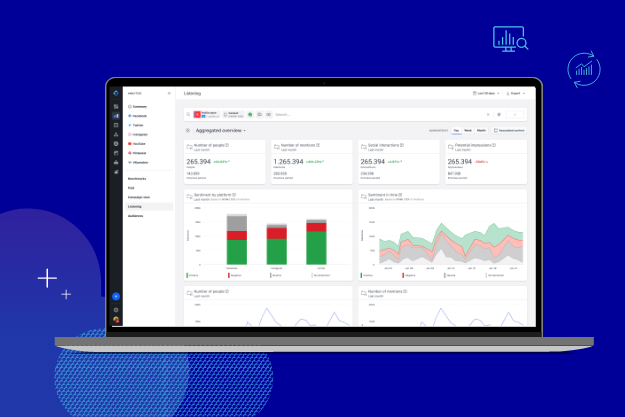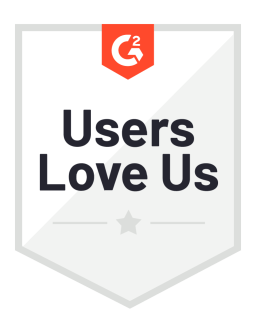The social media landscape shifted once again with the launch of Meta’s Threads. The app is the latest and most significant entry in the race for Twitter users, but is it the one most worth your brand’s attention?
Early returns suggest a blend of challenges, including a potential lawsuit from Twitter due to potential intellectual property right violations, yet that didn’t slow down interest. Meta CEO Mark Zuckerberg said the app saw 10 million registered users within the first seven hours and 30 million within the first day across more than 100 countries, including the United States, United Kingdom, Australia, Canada, and Japan.
Notably absent from the launch were European Union countries, who have stricter privacy rules that may affect the blend of user information the app collects.
What’s clear from the first few days of Threads’ existence is there remains a significant consumer thirst for this type of social channel. Let’s explore how your brand can safely test these new social waters.
How does Threads work?
Meta built Threads to be a text-based platform for sharing updates and joining public conversations, meaning the environment will feel extremely similar to Twitter with some notable differences.
Posts can be up to 500 characters, including text-only updates, links, photos (up to 10 in a single post), and videos (no more than five minutes in length).
Hashtags don’t (yet) exist on the platform, and searching is currently limited to users, meaning your posts are at the mercy of the app’s algorithm to reach new followers.
Users can share Threads activity to Instagram as a story or post, tweet, or send a direct link.
There’s currently no Desktop version of the website, so users can only access the app via iOS or Android. Non-users can view profiles from desktop browsers, where traditional features like embed codes are available, but are encouraged to download the app to engage content.
Currently, the app doesn’t share posts in chronological order, instead opting for a feed based on ranking by algorithm.
For brands, this first version of the app features no advertising or sponsored content.
Once past these differences, the user experience in Threads is a relatively simple environment. Users can post, like, comment, repost, and share in ways that will feel similar to both Instagram and Twitter. Everything about the launch version of the app feels purposely simplified with room to grow.
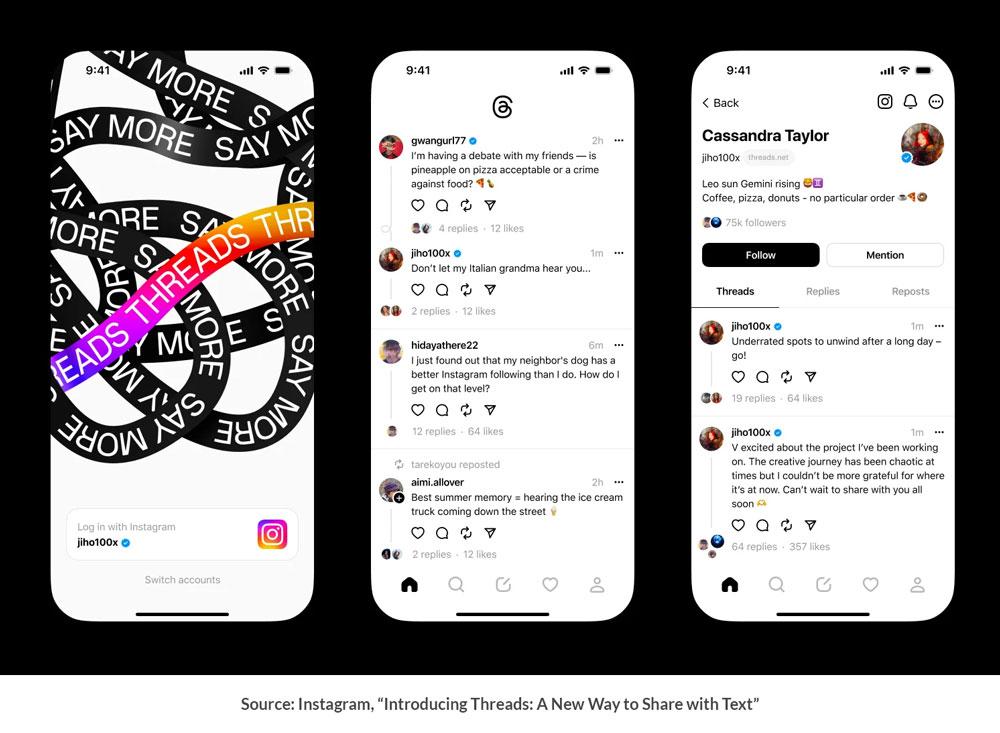
Instagram was the most downloaded of Meta’s apps in 2022, and it battles TikTok as the app of choice for modern consumers. By weaving the app’s sign-up process through established Instagram accounts, brands should consider that one reason it might thrive in the race to replicate Twitter’s market share.
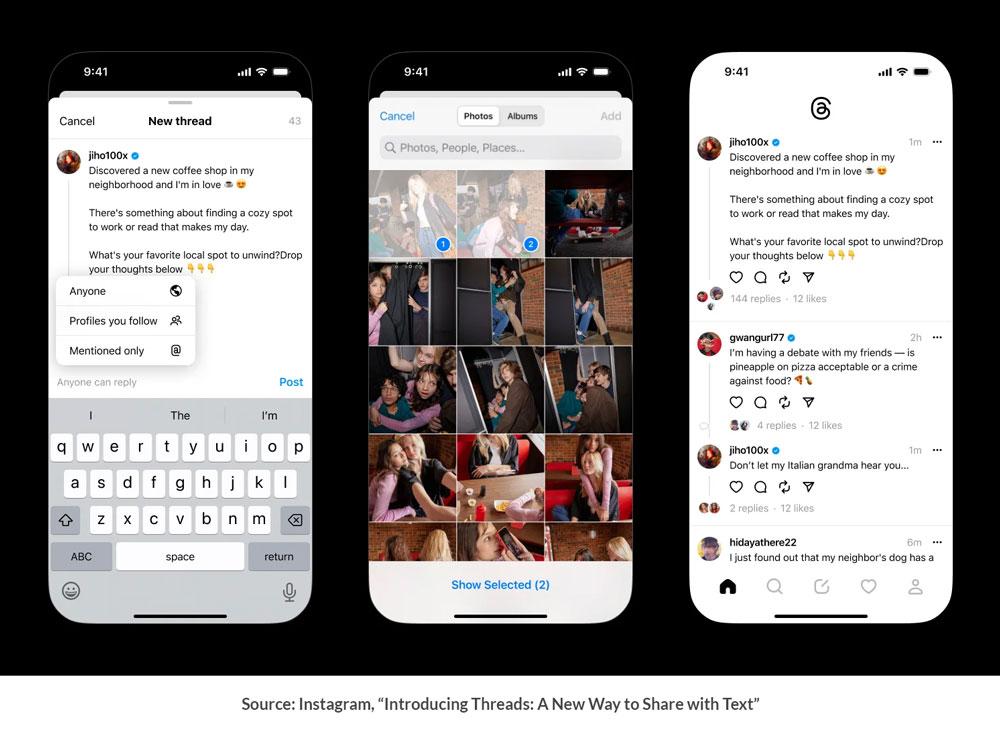
How to sign up with Threads with your brand account
The Threads activation process is directly aligned with Instagram, so much so that a request to delete your new account will result in both profiles being deactivated.
The flipside is that it is quick and convenient to sign up, so once your brand has decided to start posting, it’s relatively easy to get started.
1. Select a trusted marketer to download the app
Remember, there’s currently no desktop app, and there is currently no open API access to allow brands to integrate the new channel into their social media management platforms.
So, anything you share will be done through someone’s phone for now. That means balancing tactical execution with security and trust, so make sure you manage access closely and prepare your super user(s) for the challenge of being the Threads guinea pig.
When ready, simply visit the iOS or Android app storeand download. You’ll also be able to find the app through Instagram, meaning for ease, it might make sense for your brand user(s) to have mobile access to both apps.
2. Log in with your brand Instagram account
Threads will guide you through this process, but in effect your Instagram account is your access to the current iteration of the new channel. If you have multiple brand accounts, you’ll have to repeat this process, but if you have a verified account on Instagram, that status will translate to Threads.
3. Set up your brand profile
The profile works like most accounts offering a name – translated from Instagram – space for a short bio, and link section. This is one place to connect to your larger brand channel ecosystem if your social media management tool offers an integrated linking tool, like Emplifi Link, to keep your priority websites and premier content front and center.
This step also involves the choice to be public or private, and for brands, you’ll need to select public to allow anyone on or off Threads to see your content.
4. Decide who to follow
A benefit – and possible challenge – to the alignment with Instagram is the ability to instantly follow everyone your account was following on Instagram. For brands, this might be problematic, but if you aren’t selective here, it offers an instantaneous way to alert other "Threaders” to your presence.
The app allows interactions with other posters, whether following them or not. And as you’ll discover, the main feed features content from across the millions of new users, but there are ways to focus on only accounts you follow.
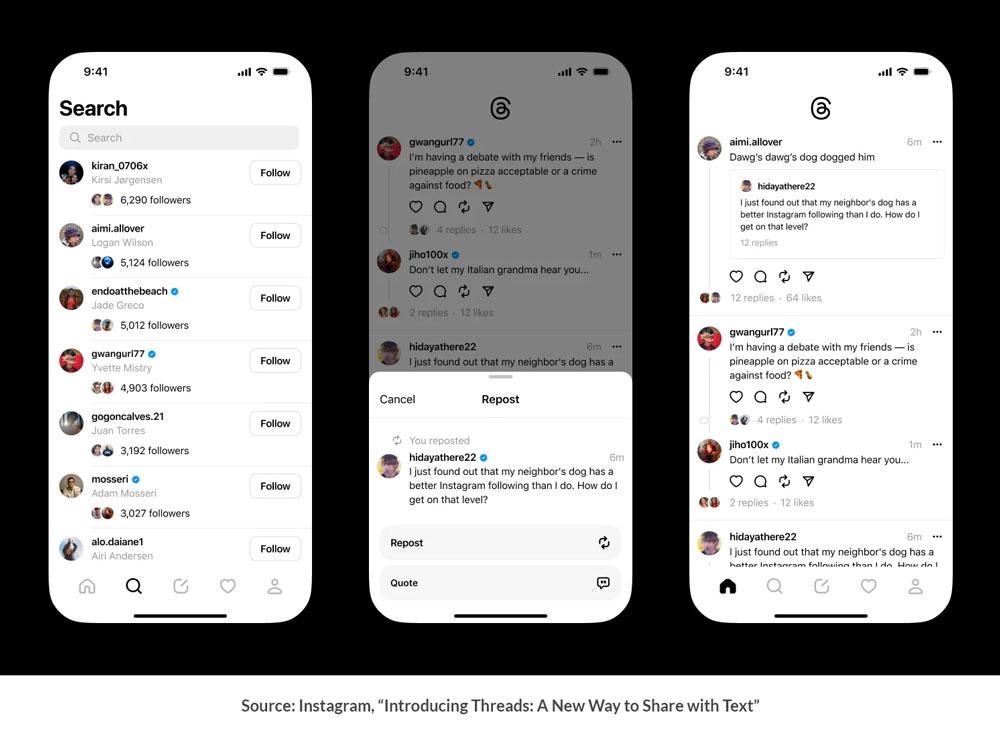
Where should brands start with Threads?
You did it. You’ve added another social media platform to your mix. It’s fair to say that most social media managers already juggle a wide range of duties, so the addition of a new channel could be overwhelming.
Where should your brand start? Let’s quickly look at what not to do:
Don’t simply post the same content as every other brand channel. It’s understandable that time and resources are tight, and almost every organization will feel the pull to do this. But if this is all your team can do at the executional level, simply post a welcome message to guide followers to other channels and wait for Threads to mature while you develop a better strategy. Individual creators and influencers are groups that will set the tone for Threads. There will be opportunities for your brand, so observe how and what your audiences engage with to identify the ideal content for the channel.
Don’t engage in every conversation. It’s important to be authentic and have a unique voice on any channel. But there are dangers to leaning into select conversations on Threads – or any channel. You have to balance what, when, and how you post. Someone on your team – posting from their own mobile device – might momentarily forget that they represent a large organization and share an unfortunate thought. Understand what conversations you want to engage in and where the red flags should be marked.
Don’t overthink performance. No one knows which text-based conversation app will win out, and Threads is a long way from the advanced features and global community offered by Twitter. You need to try things on the app without worrying about likes, shares, and follower growth.
If you’re afraid now, don’t be. Your brand just needs to understand what you’re getting into with a new digital community. Some communities are extremely difficult to penetrate, but worth your time.
Any new social media channel can be a joyous occasion for consumers, and if you’re there to authentically connect and celebrate that moment, you’ll fit comfortably into the mix. There isn’t one roadmap to success, but here are some things to consider to successfully weave your brand into Threads:
Focus on content from humans
The first waves of users within Threads are, hopefully, not legions of spambots. They’re people, which means it might be ideal to lean into the people who work for or with your brand.
It will be okay – and encouraged – to be rough around the edges, so post as people – e.g. guest posters, influencers, employees – to humanize your brand. Threads was born out of Instagram, but its focus on conversation requires more emphasis on reaction than filtered photography.
Start and engage in conversations
Use the medium for its intended purpose. React to live events, celebrate moments that we all share, and start (appropriate) conversations for your brand. This is where human-centric posters can be more successful than brand accounts.
We’re all one brand post away from #GrimaceShake, but the point of Threads is to interact and embrace conversations. Approach your channel strategy, management, and “threading” with this in mind.
Test everything (within reason)
It’s critical to test content types in the early stages of Threads use. We don’t yet know who the audience is for the platform or what the algorithm empathizes. So, don’t overthink this because an established norm might evolve after each new feature rollout.
Try video, photography, memes, and anything that feels both authentic and true to your brand voice. If you’re using real people to share these thoughts, the early adopters are likely to be more understanding of what you try as they too are feeling out the channel.
And if you don’t know what to post, don’t. In its infancy, Threads is going to be a place where everyone is figuring things out, and there is value in learning what spikes in popularity. It’s not likely going to be anything promotional – unless you’re giving away a car.
Craft channel-agnostic social media strategies
It goes without saying that none of this might work. With Bluesky, Mastodon, and Twitter still competing for users in this space, your best overall strategy is one that finds ways to reach your customers on whatever platform they prefer.
That means testing Threads, while developing content strategies that connect with customers across the entire customer journey. To do that, you need a social media management solution to listen, learn, and manage the process from start to finish.
You might discover a new audience through Threads, craft a content type that works well on other channels, or simply find inspiration for your brand story. Just be ready to evolve to connect with customers on whichever platform they want to spend their time. If users start leaving Threads, have a plan in place to engage, connect, and convert regardless of where they land.
Getting started with Threads
Social media is a pivotal part of customer experience, and your brand must be ready to adapt to new trends (and channels) to keep pace. Being nimble enough to move with the changes as they come and prudent enough to learn what you need to know before diving in head first will ensure you're prepared for the next seismic shift in the social landscape.
Threads is that latest shift, and the brands that adapt the best are the ones that are going to thrive on the platform in the months and years to come. We hope this will give your team the start it needs to feel confident as you begin building out your own strategy.
EDITOR’S NOTE: This is a developing story. Any statements included in this article were current at the time of original publication.