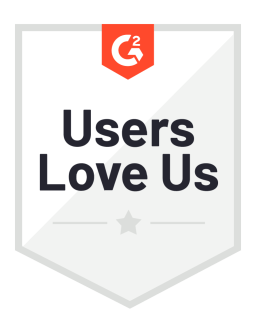Think of the last time you picked up your phone. Was it to answer a phone call, check your email, scroll Facebook, play a game? Or was it to read or send a text?
Texting is the most-used smartphone feature, more than calling, using social media, or any other use. No wonder it’s become so attractive to businesses as a way to communicate with customers.
Much has been written about using messaging channels like SMS for marketing communication purposes, but texting for customer service is a different animal.
In this article, we’ll unpack the why, how, and when of using SMS for customer service.
Why: Reasons to use SMS for customer service
Before you think, “Oh great, yet another customer service channel my agents need to handle,” consider the following stats from GSMA Intelligence and CTIA:
More than 42 billion text messages are sent in the U.S. every week.
90% of texts are read in under 3 minutes.
Text messages have an open rate of a whopping 96%.
Unlike messaging apps like WhatsApp or Facebook Messenger, even people without a smartphone can send SMS messages.
85% of consumers prefer to text vs. calling or emailing.
75% of consumers are frustrated when they are unable to reply or take an action after receiving an automated SMS message.
61% of consumers think businesses should use the same phone number for texts as they do for calls.
Due to its popularity and convenience, SMS is a no-brainer for effective customer communication. Text messaging is also a great example of a persistent channel, as one that is ever-present and available to easily pick up the conversation where they left off.
Compared to the most popular digital customer service channel, live chat, SMS has another advantage: it’s asynchronous, meaning both participants in the conversation don’t have to present in the same moment. With live web chat, the customer has to respond within a certain amount of time or the chat expires. And who among us hasn’t initiated a chat with customer service only to open up another window on our computer and forget we’re still chatting?
The beauty of asynchronous communication channels like texting is that customers can reply at their convenience without worrying about accidentally closing the chat window or forgetting they have it open. It also lends a more conversational, continuous feel to customer communication.
With all that in mind, let’s take a closer look at how to get started with text customer service.
Automation with an SMS chatbot: The only way to scale
Adding SMS for customer support increases your agents’ workload – which is already high enough, with all the other channels they’re supporting. The only way to add a new communication channel at scale is to leverage automation to offload tasks from your human agents, increasing convenience and improving experiences for your customers without overloading your team.
In the context of texting for customer service, automation means an SMS bot.
More specifically, a conversational SMS bot – one that goes beyond shipping notifications or coupon alerts to allow customers to engage in a back-and-forth dialog to answer their questions or solve their issues. High-quality SMS chatbots are changing the customer service game.
Learn more about Emplifi's proven customer service chatbot, Emplifi Bot.
How: 10 best practices for customer service texting
Many of the skills your agents need to successfully serve customers on channels like web chat, Facebook Messenger and WhatsApp also apply to texting for customer service.
For example, any written conversation with a customer requires agents to have strong written communication skills, beyond the verbal communication skills they need when talking to customers on the phone.
Here are 10 specific best practices for SMS customer service:
1. Keep the same phone number – and let customers know how they can use it.
Use the same hotline or 800 number you use for phone customer service as your text messaging number. This is what consumers prefer and expect, and is relatively easy to set up. In fact, many brands have been shocked to find that, when they enable their 800 number for texting, customers have already been sending texts and just waiting for a reply!
Once you’ve enabled your customer service number for texting, let your customers know texting for support is open for business! Anywhere you have your available service channels listed, like your website, mobile app, receipts, product labels, social media profiles and more, make it clear customers can call OR text you at your 800 number.
2. Allow agents to work SMS cases like any other service channel.
Integrating SMS support into the same agent desktop CRM software your team uses for phone, email, social media, live chat, and all your other channels ensure cases aren’t slipping through the cracks and lets agents serve those customers efficiently.
As a bonus, tracking cases from all sources in a single system of record gives you comprehensive first-party customer data you can use to find actionable insights.
3. Put a chatbot on the front lines, but allow customers to reach a live person, too.
Conversational self-service chatbots can help customers quickly and easily resolve the most common and routine issues. For that reason, many companies choose to train a chatbot to answer their top five or ten most common use cases, like “Where’s my order?” and “What’s your return policy?” and save their human agents for more complicated questions.
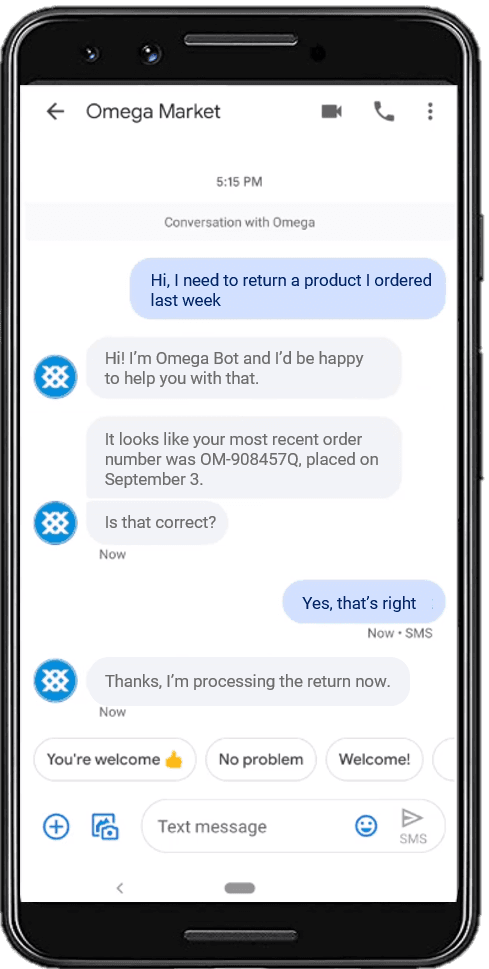
SMS customer service bots can help process returns and accomplish other common service tasks via texting.
Even with a chatbot handling the bulk of incoming questions, there will always be certain issues – and certain customers – that merit back-and-forth with a human agent. Make sure customers can always request to talk to a live agent at any point in their text conversation and allow agents to see the context of that interaction when they pick up the case.
4. Answer incoming texts quickly.
Customers expect responses in under a minute when using live web chat, so you can bet they expect similar quick replies when texting your company!
The only way to have consistently fast response times is to use a customer service chatbot, as we discussed above. Chatbots reply to incoming texts instantly. When agents need to handle the conversation, having solid processes and technology in place can drastically streamline handle times.
5. Offer a consistent experience.
Regardless of how a customer chooses to connect with your company, the experience should be consistent across the board. The same question should get the same answer via email, live chat, text messaging, social media, and so on.
One of the easiest ways to execute this is to use a chatbot tool that allows for creating the core functionality once and then deploying it on multiple channels. Instead of building and maintaining a separate bot for Facebook Messenger, live web chat, WhatsApp, SMS, or any other channel, you have a central location for information that gives you one place to update answers as they change, instead of maintaining several different sources.
6. Keep the tone in mind.
For both a conversational chatbot as well as live agents, text messaging with customers calls for a more casual, less formal tone compared to more "traditional" service channels like phone, email, or web forms.
If your agents don’t have much experience with the more conversational service channels, like live chat and messaging, this could be a great opportunity for training. You’ll want to ensure their tone is professional yet friendly and matches your overall brand standards for communication.
7. Personalize the communication.
There’s something about SMS that feels more personal. Your customers are using texting to communicate with family and friends on a daily basis, and once your brand is in that same medium, it’s important to provide as personalized an experience as possible.
Connecting your SMS support into your customer engagement platform of record enables both agents and bots to see additional details about a known customer contact, like their name, location, purchase and service history, and other information that can be used to tailor the interaction to them.
8. Make use of media.
Texting can have more than just text! Use media like images, GIFs, videos, and links to help customers resolve their issues. If it’s helpful, allow customers to send you images of what they’re dealing with to better help them.
9. Be proactive.
Offering customer service via SMS doesn’t have to be only reactive. Proactively pushing valuable information to customers like order tracking data can help anticipate their needs and questions.
Just be sure to allow them to reply back with questions. Remember, the majority of customers become frustrated when they can’t respond to a text from a company.
10. Go beyond customer service.
Supporting SMS as a service channel offers the opportunity to deliver additional value to the business. You can use the same technology for communications with employees, too.
With these best practices in hand, you’ll be ready to get started with SMS for customer service.
When: As soon as possible!
Why the urgency? Using SMS for customer service has such a broad reach and is so popular with consumers, it doesn’t make sense to wait! Effortless customer experiences are quickly becoming the most important differentiator to stand out in the market, and this is one more way to get ahead of the competition.
Adding another channel to your customer service mix is fast and simple when you have a customer engagement technology partner like Emplifi. Learn more about our AI-driven and proven customer service chatbots that can be used on a variety of channels, as well as our live agent SMS solution that’s conveniently embedded in our customer engagement platform - all part of the Emplifi Service Cloud.
Request a demo today with an Emplifi expert to see how Emplifi can help empower your team to deliver exceptional customer service via SMS.
Editor's Note: This article was originally published on astutesolutions.com. Any statistics or statements included in this article were current at the time of original publication.